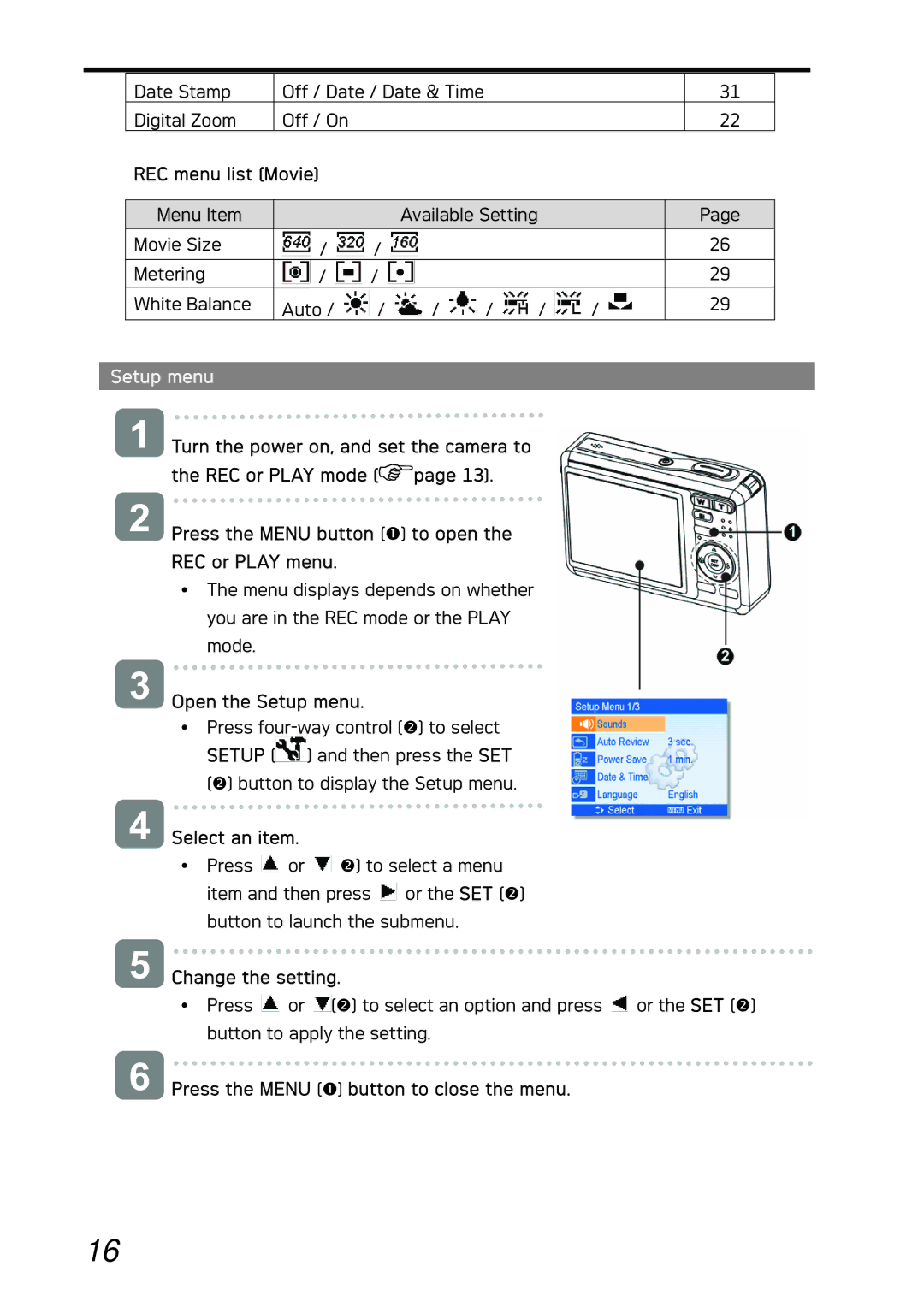|
|
|
|
|
|
|
|
|
|
|
|
|
|
|
|
|
|
|
|
|
|
|
|
|
|
|
|
|
|
| Date Stamp |
| Off / Date / Date & Time |
|
|
|
|
|
|
|
|
| 31 |
| |||||||||||||||
| Digital Zoom |
| Off / On |
|
|
|
|
|
|
|
|
|
|
|
|
|
|
|
|
|
| 22 |
| ||||||
| REC menu list (Movie) |
|
|
|
|
|
|
|
|
|
|
|
|
|
|
|
|
|
|
|
| ||||||||
|
|
|
|
|
|
|
|
|
|
|
|
|
|
|
|
|
|
|
|
|
|
|
|
|
|
|
|
| |
| Menu Item |
|
|
|
|
|
|
|
|
|
|
|
| Available Setting |
|
|
|
|
|
| Page |
| |||||||
| Movie Size |
|
|
| / |
|
|
|
| / |
|
|
|
|
|
|
|
|
|
|
|
|
|
|
|
| 26 |
| |
|
|
|
|
|
|
|
|
|
|
|
|
|
|
|
|
|
|
|
|
|
|
|
| ||||||
| Metering |
|
| / |
|
|
|
| / |
|
|
|
|
|
|
|
|
|
|
|
|
|
|
|
| 29 |
| ||
|
|
|
|
|
|
|
|
|
|
|
|
|
|
|
|
|
|
|
|
|
|
| |||||||
| White Balance | Auto / |
|
|
| / |
|
|
|
| / |
|
| / |
|
| / |
| / |
|
|
| 29 |
| |||||
|
|
|
|
|
|
|
|
|
|
|
|
|
|
|
|
| |||||||||||||
Setup menu
1
2
Turn the power on, and set the camera to the REC or PLAY mode (![]() page 13).
page 13).
Press the MENU button (n) to open the
REC or PLAY menu.
yThe menu displays depends on whether you are in the REC mode or the PLAY mode.
3 Open the Setup menu.
yPress ![]() ) and then press the SET (o) button to display the Setup menu.
) and then press the SET (o) button to display the Setup menu.
4 Select an item.
yPress ![]() or
or ![]() o) to select a menu item and then press
o) to select a menu item and then press ![]() or the SET (o) button to launch the submenu.
or the SET (o) button to launch the submenu.
5 Change the setting.
yPress ![]() or
or ![]() (o) to select an option and press
(o) to select an option and press ![]() or the SET (o) button to apply the setting.
or the SET (o) button to apply the setting.
6 Press the MENU (n) button to close the menu.
16