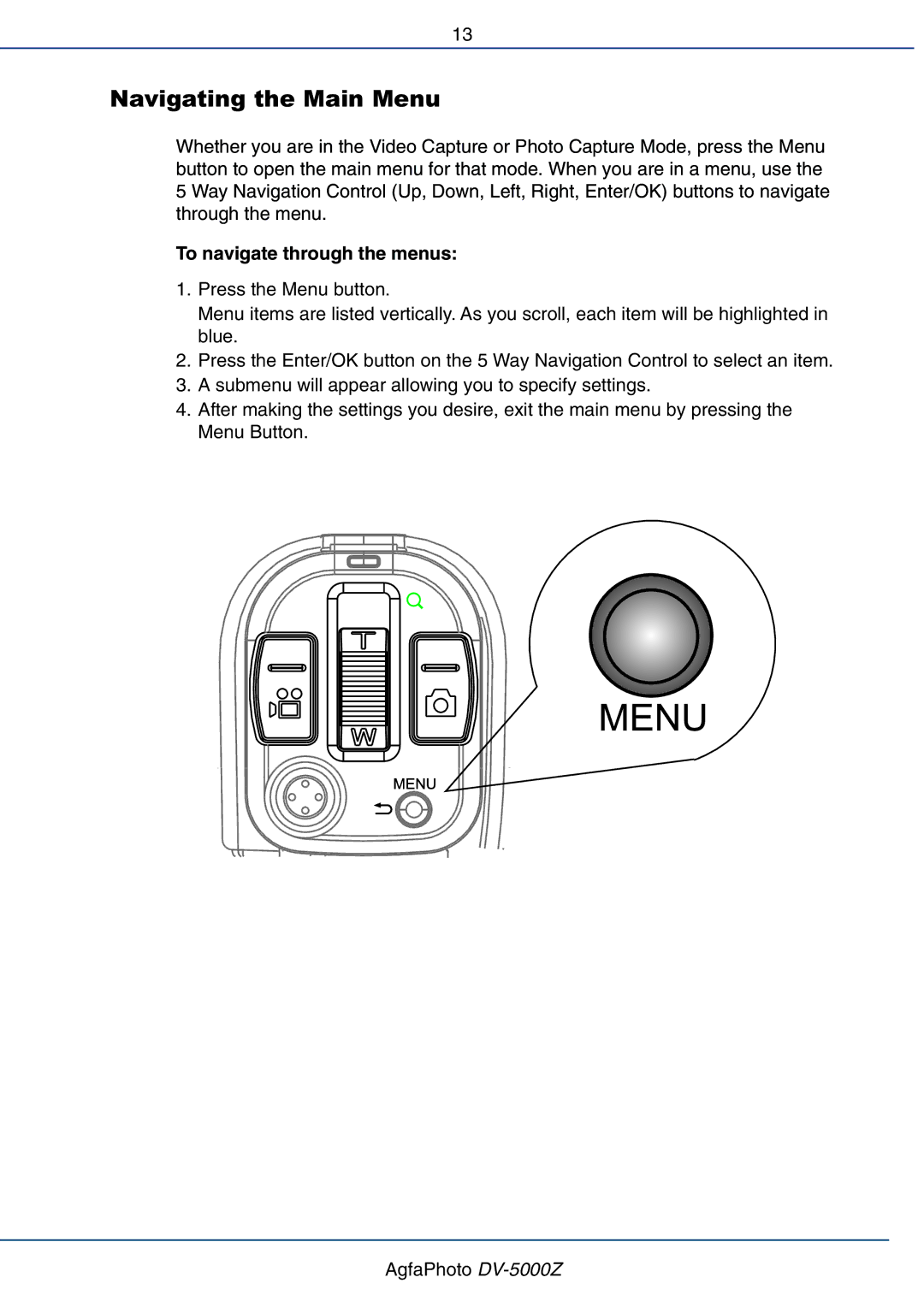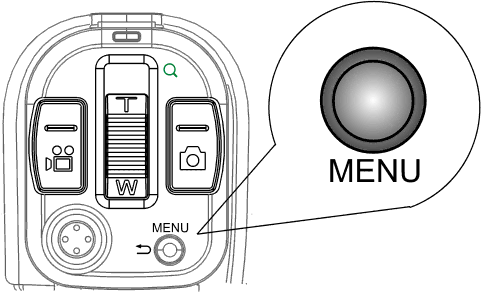
13
Navigating the Main Menu
Whether you are in the Video Capture or Photo Capture Mode, press the Menu button to open the main menu for that mode. When you are in a menu, use the 5 Way Navigation Control (Up, Down, Left, Right, Enter/OK) buttons to navigate through the menu.
To navigate through the menus:
1.Press the Menu button.
Menu items are listed vertically. As you scroll, each item will be highlighted in blue.
2.Press the Enter/OK button on the 5 Way Navigation Control to select an item.
3.A submenu will appear allowing you to specify settings.
4.After making the settings you desire, exit the main menu by pressing the Menu Button.
AgfaPhoto