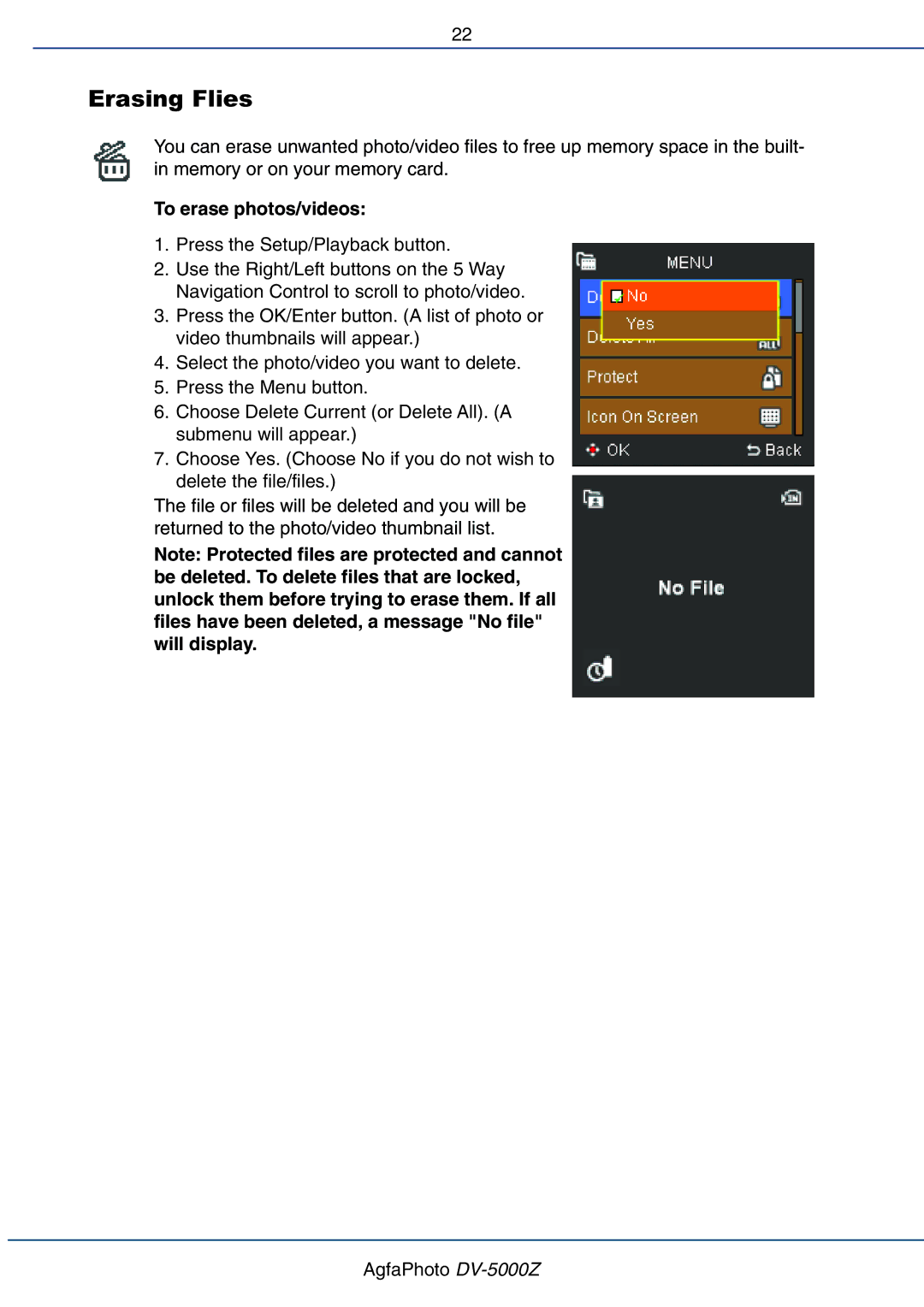22
Erasing Flies
You can erase unwanted photo/video files to free up memory space in the built- in memory or on your memory card.
To erase photos/videos:
1.Press the Setup/Playback button.
2.Use the Right/Left buttons on the 5 Way Navigation Control to scroll to photo/video.
3.Press the OK/Enter button. (A list of photo or video thumbnails will appear.)
4.Select the photo/video you want to delete.
5.Press the Menu button.
6.Choose Delete Current (or Delete All). (A submenu will appear.)
7.Choose Yes. (Choose No if you do not wish to delete the file/files.)
The file or files will be deleted and you will be returned to the photo/video thumbnail list.
Note: Protected files are protected and cannot be deleted. To delete files that are locked, unlock them before trying to erase them. If all files have been deleted, a message "No file" will display.
AgfaPhoto