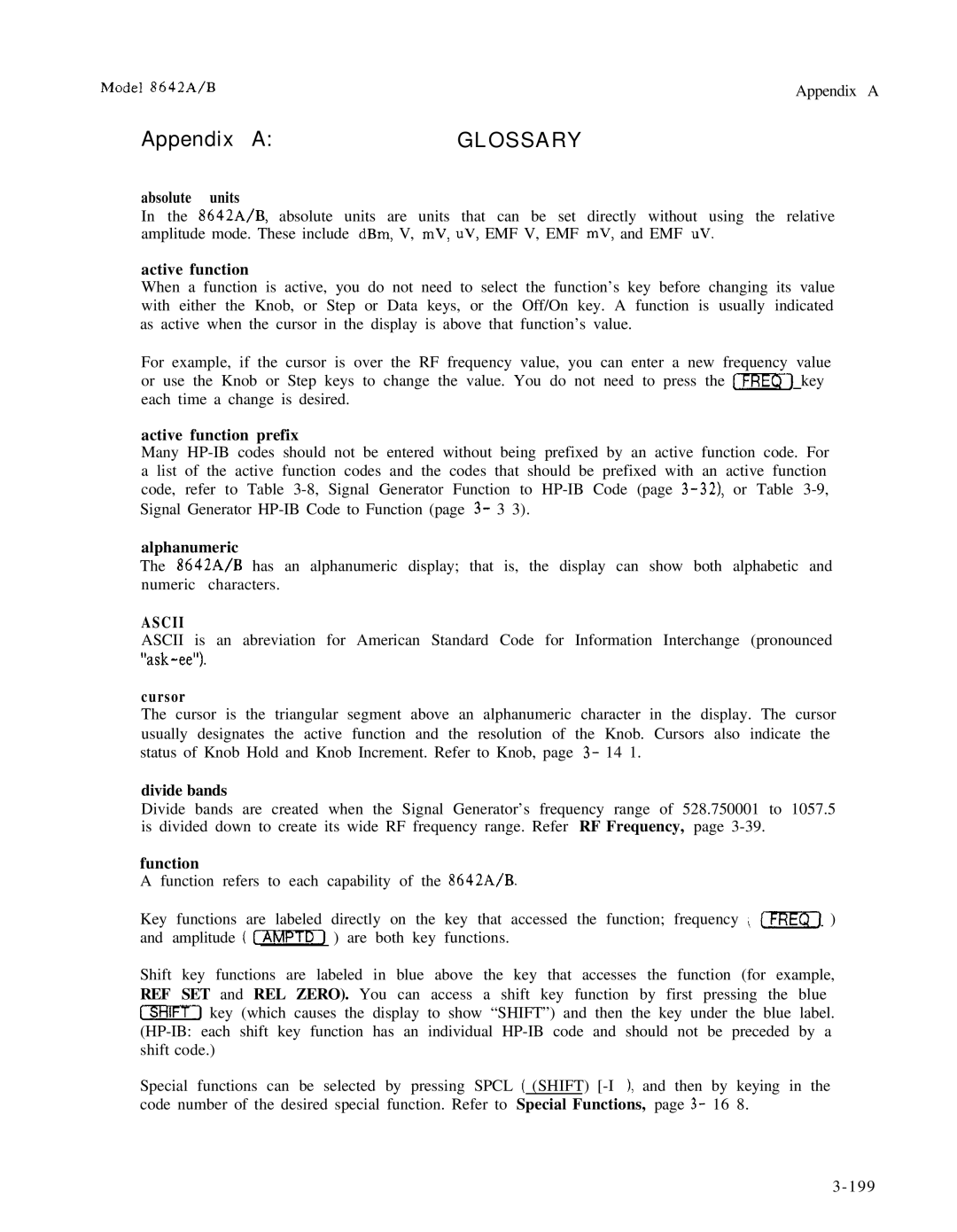R4odel 8642A/B | Appendix A |
Appendix A: | G L O S S A R Y |
absolute units
In the 8642A/B, absolute units are units that can be set amplitude mode. These include dBm, V, mV, uV, EMF V, EMF
directly without using the relative mV, and EMF uV.
active function
When a function is active, you do not need to select the function’s key before changing its value with either the Knob, or Step or Data keys, or the Off/On key. A function is usually indicated as active when the cursor in the display is above that function’s value.
For example, if the cursor is over the RF frequency value, you can enter a new frequency value or use the Knob or Step keys to change the value. You do not need to press the
active function prefix
Many
alphanumeric
The 8642A/B has an alphanumeric display; that is, the display can show both alphabetic and numeric characters.
ASCII
ASCII is an abreviation for American Standard Code for Information Interchange (pronounced
cursor
The cursor is the triangular segment above an alphanumeric character in the display. The cursor usually designates the active function and the resolution of the Knob. Cursors also indicate the status of Knob Hold and Knob Increment. Refer to Knob, page 3- 14 1.
divide bands
Divide bands are created when the Signal Generator’s frequency range of 528.750001 to 1057.5 is divided down to create its wide RF frequency range. Refer RF Frequency, page
function
A function refers to each capability of the 8642A/B.
Key functions are labeled directly on the key that accessed the function; frequency ![]() L (FREa) ) and amplitude
L (FREa) ) and amplitude ![]() ( (AMPTD) ) are both key functions.
( (AMPTD) ) are both key functions.
Shift key functions are labeled in blue above the key that accesses the function (for example, REF SET and REL ZERO). You can access a shift key function by first pressing the blue ISHIFT) key (which causes the display to show “SHIFT”) and then the key under the blue label.
Special functions can be selected by pressing SPCL ![]() ( (SHIFT)
( (SHIFT)