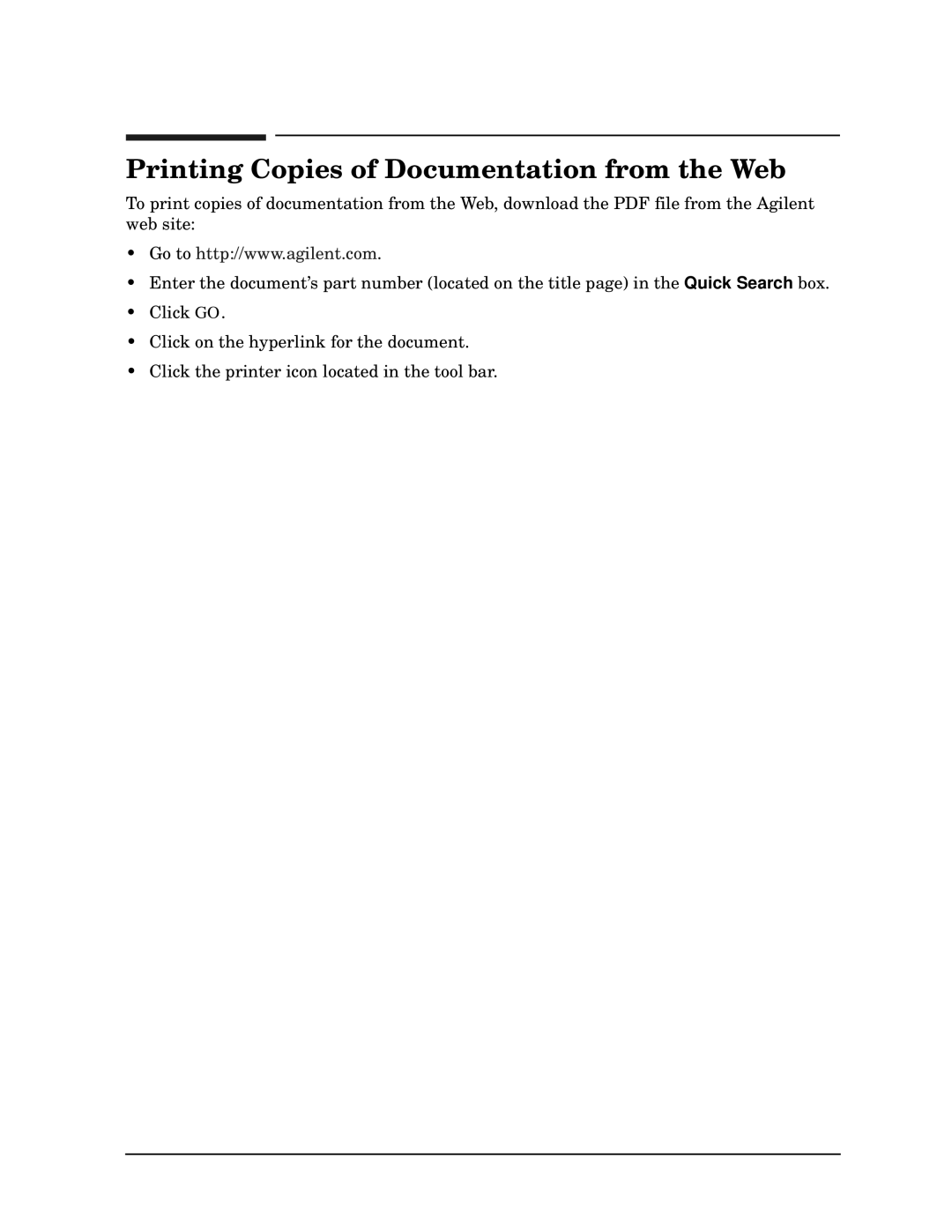Printing Copies of Documentation from the Web
To print copies of documentation from the Web, download the PDF file from the Agilent web site:
•Go to http://www.agilent.com.
•Enter the document’s part number (located on the title page) in the Quick Search box.
•Click GO.
•Click on the hyperlink for the document.
•Click the printer icon located in the tool bar.