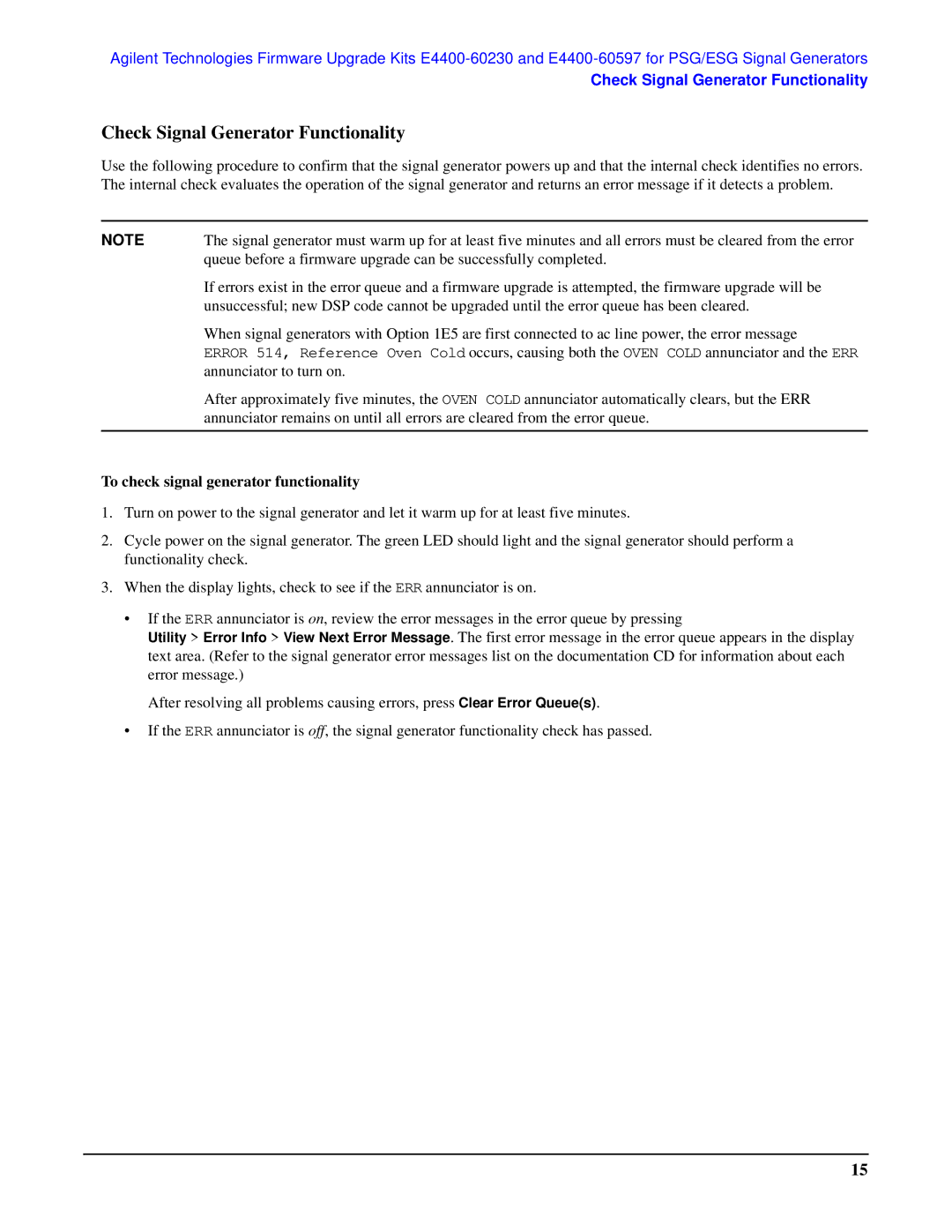E4400-60597, E4400-60230 specifications
Agilent Technologies, a renowned name in the field of measurement and instrumentation, has made significant contributions to various industries with its cutting-edge solutions. Among their highlighted offerings, the Agilent E4400-60230 and E4400-60597 models stand out due to their advanced features and technologies.The E4400-60230 is a versatile signal generator known for its wide frequency range and exceptional signal integrity. Designed for engineers engaged in RF and microwave testing, this device offers frequency coverage from 250 kHz to 3 GHz, making it suitable for a diverse range of applications including telecommunications, automotive, and aerospace. One of its key features is the modulation capabilities, which include AM, FM, and pulse modulation, allowing users to simulate various communication scenarios effectively.
In terms of user experience, the E4400-60230 boasts an intuitive interface supported by a large display that provides clear visualization of settings and parameters. The device is also compatible with GPIB, USB, and LAN interfaces, enabling seamless integration into automated test environments. Furthermore, its low phase noise specifications ensure that users can achieve high-performance testing, particularly critical for sensitive applications.
On the other hand, the Agilent E4400-60597 is designed with an emphasis on high-frequency applications, covering a range from 250 kHz to 1.1 GHz. This model is particularly popular in the production and development of wireless communication devices. It features enhanced output power capabilities, thereby allowing users to generate cleaner and more stable signals. The E4400-60597 also supports a variety of modulation formats, ensuring that it meets the demanding requirements of modern communication standards.
Both the E4400-60230 and E4400-60597 incorporate advanced signal generation technologies that leverage digital processing to improve performance and reliability. The devices are equipped with a built-in counter and frequency sweeps for expansive testing capabilities. Additionally, their compact form factor allows for ease of portability and installation in various setups.
Together, these two models epitomize the commitment of Agilent Technologies to deliver high-quality, innovative, and versatile test equipment that meets the evolving needs of the industry. Their design and engineering excellence provide users with the tools necessary to push the boundaries of technology, ensuring precision and efficiency in their testing processes. Whether for research and development or production environments, the E4400-60230 and E4400-60597 continue to be indispensable assets for engineers worldwide.