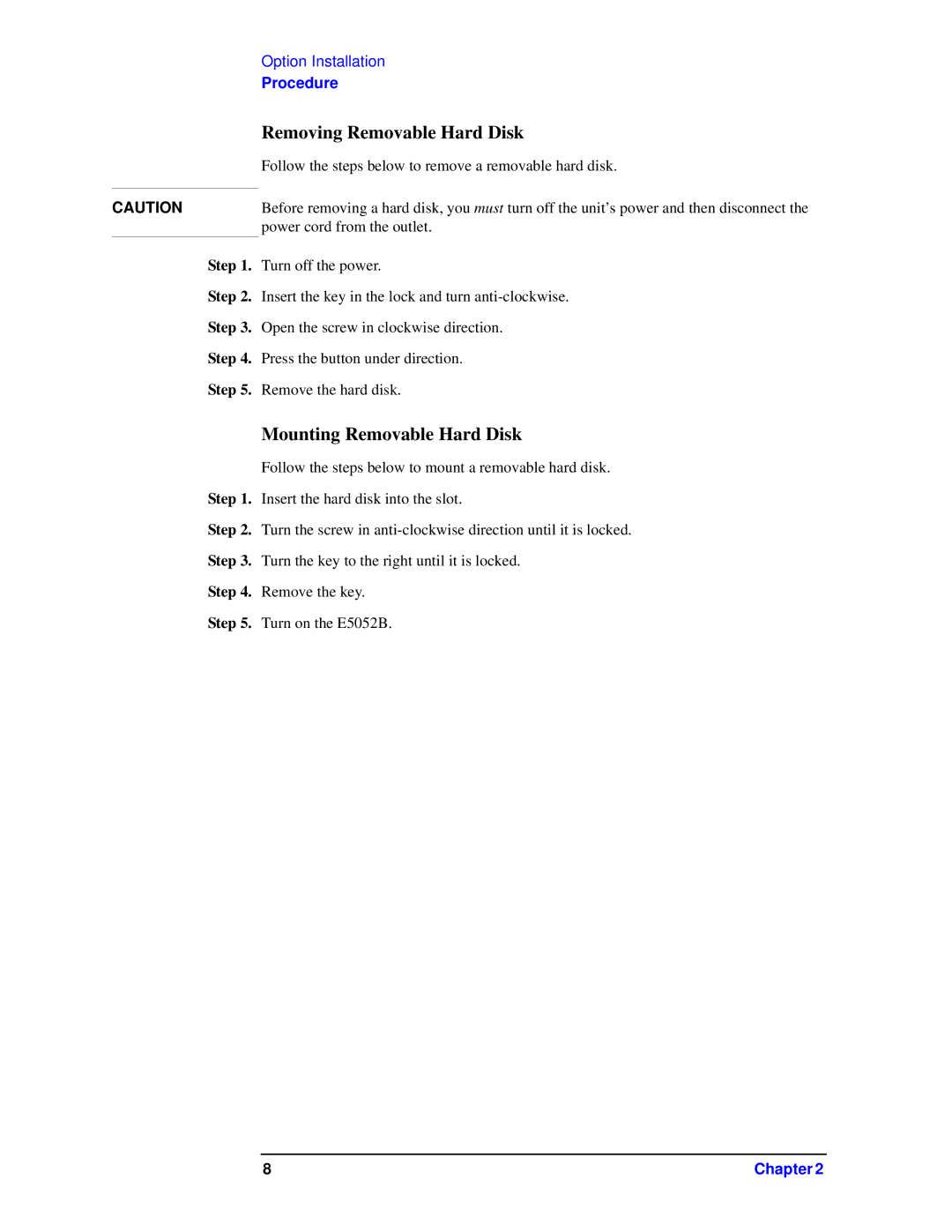|
| Option Installation |
|
| Procedure |
|
| Removing Removable Hard Disk |
|
| Follow the steps below to remove a removable hard disk. |
|
| Before removing a hard disk, you must turn off the unit’s power and then disconnect the |
CAUTION |
| |
|
| power cord from the outlet. |
| Step 1. Turn off the power. | |
| Step 2. Insert the key in the lock and turn | |
| Step 3. Open the screw in clockwise direction. | |
| Step 4. Press the button under direction. | |
| Step 5. Remove the hard disk. | |
|
| Mounting Removable Hard Disk |
|
| Follow the steps below to mount a removable hard disk. |
| Step 1. Insert the hard disk into the slot. | |
| Step 2. | Turn the screw in |
| Step 3. | Turn the key to the right until it is locked. |
| Step 4. | Remove the key. |
| Step 5. | Turn on the E5052B. |
8 | Chapter 2 |