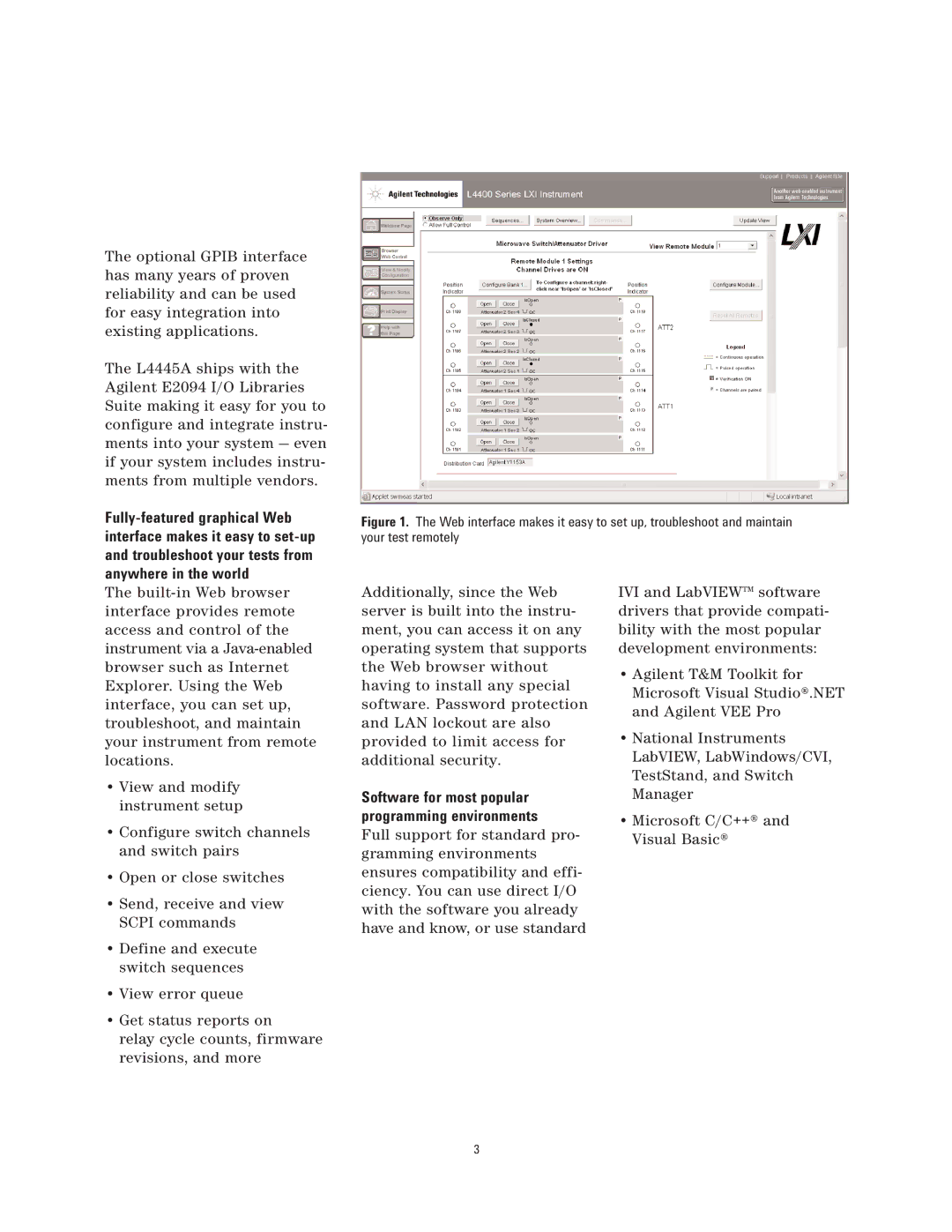The optional GPIB interface has many years of proven reliability and can be used for easy integration into existing applications.
The L4445A ships with the Agilent E2094 I/O Libraries Suite making it easy for you to configure and integrate instru- ments into your system — even if your system includes instru- ments from multiple vendors.
Figure 1. The Web interface makes it easy to set up, troubleshoot and maintain your test remotely
The
•View and modify instrument setup
•Configure switch channels and switch pairs
•Open or close switches
•Send, receive and view SCPI commands
•Define and execute switch sequences
•View error queue
•Get status reports on
relay cycle counts, firmware revisions, and more
Additionally, since the Web server is built into the instru- ment, you can access it on any operating system that supports the Web browser without having to install any special software. Password protection and LAN lockout are also provided to limit access for additional security.
Software for most popular programming environments Full support for standard pro- gramming environments ensures compatibility and effi- ciency. You can use direct I/O with the software you already have and know, or use standard
IVI and LabVIEWTM software drivers that provide compati- bility with the most popular development environments:
•Agilent T&M Toolkit for Microsoft Visual Studio®.NET and Agilent VEE Pro
•National Instruments LabVIEW, LabWindows/CVI, TestStand, and Switch Manager
•Microsoft C/C++® and Visual Basic®
3