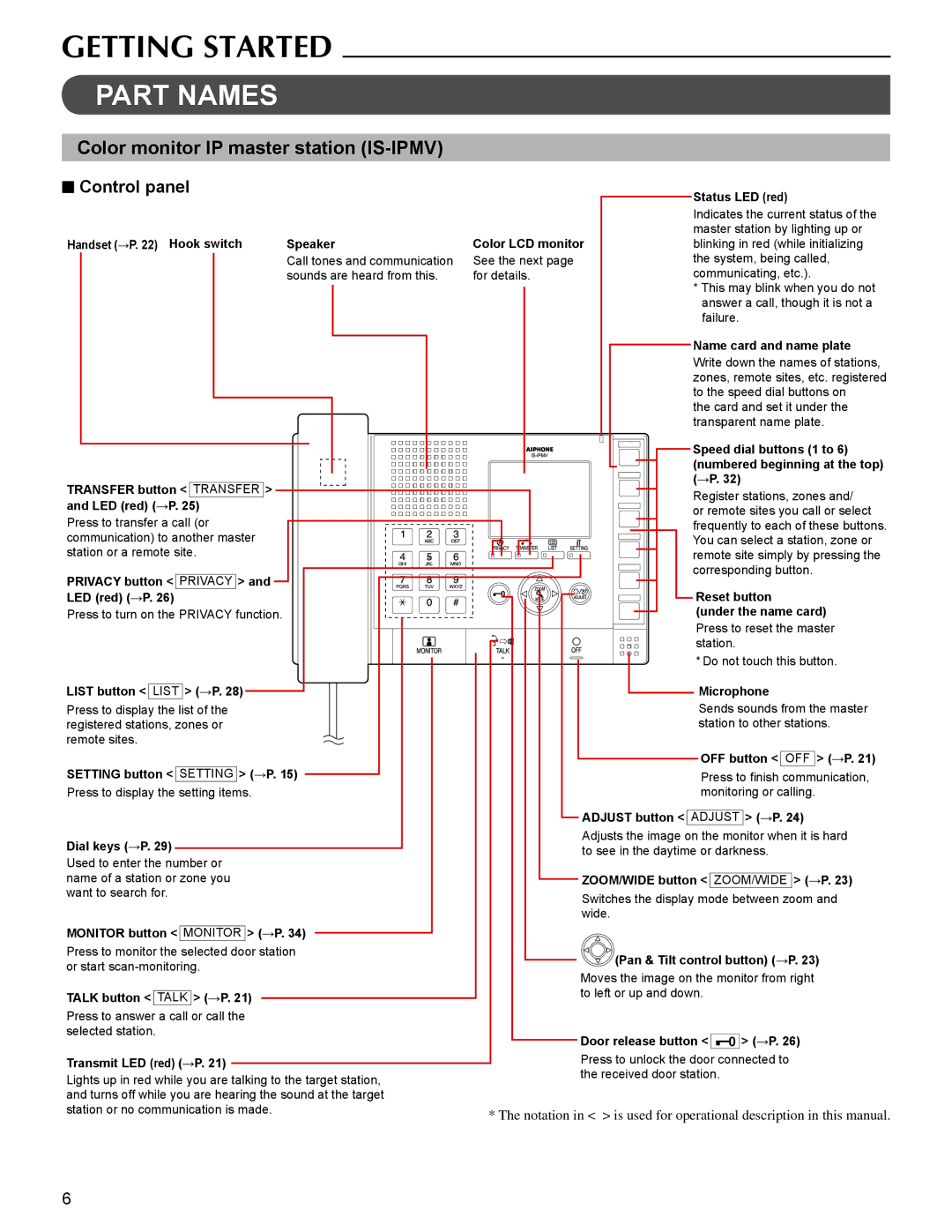FK1629 specifications
The Aiphone FK1629 is a cutting-edge intercom system designed for both residential and commercial applications, providing enhanced communication capabilities and security features. A key characteristic of the FK1629 is its modular design, which allows for easy customization and scalability based on user needs.One of the main features of the Aiphone FK1629 is its two-way audio system, enabling clear and effective communication between the entrance station and the user. The intercom supports a wide frequency range, ensuring that voices are transmitted without distortion, even in noisy environments. Additionally, it is equipped with noise-cancelling technology, which further enhances audio clarity by filtering out background sounds.
The FK1629 also incorporates advanced video capabilities, featuring a high-resolution camera that ensures excellent image quality. This is particularly useful for security purposes, as users can visually identify visitors before granting access. The camera typically offers a wide-angle view, capturing a broader field of vision to enhance situational awareness.
Integration with mobile applications is another highlight of the FK1629. Users can connect the intercom system to their smartphones or tablets, allowing for remote monitoring and communication. This feature not only increases convenience but also improves security, as users can respond to visitors even when they are not at home.
In terms of installation and setup, the Aiphone FK1629 is designed to simplify the process, featuring clear instructions and versatile mounting options. This makes it an ideal choice for both DIY enthusiasts and professional installers. The device is also durable, built with high-quality materials that ensure longevity and reliability under various conditions.
Moreover, the Aiphone FK1629 adheres to the latest safety standards and regulations, providing peace of mind for users concerned about security. With features such as encrypted communication, this intercom system is designed to protect against unauthorized access and ensure the privacy of conversations.
In summary, the Aiphone FK1629 intercom system stands out for its combination of audio and video communication, ease of use, mobile integration, and robust security features. Ideal for both homeowners and businesses, it represents a reliable solution for modern communication and safety needs.