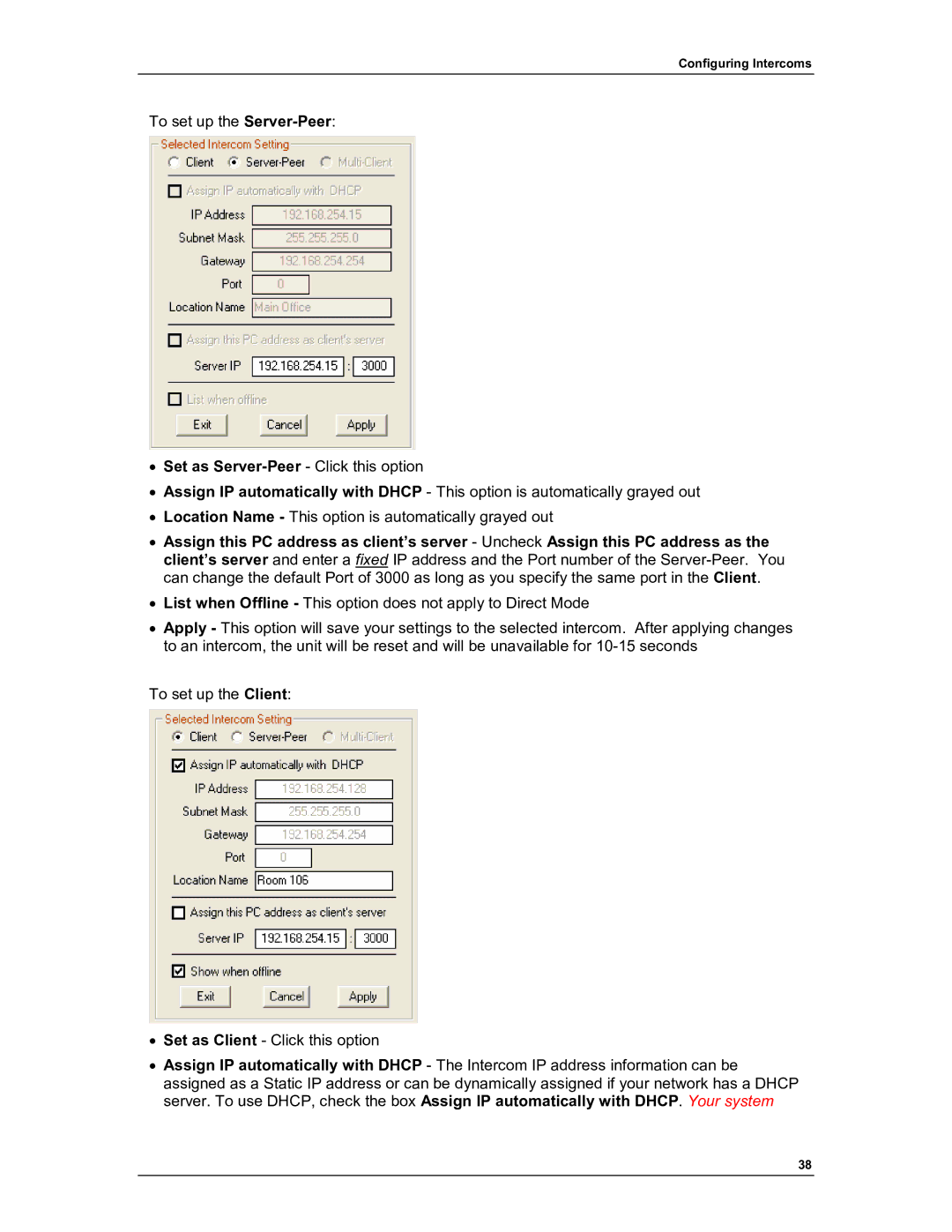Configuring Intercoms
To set up the
•Set as
•Assign IP automatically with DHCP - This option is automatically grayed out
•Location Name - This option is automatically grayed out
•Assign this PC address as client’s server - Uncheck Assign this PC address as the client’s server and enter a fixed IP address and the Port number of the
•List when Offline - This option does not apply to Direct Mode
•Apply - This option will save your settings to the selected intercom. After applying changes to an intercom, the unit will be reset and will be unavailable for
To set up the Client:
•Set as Client - Click this option
•Assign IP automatically with DHCP - The Intercom IP address information can be assigned as a Static IP address or can be dynamically assigned if your network has a DHCP server. To use DHCP, check the box Assign IP automatically with DHCP. Your system
38