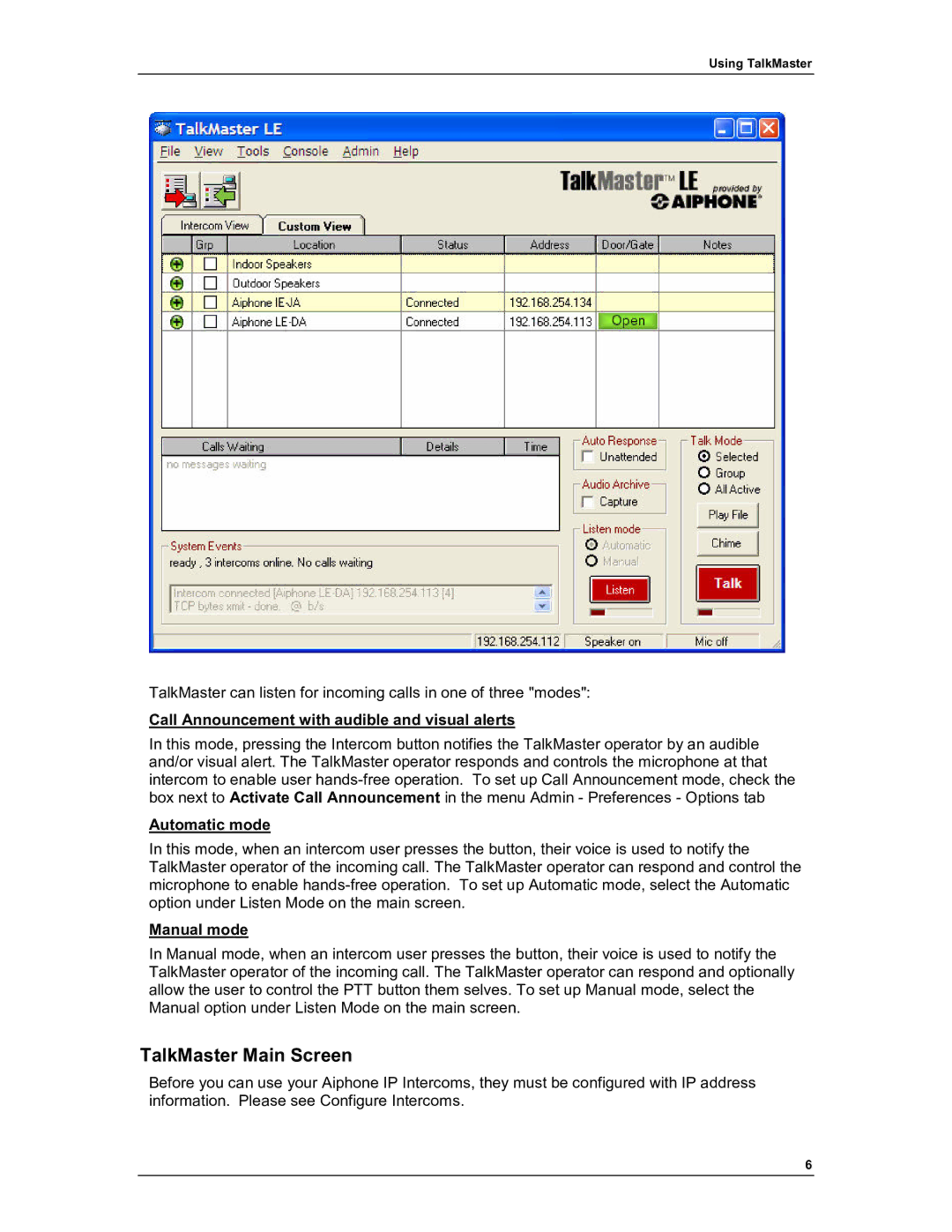Using TalkMaster
TalkMaster can listen for incoming calls in one of three "modes":
Call Announcement with audible and visual alerts
In this mode, pressing the Intercom button notifies the TalkMaster operator by an audible and/or visual alert. The TalkMaster operator responds and controls the microphone at that intercom to enable user
Automatic mode
In this mode, when an intercom user presses the button, their voice is used to notify the TalkMaster operator of the incoming call. The TalkMaster operator can respond and control the microphone to enable
Manual mode
In Manual mode, when an intercom user presses the button, their voice is used to notify the TalkMaster operator of the incoming call. The TalkMaster operator can respond and optionally allow the user to control the PTT button them selves. To set up Manual mode, select the Manual option under Listen Mode on the main screen.
TalkMaster Main Screen
Before you can use your Aiphone IP Intercoms, they must be configured with IP address information. Please see Configure Intercoms.
6