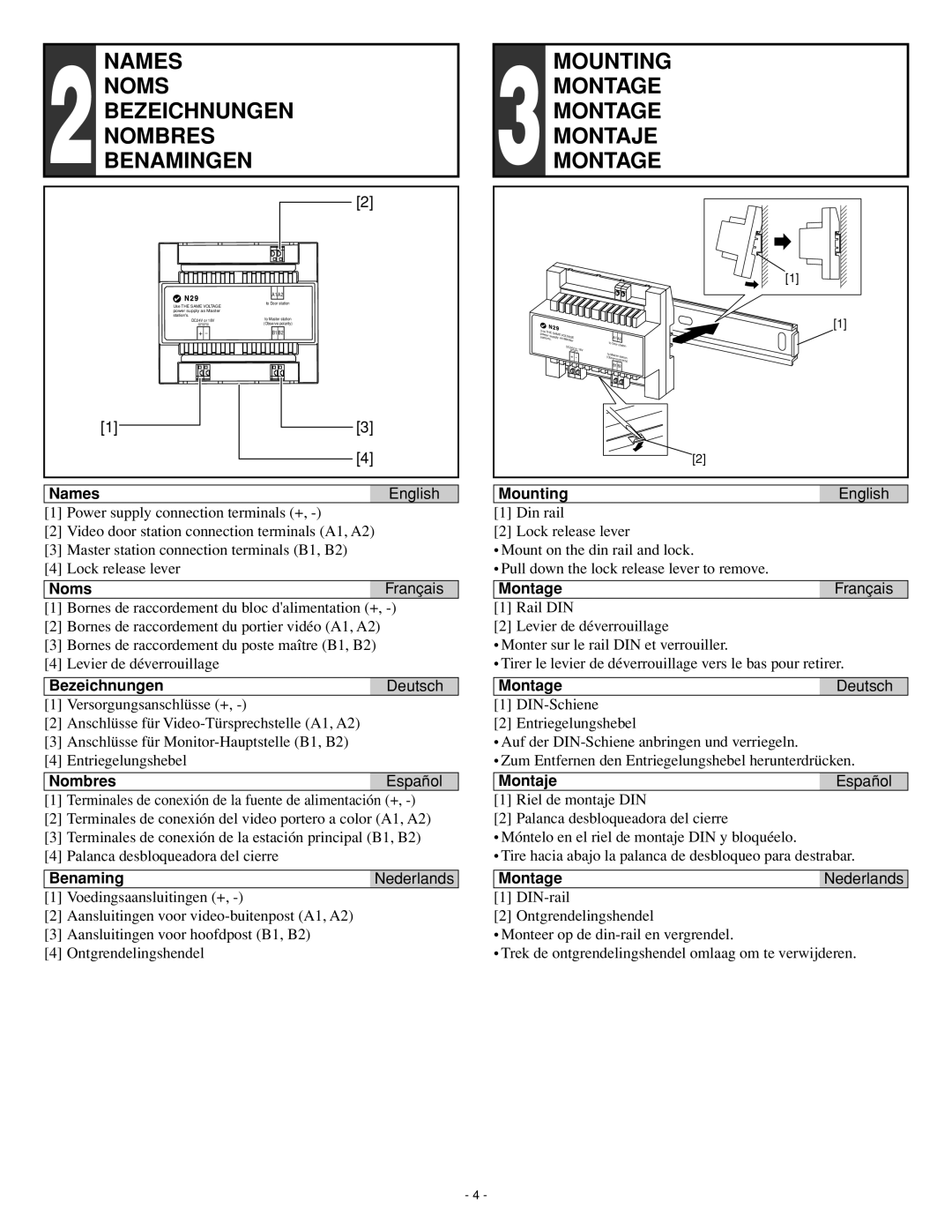JBW-BA specifications
The Aiphone JBW-BA, a key component in modern intercom systems, showcases a blend of advanced technology and user-friendly features. Designed for residential and commercial environments, it is part of Aiphone's series of high-performance intercom solutions that prioritize both security and communication.One of the main features of the JBW-BA is its two-wire system. This design simplifies installation and reduces the complexity typically associated with traditional intercom systems. The two-wire configuration allows for a easy setup without the need for extensive wiring, making it an ideal choice for retrofitting older buildings or new constructions alike.
The JBW-BA operates with a reliable video communication system, providing clear audio and high-definition video. It boasts a 7-inch LCD display, which presents video feed from connected cameras in vivid detail, making it easy for users to identify visitors before granting them access. This visual capability greatly enhances security, offering peace of mind for homeowners and businesses.
Interoperability is another significant characteristic of the JBW-BA. The device can integrate with a range of Aiphone products, including various door stations and auxiliary devices, creating a comprehensive intercom system that fits the specific needs of the user. This flexibility allows for customization, whether it's for a single entrance or multiple points across a property.
The unit also emphasizes user convenience through its intuitive interface. Large, user-friendly buttons provide quick access to essential functions, such as answering calls, adjusting volume, or accessing camera feeds. The option to remotely unlock doors adds an additional layer of convenience, allowing occupants to grant entry without being physically present.
Furthermore, the JBW-BA has been engineered with durability in mind. It is built to withstand the demands of daily use, featuring weather-resistant materials that uphold its functionality in various environmental conditions. This rugged build ensures that the intercom remains operational for years, even in challenging situations.
In conclusion, the Aiphone JBW-BA serves as a robust intercom solution that combines advanced technology with practical features. Its two-wire installation, high-definition video capability, user-friendly interface, and integration flexibility make it an excellent choice for enhancing communication and security in a variety of settings. Investing in the Aiphone JBW-BA means investing in a reliable and effective intercom system that meets the modern demands of safety and communication.