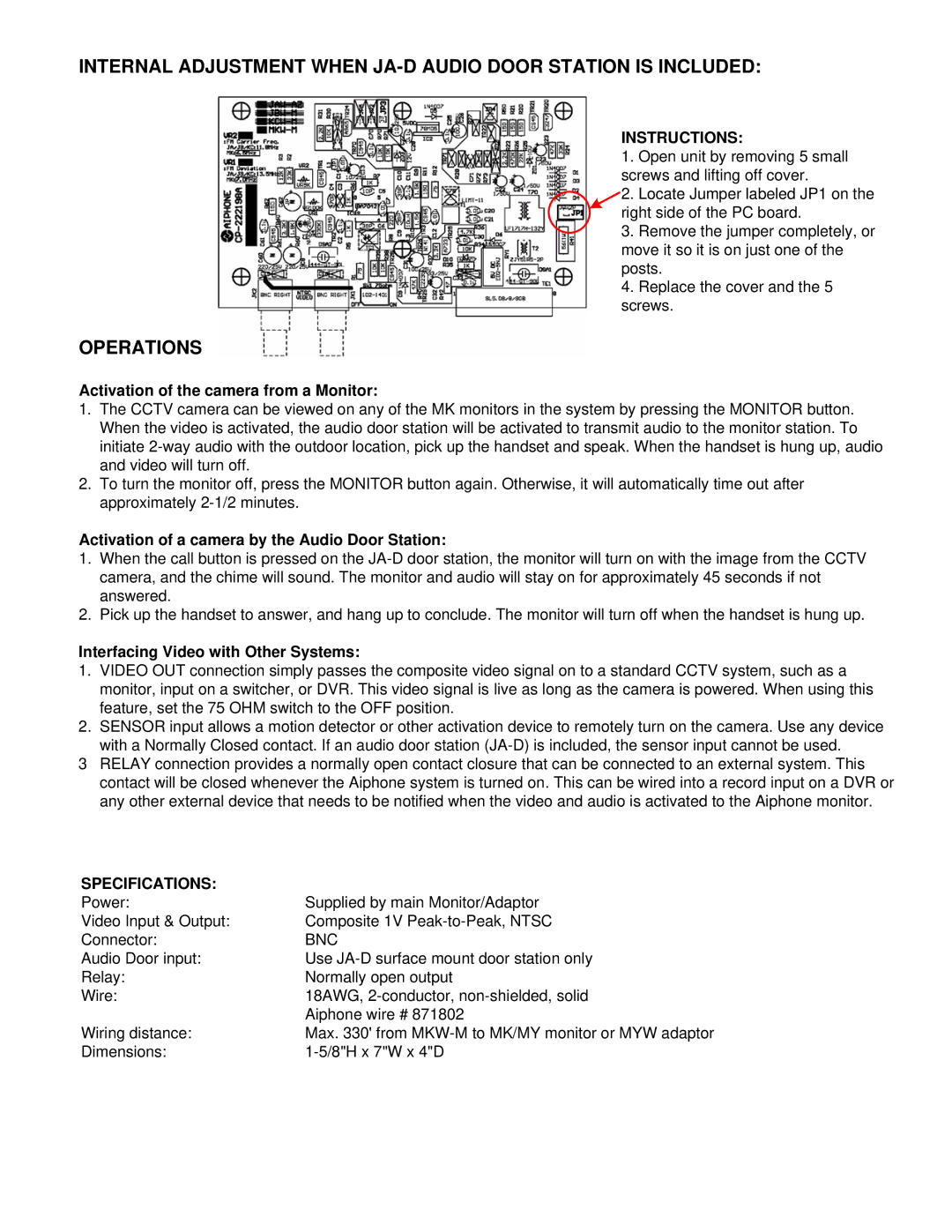INTERNAL ADJUSTMENT WHEN
INSTRUCTIONS:
1. Open unit by removing 5 small screws and lifting off cover.
2. Locate Jumper labeled JP1 on the right side of the PC board.
3. Remove the jumper completely, or move it so it is on just one of the posts.
4. Replace the cover and the 5 screws.
OPERATIONS
Activation of the camera from a Monitor:
1.The CCTV camera can be viewed on any of the MK monitors in the system by pressing the MONITOR button. When the video is activated, the audio door station will be activated to transmit audio to the monitor station. To initiate
2.To turn the monitor off, press the MONITOR button again. Otherwise, it will automatically time out after approximately
Activation of a camera by the Audio Door Station:
1.When the call button is pressed on the
2.Pick up the handset to answer, and hang up to conclude. The monitor will turn off when the handset is hung up.
Interfacing Video with Other Systems:
1.VIDEO OUT connection simply passes the composite video signal on to a standard CCTV system, such as a monitor, input on a switcher, or DVR. This video signal is live as long as the camera is powered. When using this feature, set the 75 OHM switch to the OFF position.
2.SENSOR input allows a motion detector or other activation device to remotely turn on the camera. Use any device with a Normally Closed contact. If an audio door station
3RELAY connection provides a normally open contact closure that can be connected to an external system. This contact will be closed whenever the Aiphone system is turned on. This can be wired into a record input on a DVR or any other external device that needs to be notified when the video and audio is activated to the Aiphone monitor.
SPECIFICATIONS: |
|
Power: | Supplied by main Monitor/Adaptor |
Video Input & Output: | Composite 1V |
Connector: | BNC |
Audio Door input: | Use |
Relay: | Normally open output |
Wire: | 18AWG, |
| Aiphone wire # 871802 |
Wiring distance: | Max. 330' from |
Dimensions: |