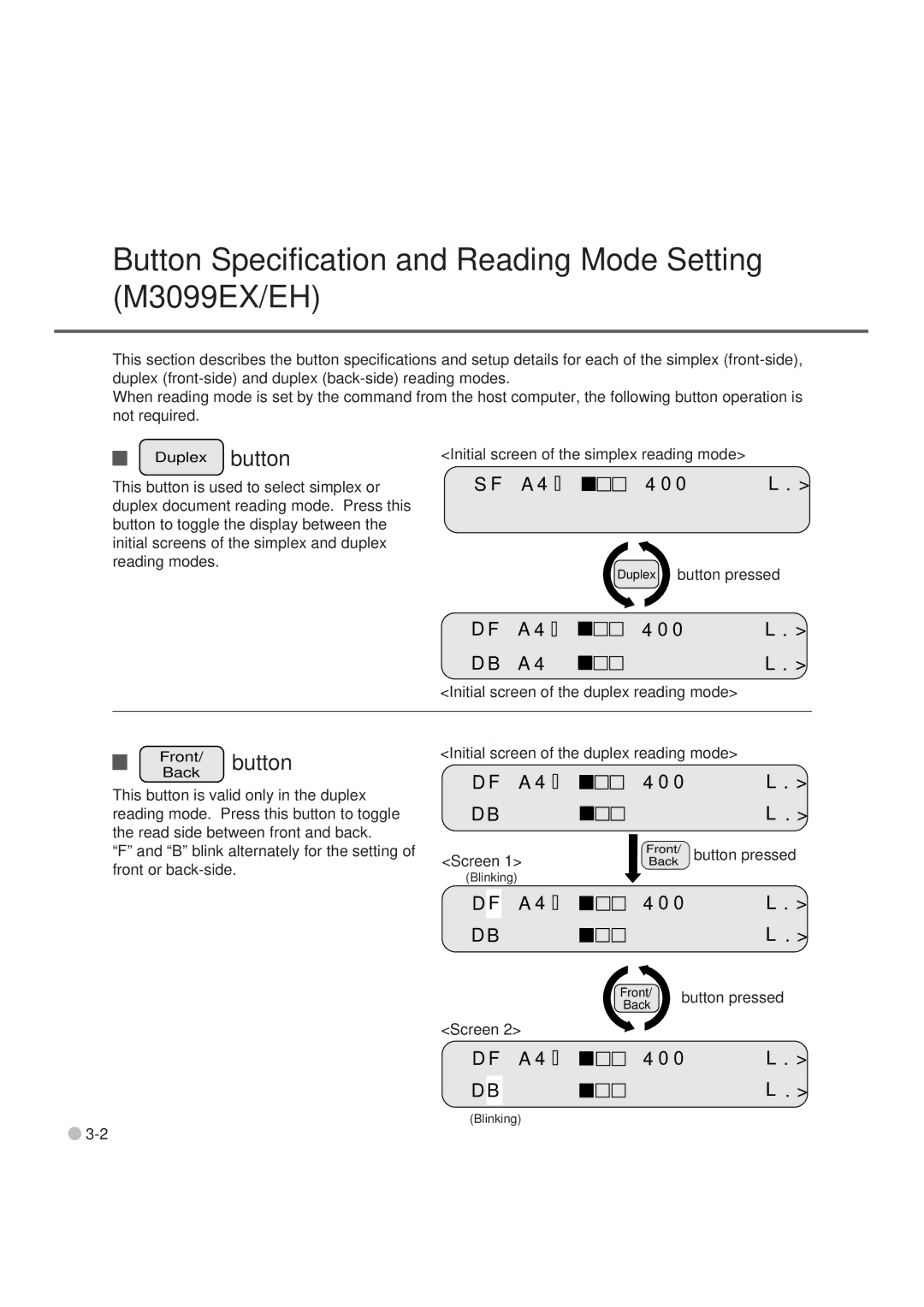Button Specification and Reading Mode Setting (M3099EX/EH)
This section describes the button specifications and setup details for each of the simplex
When reading mode is set by the command from the host computer, the following button operation is not required.
Duplex button
This button is used to select simplex or duplex document reading mode. Press this button to toggle the display between the initial screens of the simplex and duplex reading modes.
<Initial screen of the simplex reading mode>
S F A 4 |
| 4 0 0 | L . > |
|
Duplex button pressed
D F A 4 ![]()
![]()
D B A 4
| 4 0 0 | L . > |
| ||
|
| L . > |
|
| |
|
|
<Initial screen of the duplex reading mode>
Front/ button Back
<Initial screen of the duplex reading mode>
This button is valid only in the duplex reading mode. Press this button to toggle the read side between front and back.
“F” and “B” blink alternately for the setting of front or
D F A 4 ![]()
![]()
D B
<Screen 1>
(Blinking)
| 4 0 0 | L . > | |
| |||
|
| Front/ | L . > |
|
| ||
|
| ||
|
| button pressed | |
|
| Back |
|
D F A 4 ![]()
![]()
D B
<Screen 2>
D F A 4 ![]()
![]()
D B
(Blinking)
4 0 0 | L . > | |
|
| L . > |
Front/ | button pressed | |
Back |
|
|
4 0 0 | L . > | |
|
| L . > |
![]()