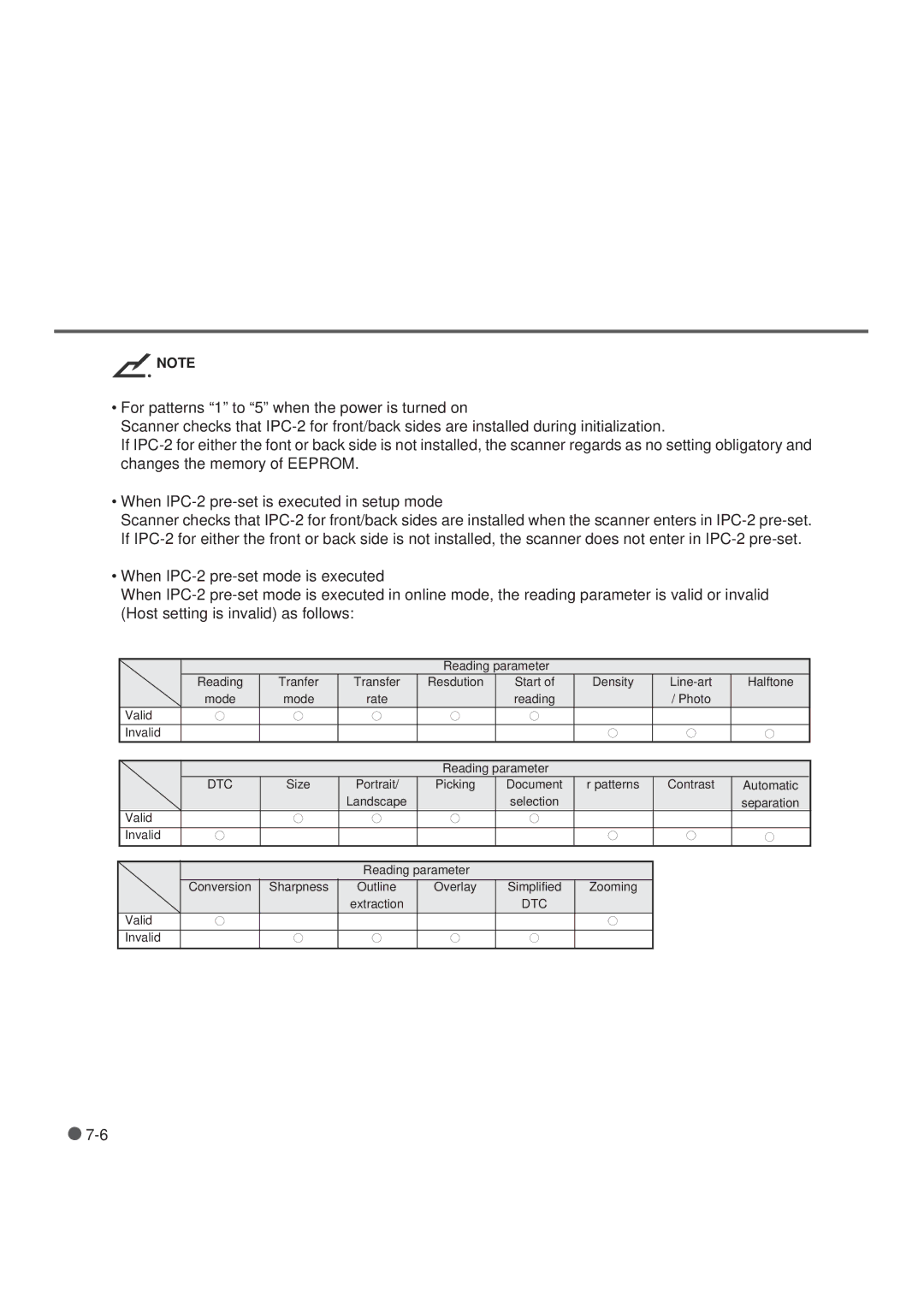![]() NOTE
NOTE
•For patterns “1” to “5” when the power is turned on
Scanner checks that
If
•When
Scanner checks that
•When
When
Reading
mode
Valid● Invalid
Tranfer mode
●
Transfer
rate
●
Reading parameter
Resdution | Start of |
| reading |
● | ● |
|
|
Density
●
/Photo
●
Halftone
●
|
|
|
| Reading parameter |
|
|
| |
| DTC | Size | Portrait/ | Picking | Document | r patterns | Contrast | Automatic |
|
|
| Landscape |
| selection |
|
| separation |
Valid |
| ● | ● | ● | ● |
|
|
|
Invalid | ● |
|
|
|
| ● | ● | ● |
|
|
|
|
|
|
|
|
|
|
|
| Reading parameter |
|
| |
| Conversion | Sharpness | Outline | Overlay | Simplified | Zooming |
|
|
| extraction |
| DTC |
|
Valid | ● |
|
|
|
| ● |
Invalid |
| ● | ● | ● | ● |
|
![]()