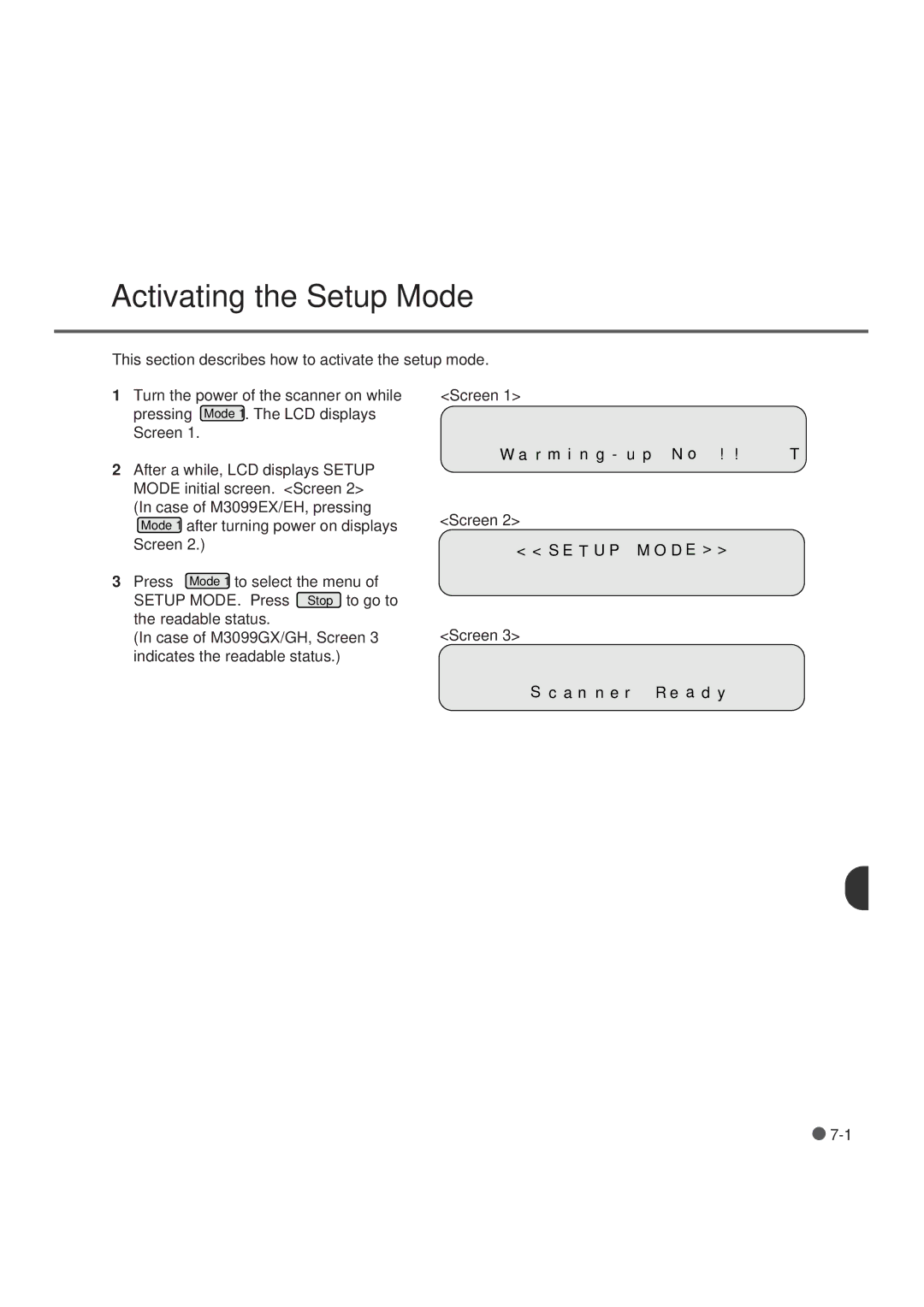Activating the Setup Mode
This section describes how to activate the setup mode.
1Turn the power of the scanner on while pressing Mode 1 . The LCD displays Screen 1.
2After a while, LCD displays SETUP MODE initial screen. <Screen 2> (In case of M3099EX/EH, pressing Mode 1 after turning power on displays Screen 2.)
3Press Mode 1 to select the menu of
SETUP MODE. Press Stop to go to the readable status.
(In case of M3099GX/GH, Screen 3 indicates the readable status.)
<Screen 1>
W a r m i n g - u p N o ! ! | T |
<Screen 2>
< < S E T U P M O D E > >
<Screen 3>
S c a n n e r R e a d y
![]()