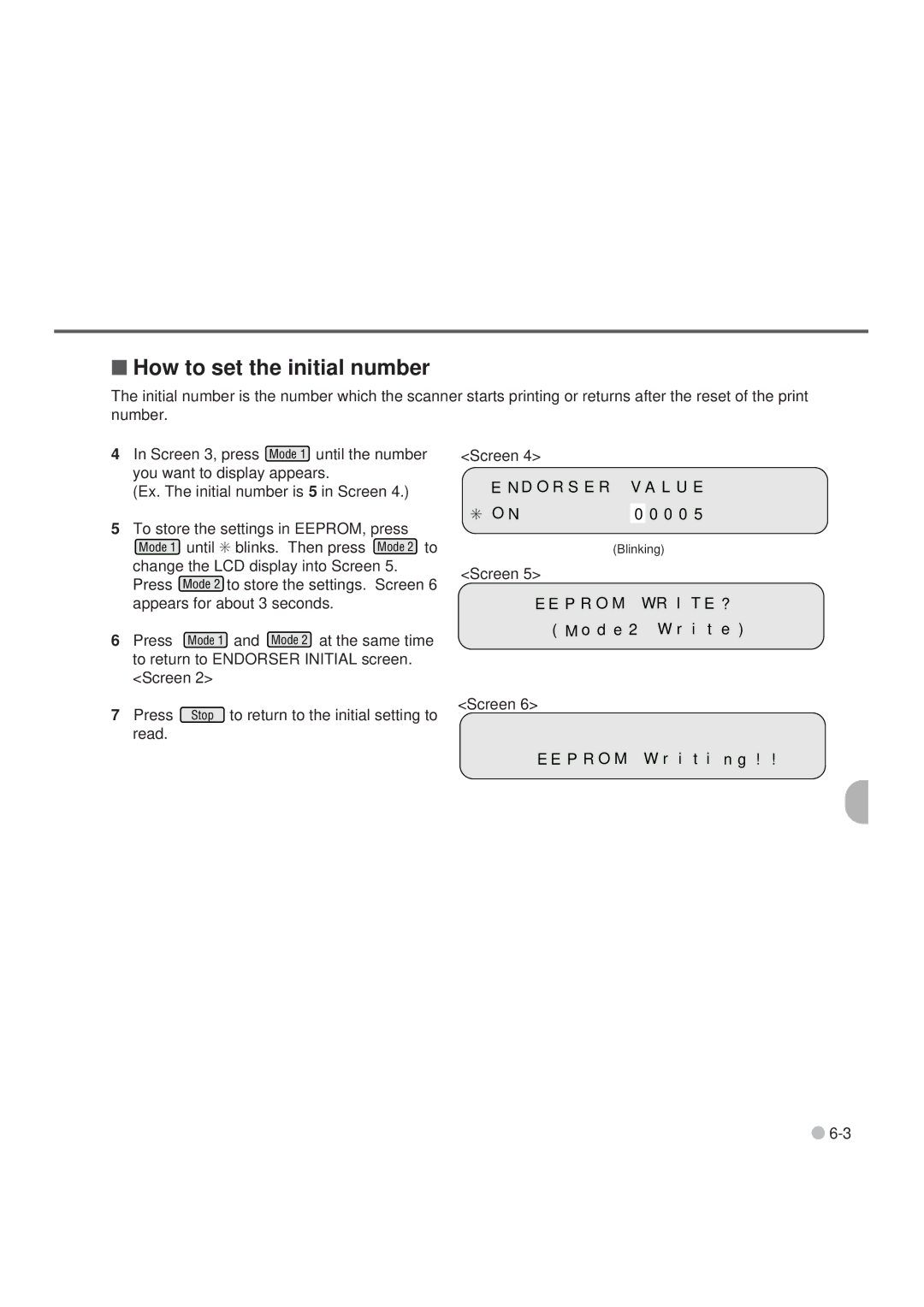How to set the initial number
How to set the initial number
The initial number is the number which the scanner starts printing or returns after the reset of the print number.
4In Screen 3, press Mode 1 until the number you want to display appears.
(Ex. The initial number is 5 in Screen 4.)
5To store the settings in EEPROM, press
Mode 1 | until ✳ blinks. Then press Mode 2 to |
change the LCD display into Screen 5. | |
Press | Mode 2 to store the settings. Screen 6 |
appears for about 3 seconds.
6Press Mode 1 and Mode 2 at the same time to return to ENDORSER INITIAL screen. <Screen 2>
7 Press Stop to return to the initial setting to read.
<Screen 4>
E N D O R S E R V A L U E
✳ O N | 0 | 0 0 0 5 |
(Blinking)
<Screen 5>
E E P R O M WR I T E ?
( M o d e 2 W r i t e )
<Screen 6>
E E P R O M W r i t i n g ! !
![]()