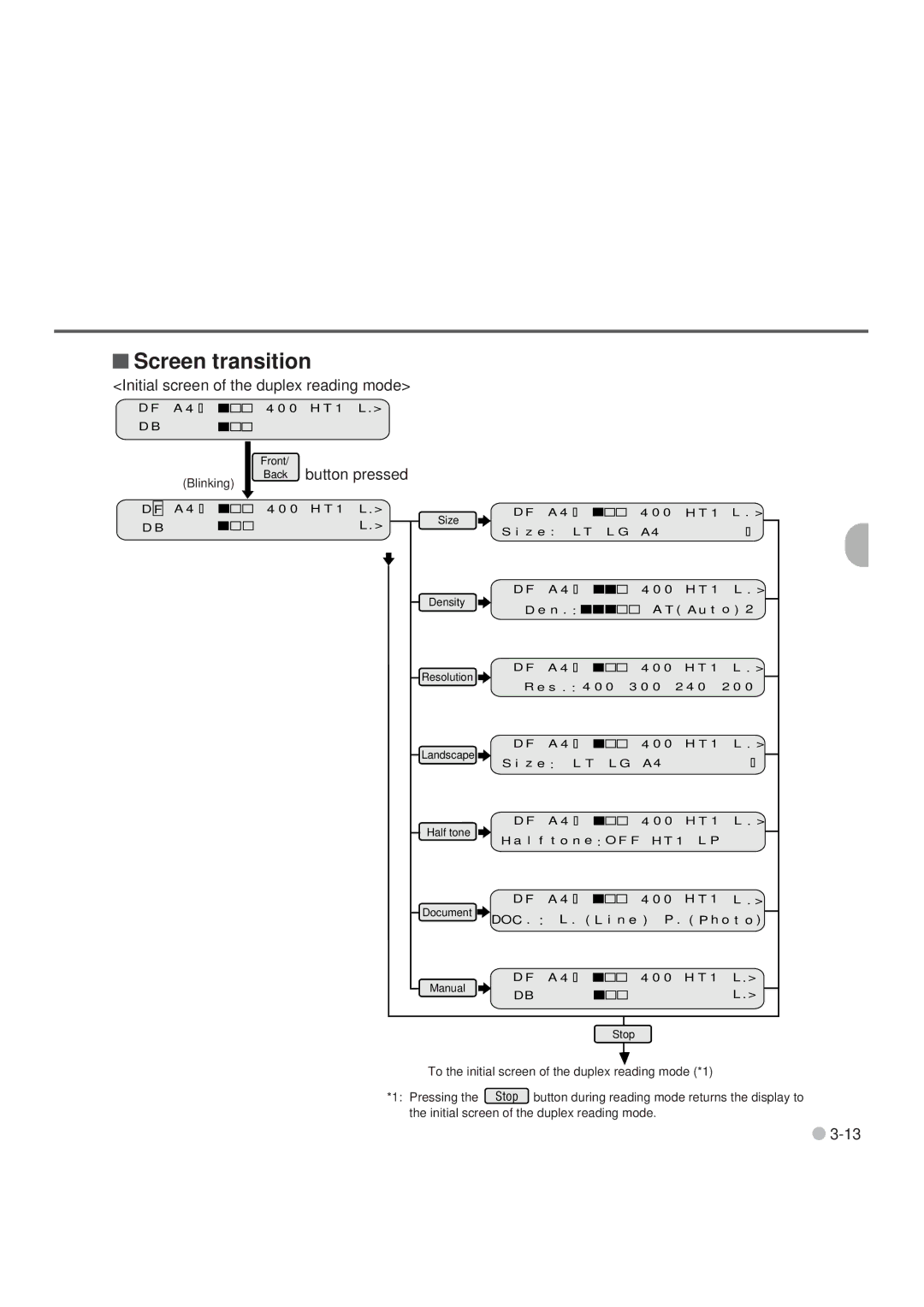Screen transition
Screen transition
<Initial screen of the duplex reading mode>
D F A 4 ![]()
![]()
D B
(Blinking)
D F A 4 ![]()
D B
4 0 0 | H T 1 L . > |
| |
Front/ | button pressed |
| |
Back |
| ||
4 0 0 H T 1 L . > | D F A 4 | ||
|
|
| Size |
| L . > | ||
| S i z e : L T | ||
|
|
| |
4 0 0 H T 1 L . >
L G A 4
D F A 4 |
|
|
| 4 0 0 H T 1 L . > | |||
|
|
| |||||
Density |
|
|
|
|
|
| A T ( A u t o ) 2 |
D e n . : |
|
|
|
|
|
| |
|
|
|
|
| |||
D F A 4
Resolution
R e s . : 4 0 0
4 0 | 0 | H T 1 | L | . > |
3 0 0 |
| 2 4 0 | 2 0 | 0 |
D F A 4
Landscape
S i z e : L T
4 0 0 H T 1 L . >
L G A 4
D F A 4 |
| 4 0 0 H T 1 L . > | |
Half tone | t o n e : O F F H T 1 L P | ||
H a l f | |||
D F A 4 |
| 4 0 0 H T 1 L . > | |
| |||
Document | L . ( L i n e ) P . ( P h o t o ) | ||
DOC . : | |||
D F A 4 ![]()
![]()
Manual
DB
4 0 0 H T 1 L . > L . >
Stop
To the initial screen of the duplex reading mode (*1)
*1: Pressing the Stop button during reading mode returns the display to the initial screen of the duplex reading mode.
![]()