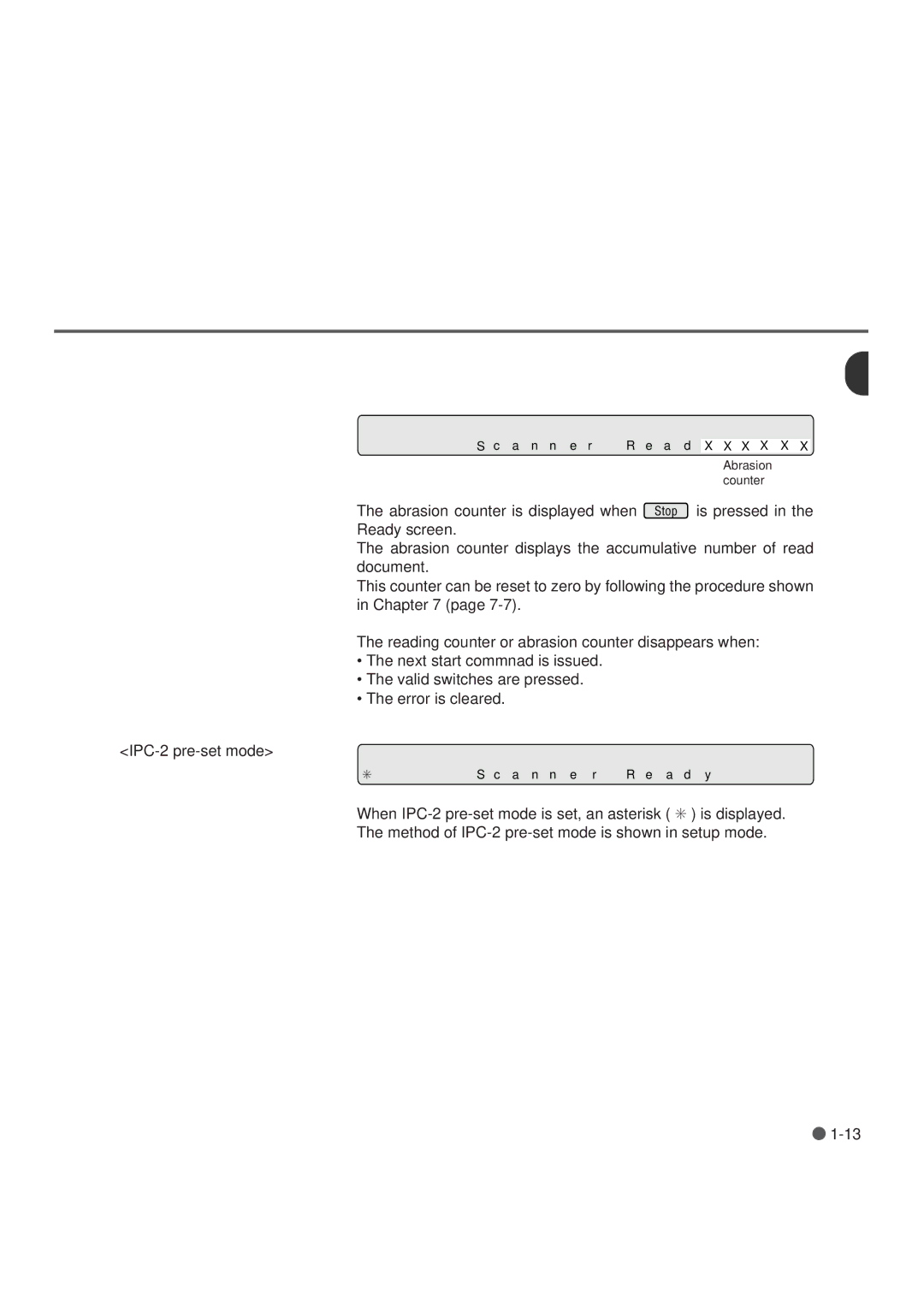S c a n n e r R e a d X X X X X X
Abrasion counter
The abrasion counter is displayed when Stop is pressed in the Ready screen.
The abrasion counter displays the accumulative number of read document.
This counter can be reset to zero by following the procedure shown in Chapter 7 (page
The reading counter or abrasion counter disappears when:
•The next start commnad is issued.
•The valid switches are pressed.
•The error is cleared.
✳ | S c a n n e r | R e a d y |
When
The method of
![]()