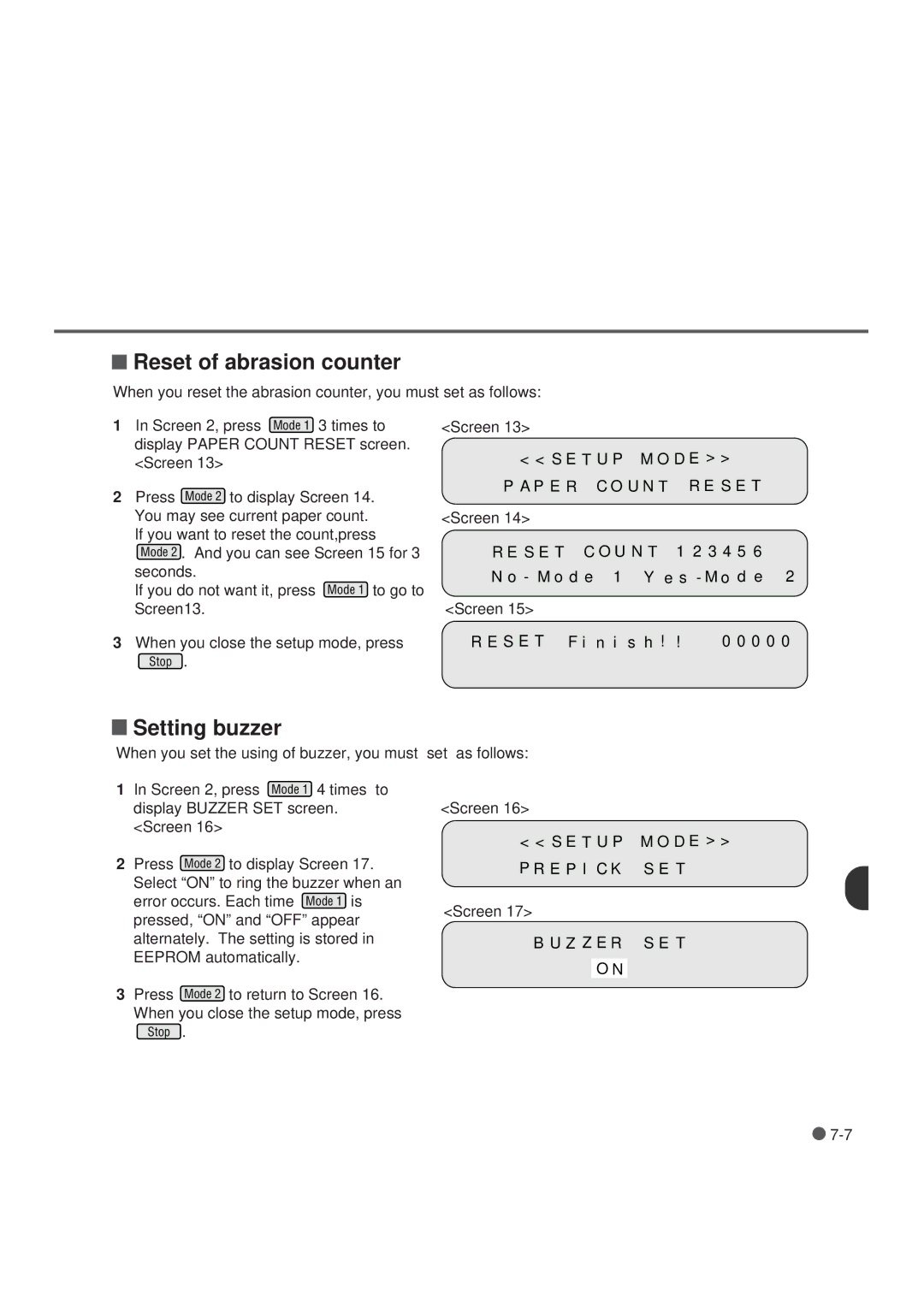Reset of abrasion counter
Reset of abrasion counter
When you reset the abrasion counter, you must set as follows:
1 In Screen 2, press 3 times to display PAPER COUNT RESET screen. <Screen 13>
2Press Mode 2 to display Screen 14. You may see current paper count. If you want to reset the count,press
Mode 2 . And you can see Screen 15 for 3 seconds.
If you do not want it, press ![]() to go to Screen13.
to go to Screen13.
3When you close the setup mode, press
Stop .
<Screen 13>
< < S E T U P M O D E > >
P A P E R C O U N T R E S E T
<Screen 14>
R E S E T C O U N T 1 2 3 4 5 6
N o - M o d e 1 Y e s - M o d e 2
<Screen 15>
R E S E T F i n i s h ! ! | 0 0 0 0 0 |
 Setting buzzer
Setting buzzer
When you set the using of buzzer, you must set as follows:
1 In Screen 2, press 4 times to display BUZZER SET screen. <Screen 16>
2Press Mode 2 to display Screen 17. Select “ON” to ring the buzzer when an
error occurs. Each time ![]() is pressed, “ON” and “OFF” appear alternately. The setting is stored in EEPROM automatically.
is pressed, “ON” and “OFF” appear alternately. The setting is stored in EEPROM automatically.
3Press Mode 2 to return to Screen 16.
When you close the setup mode, press Stop .
<Screen 16>
< < S E T U P M O D E > >
P R E P I C K S E T
<Screen 17>
B U Z Z E R S E T
O N
![]()