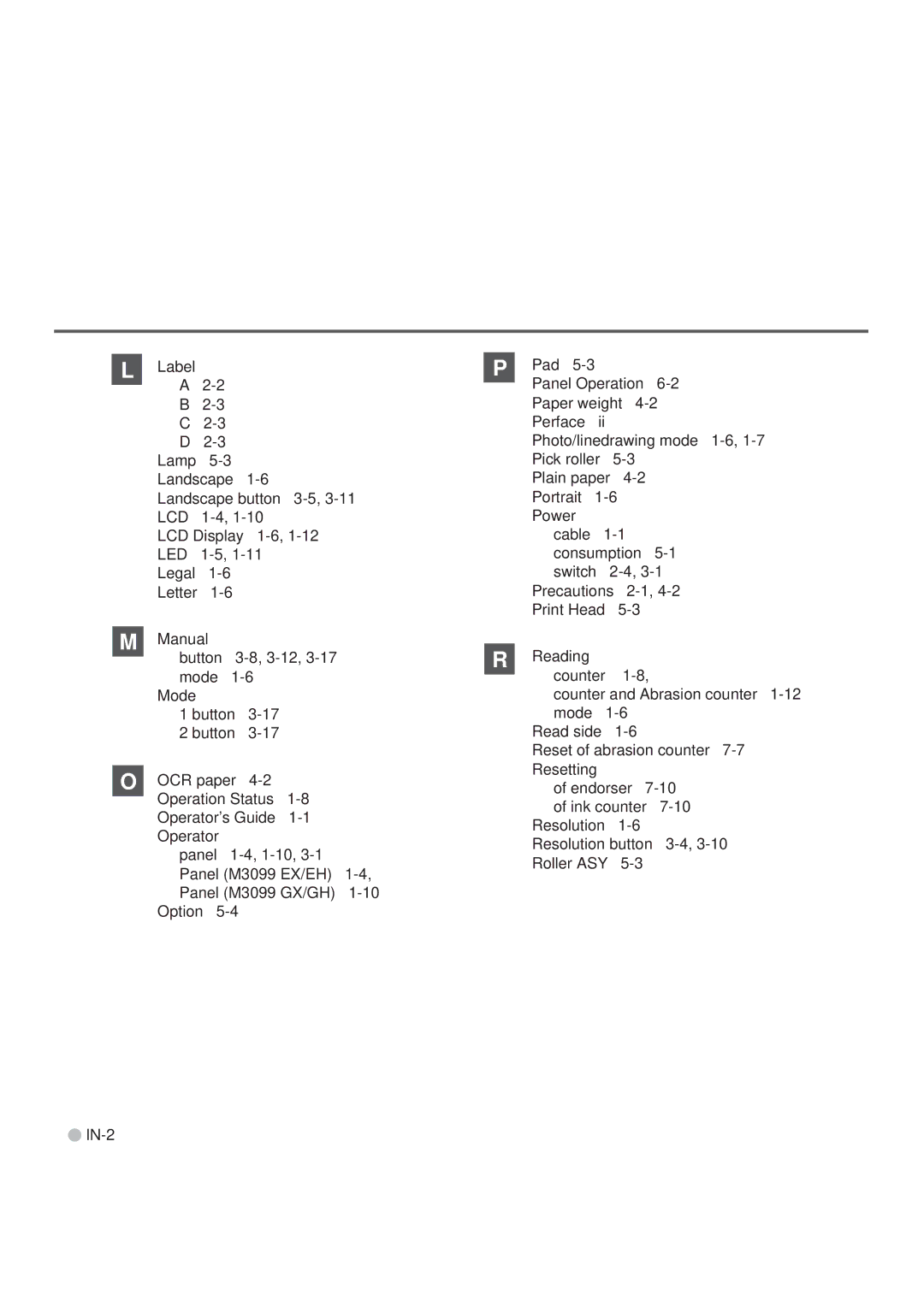L Label
A
B
C
D
Landscape button
LCD Display
Letter
M | Manual |
|
|
| button | ||
| |||
| mode | ||
| Mode |
|
|
| 1 button | ||
| 2 button | ||
O | OCR paper | ||
Operation Status |
| |
Operator’s Guide |
| |
Operator |
|
|
panel |
| |
Panel (M3099 | EX/EH) | |
Panel (M3099 | GX/GH) | |
Option |
|
|
P Pad
Panel Operation
Plain paper
cable
Precautions
R Reading counter
counter and Abrasion counter
Read side
Reset of abrasion counter
of endorser
Resolution
Resolution button
![]()