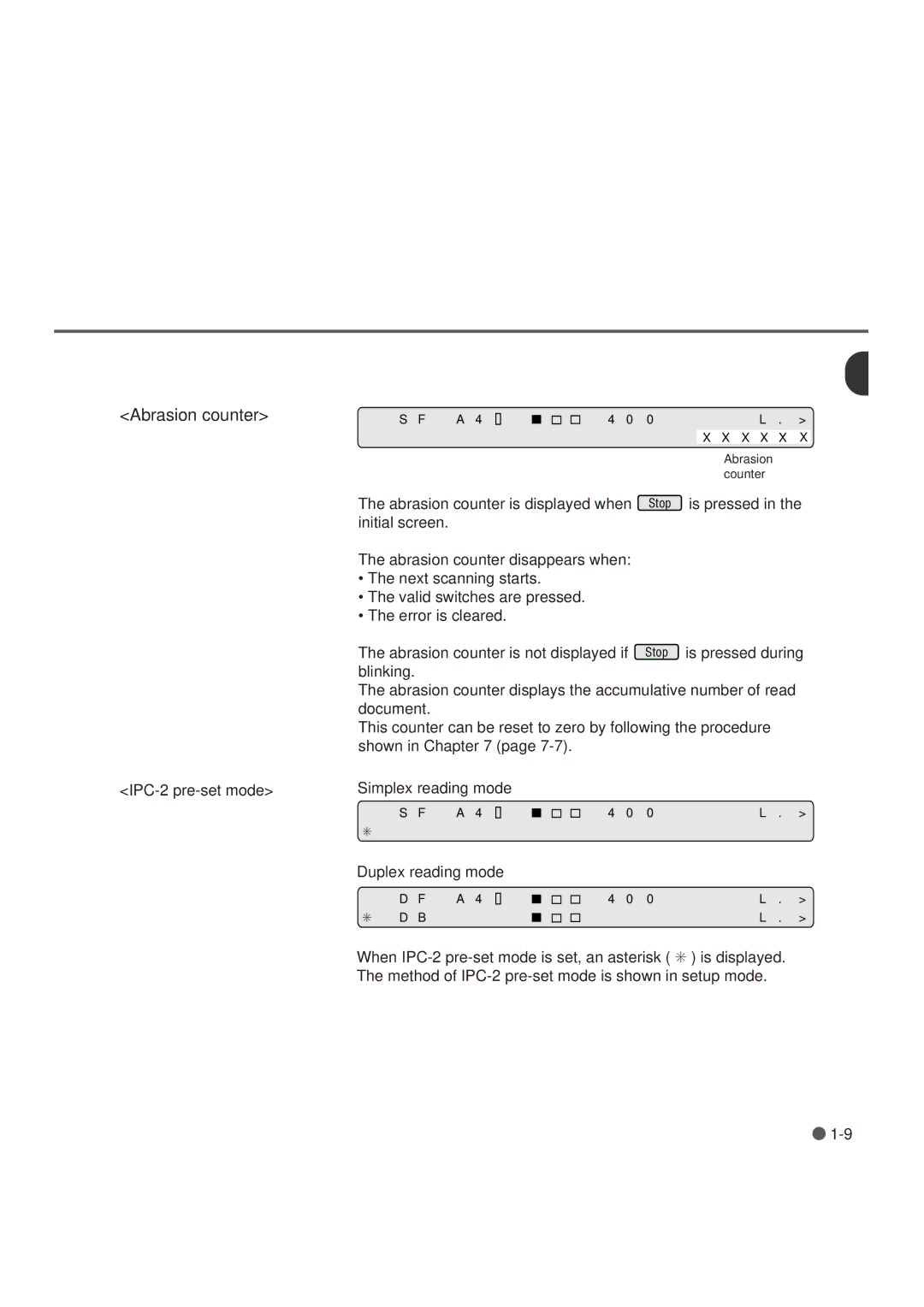<Abrasion counter>
S F | A 4 |
| 4 0 | 0 |
| L . > |
| ||||||
|
|
|
|
|
| X X X X X X |
|
|
|
|
|
| Abrasion |
|
|
|
|
|
| counter |
The abrasion counter is displayed when | Stop | is pressed in the | ||||
initial screen. |
|
|
|
|
|
|
The abrasion counter disappears when:
•The next scanning starts.
•The valid switches are pressed.
•The error is cleared.
The abrasion counter is not displayed if | Stop | is pressed during | ||||||||
blinking. |
|
|
|
|
|
|
|
|
| |
The abrasion counter displays the accumulative number of read |
| |||||||||
document. |
|
|
|
|
|
|
|
| ||
This counter can be reset to zero by following the procedure |
| |||||||||
shown in Chapter 7 (page |
|
|
|
|
| |||||
Simplex reading mode |
|
|
|
|
| |||||
✳ | S | F | A 4 |
|
| 4 | 0 | 0 | L . | > |
| ||||||||||
| ||||||||||
|
|
|
|
|
|
|
|
|
| |
Duplex reading mode |
|
|
|
|
| |||||
| D | F | A 4 |
|
| 4 | 0 | 0 | L . | > |
|
| |||||||||
|
| |||||||||
✳ | D | B |
|
|
|
|
|
| L . | > |
|
|
|
|
|
| |||||
|
|
|
|
|
| |||||
When
![]()