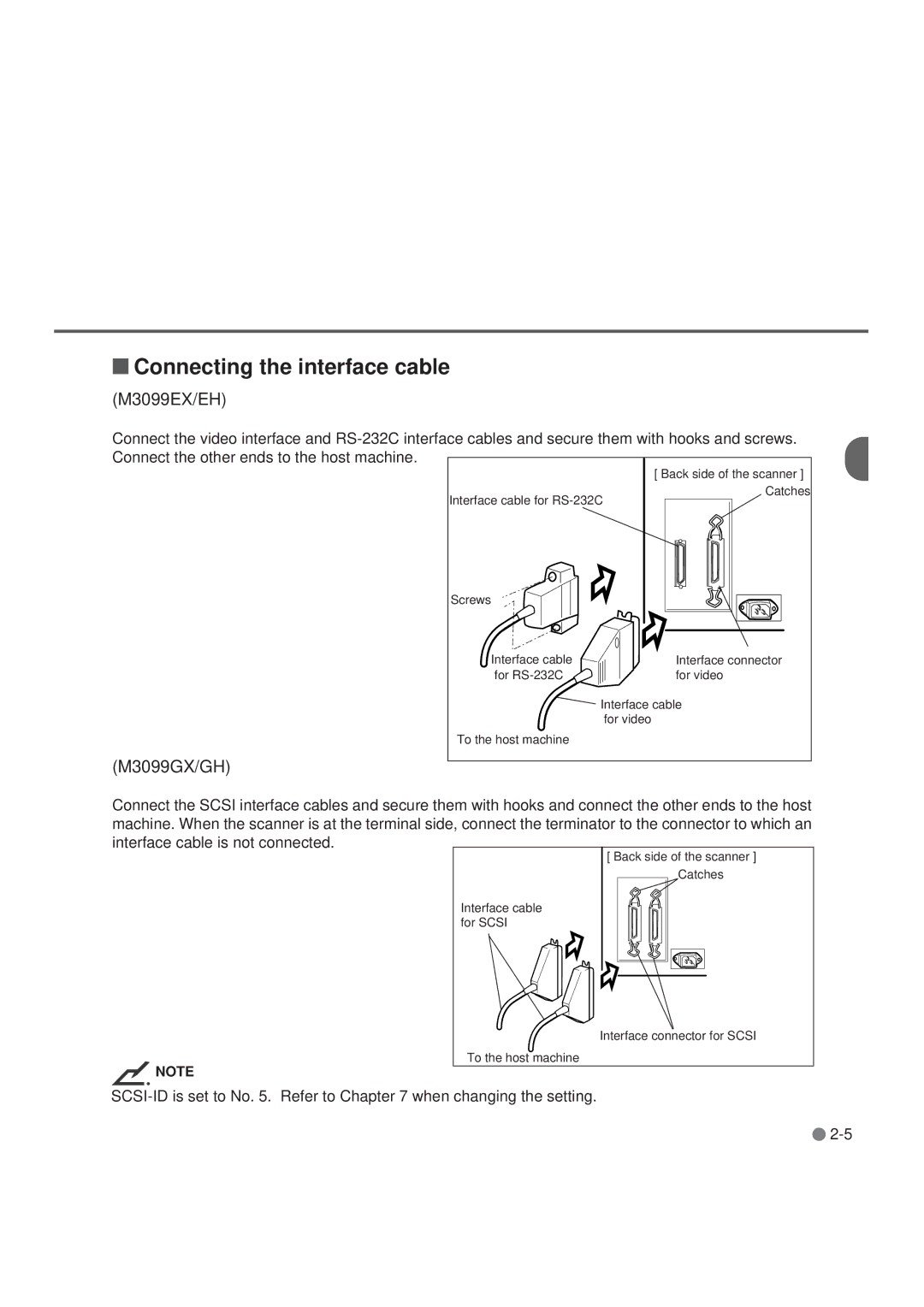Connecting the interface cable
Connecting the interface cable
(M3099EX/EH)
Connect the video interface and
[ Back side of the scanner ]
Catches
Interface cable for
Screws
Interface cable | Interface connector |
for | for video |
Interface cable for video
To the host machine
(M3099GX/GH)
Connect the SCSI interface cables and secure them with hooks and connect the other ends to the host machine. When the scanner is at the terminal side, connect the terminator to the connector to which an interface cable is not connected.
[ Back side of the scanner ]
Catches
Interface cable for SCSI
![]() NOTE
NOTE
Interface connector for SCSI
To the host machine
![]()