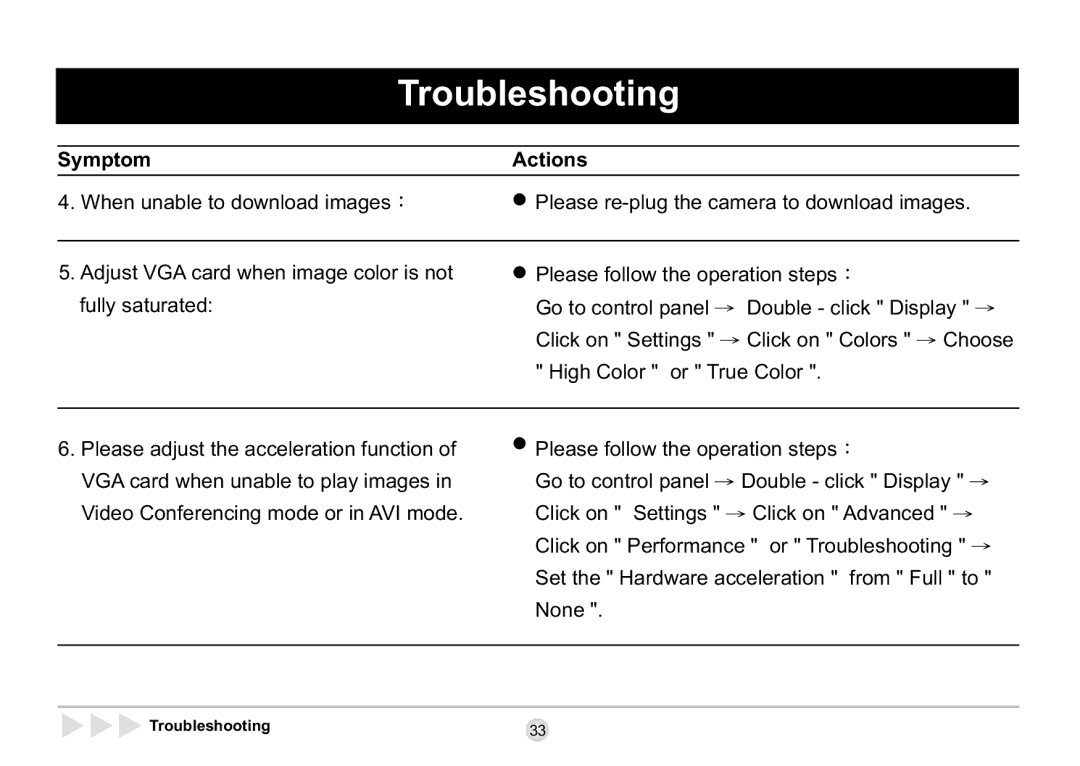| Troubleshooting |
|
|
|
|
Symptom | Actions |
|
|
4. When unable to download images | Please |
5.Adjust VGA card when image color is not fully saturated:
![]() Please follow the operation steps
Please follow the operation steps ![]()
Go to control panel ![]() Double - click " Display "
Double - click " Display " ![]() Click on " Settings "
Click on " Settings " ![]() Click on " Colors "
Click on " Colors " ![]() Choose " High Color " or " True Color ".
Choose " High Color " or " True Color ".
6.Please adjust the acceleration function of VGA card when unable to play images in Video Conferencing mode or in AVI mode.
![]() Please follow the operation steps
Please follow the operation steps ![]()
Go to control panel ![]() Double - click " Display "
Double - click " Display " ![]() Click on " Settings "
Click on " Settings " ![]() Click on " Advanced "
Click on " Advanced " ![]() Click on " Performance " or " Troubleshooting "
Click on " Performance " or " Troubleshooting " ![]() Set the " Hardware acceleration " from " Full " to " None ".
Set the " Hardware acceleration " from " Full " to " None ".
Troubleshooting | 33 |
|