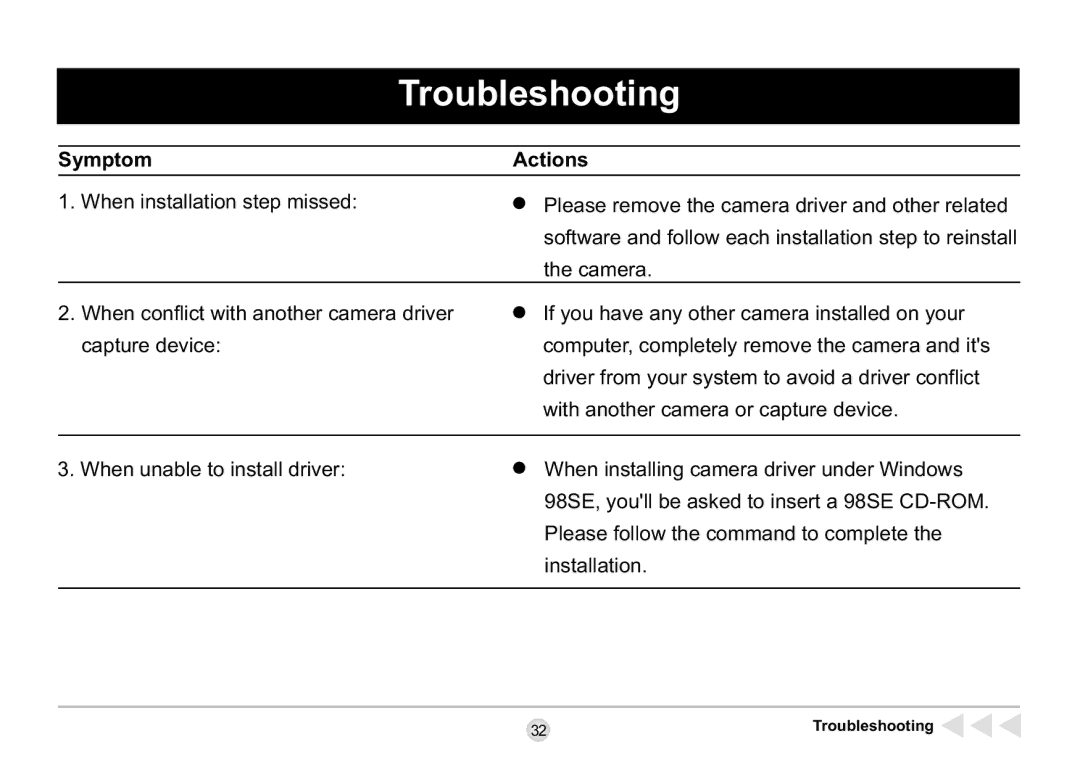Troubleshooting
Symptom | Actions |
|
|
1. When installation step missed:
Please remove the camera driver and other related software and follow each installation step to reinstall the camera.
2.When conflict with another camera driver capture device:
If you have any other camera installed on your computer, completely remove the camera and it's driver from your system to avoid a driver conflict with another camera or capture device.
3. When unable to install driver:
When installing camera driver under Windows 98SE, you'll be asked to insert a 98SE
32 | Troubleshooting |
|