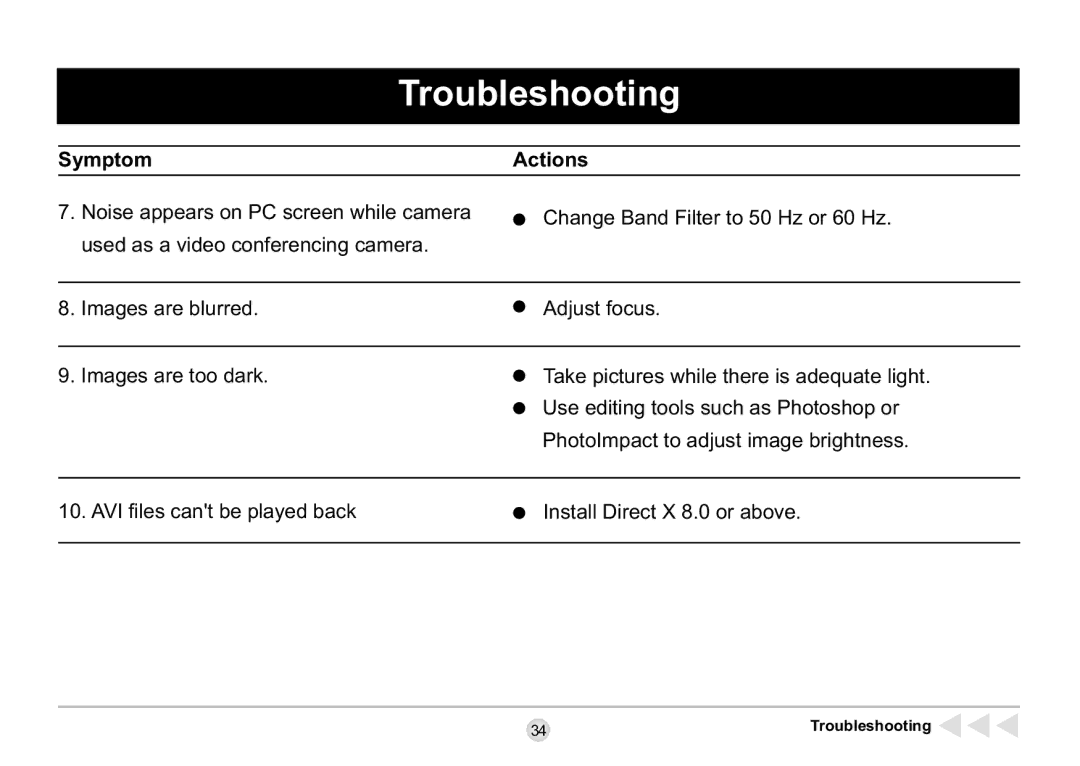Troubleshooting
Symptom | Actions |
|
|
7.Noise appears on PC screen while camera used as a video conferencing camera.
Change Band Filter to 50 Hz or 60 Hz.
8. Images are blurred. | Adjust focus. |
9. Images are too dark.
Take pictures while there is adequate light. Use editing tools such as Photoshop or PhotoImpact to adjust image brightness.
10. AVI files can't be played back | Install Direct X 8.0 or above. |
|
|
34 | Troubleshooting |
|