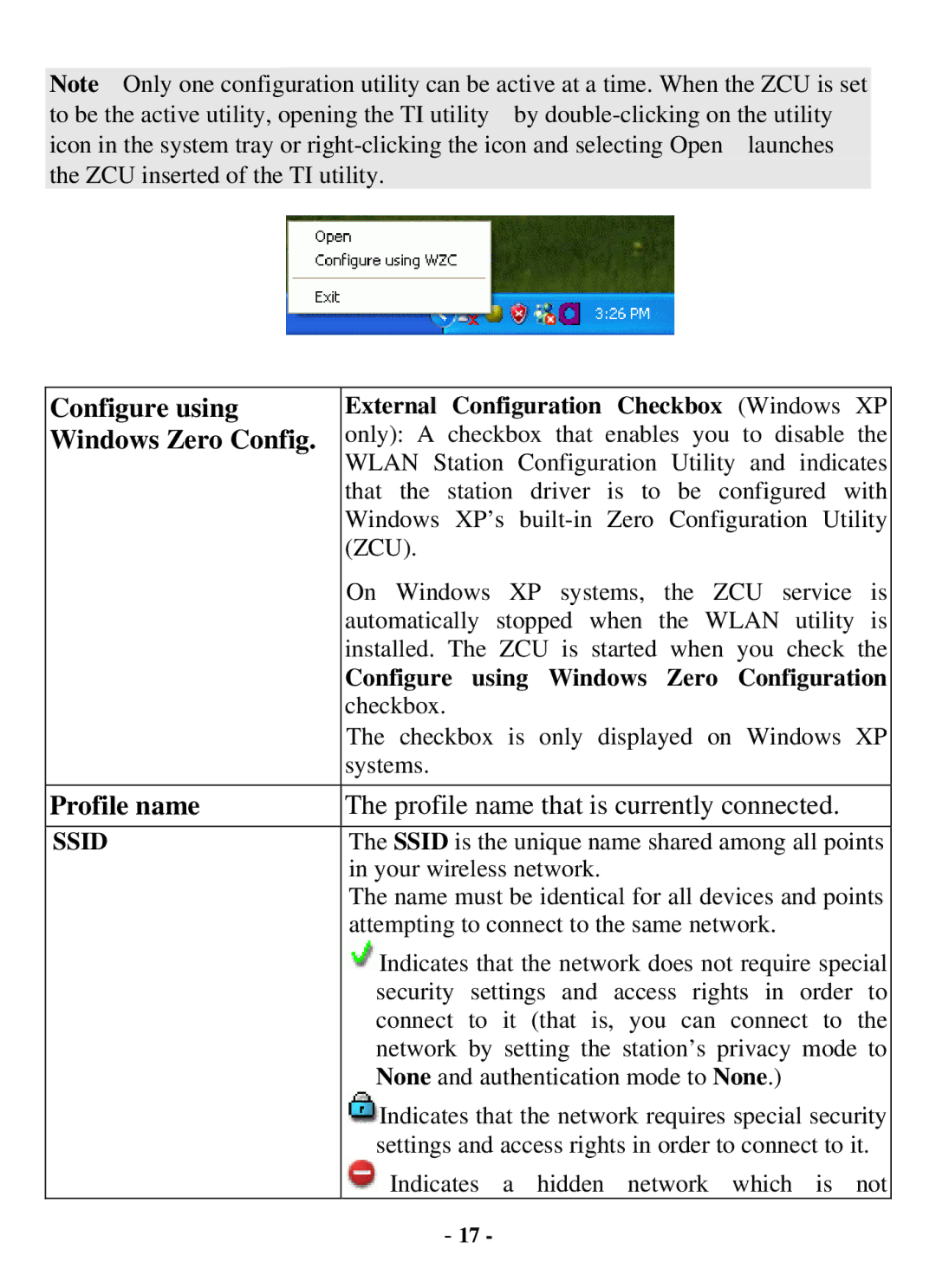Note:Only one configuration utility can be active at a time. When the ZCU is set to be the active utility, opening the TI utility-by
Configure using | External Configuration Checkbox (Windows XP | |||
Windows Zero Config. | only): A checkbox that | enables you | to disable | the |
| WLAN Station Configuration Utility and indicates | |||
| that the station driver is to be configured with | |||
| Windows XP’s | |||
| (ZCU). |
|
|
|
| On Windows XP systems, the ZCU service is | |||
| automatically stopped when the WLAN utility is | |||
| installed. The ZCU is started when you check the | |||
| Configure using Windows Zero Configuration | |||
| checkbox. |
|
|
|
| The checkbox is only displayed on Windows XP | |||
| systems. |
|
|
|
Profile name | The profile name that is currently connected. |
| ||
|
| |||
SSID | The SSID is the unique name shared among all points | |||
| in your wireless network. |
|
|
|
| The name must be identical for all devices and points | |||
| attempting to connect to the same network. |
| ||
| Indicates that the network does not require special | |||
| security settings and access rights in order to | |||
| connect to it (that is, you can connect to the | |||
| network by setting the station’s privacy mode to | |||
| None and authentication mode to None.) |
| ||
| Indicates that the network requires special security | |||
| settings and access rights in order to connect to it. | |||
| Indicates a hidden | network | which is | not |
| - 17 - |
|
|
|