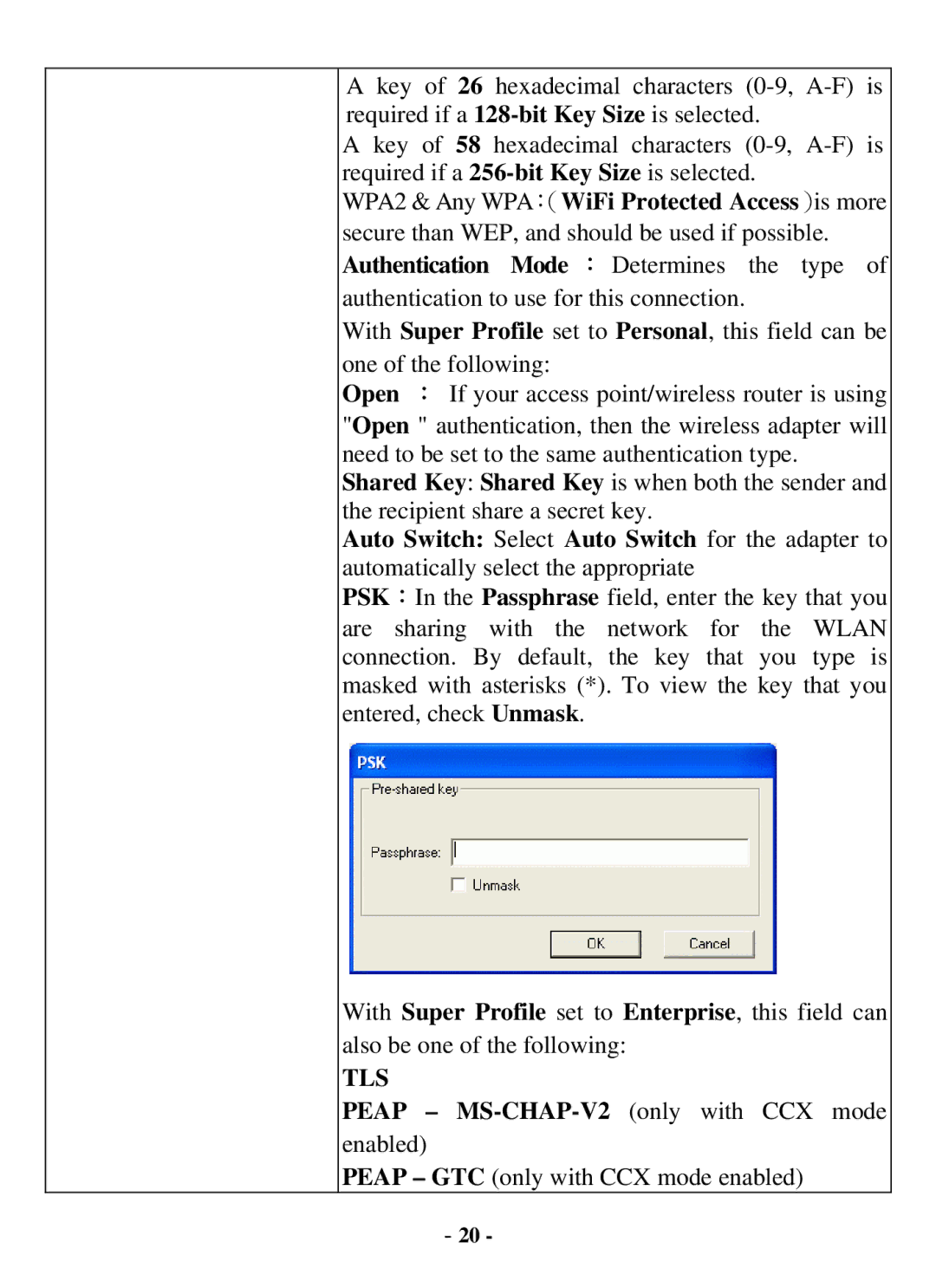Akey of 26 hexadecimal characters
A key of 58 hexadecimal characters
WPA2 & Any WPA:(WiFi Protected Access)is more secure than WEP, and should be used if possible. Authentication Mode : Determines the type of authentication to use for this connection.
With Super Profile set to Personal, this field can be one of the following:
Open : If your access point/wireless router is using "Open " authentication, then the wireless adapter will need to be set to the same authentication type.
Shared Key: Shared Key is when both the sender and the recipient share a secret key.
Auto Switch: Select Auto Switch for the adapter to automatically select the appropriate
PSK:In the Passphrase field, enter the key that you are sharing with the network for the WLAN connection. By default, the key that you type is masked with asterisks (*). To view the key that you entered, check Unmask.
With Super Profile set to Enterprise, this field can also be one of the following:
TLS
PEAP –
PEAP – GTC (only with CCX mode enabled)
- 20 -