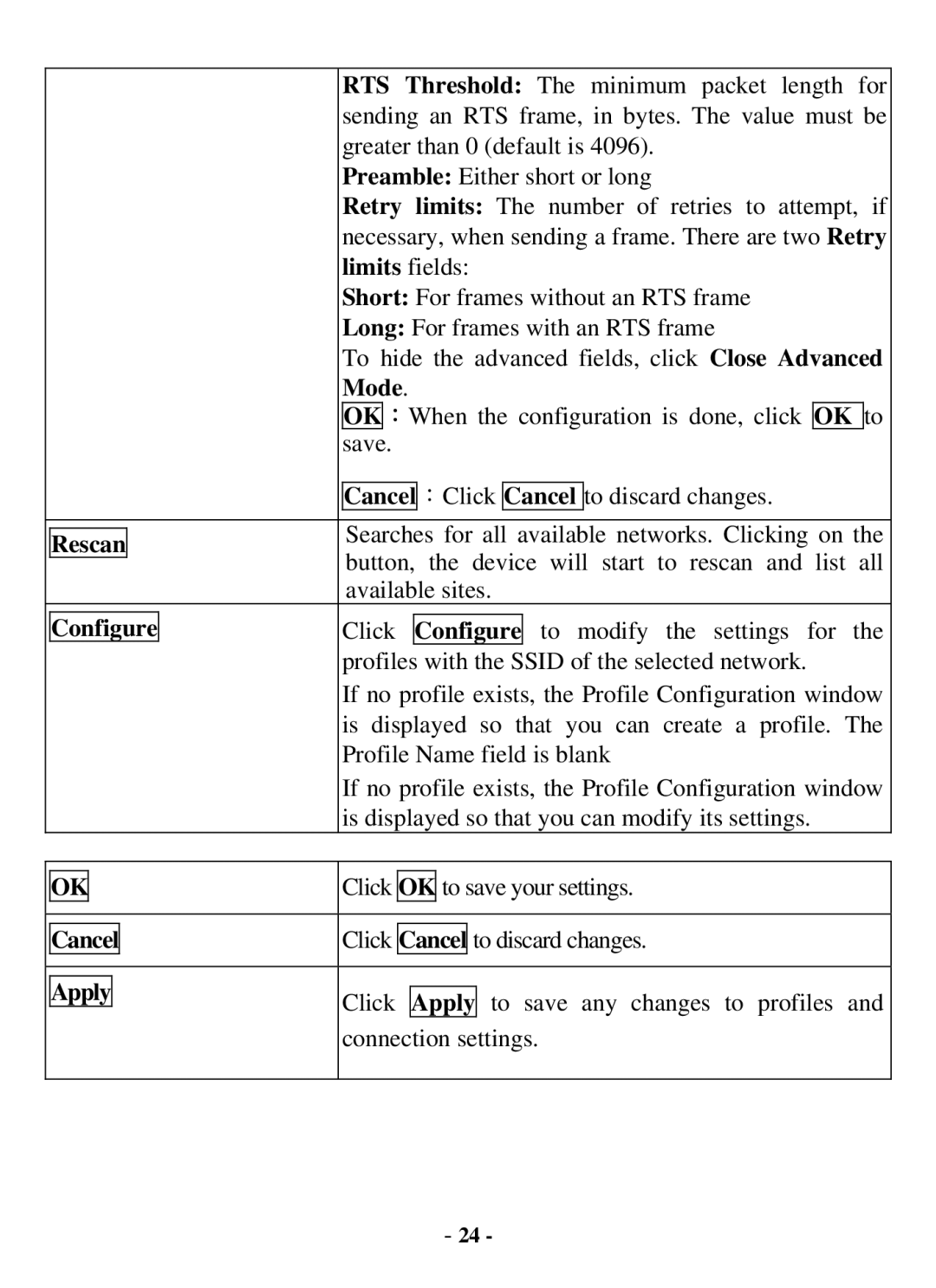|
|
| RTS Threshold: The minimum packet length for | ||||||||||
|
|
| sending an RTS frame, in bytes. The value must be | ||||||||||
|
|
| greater than 0 (default is 4096). | ||||||||||
|
|
| Preamble: Either short or long | ||||||||||
|
|
| Retry limits: The number of retries to attempt, if | ||||||||||
|
|
| necessary, when sending a frame. There are two Retry | ||||||||||
|
|
| limits fields: | ||||||||||
|
|
| Short: For frames without an RTS frame | ||||||||||
|
|
| Long: For frames with an RTS frame | ||||||||||
|
|
| To hide the advanced fields, click Close Advanced | ||||||||||
|
|
| Mode. | ||||||||||
|
|
| OK | :When the configuration is done, click | OK | to | |||||||
|
|
| save. |
|
|
|
|
|
|
|
|
|
|
|
|
|
|
| :Click |
| Cancel |
| to discard changes. | ||||
|
|
| Cancel |
|
| ||||||||
|
|
|
|
|
| ||||||||
|
|
| Searches for all available networks. Clicking on the | ||||||||||
Rescan |
|
| |||||||||||
|
| button, the device will start to rescan and list all | |||||||||||
|
|
| |||||||||||
|
|
| available sites. | ||||||||||
|
|
|
|
|
|
|
|
|
|
|
|
|
|
Configure |
| Click | Configure | to modify the settings for the | |||||||||
|
|
| profiles | with the | SSID of the selected network. | ||||||||
|
|
| If no profile exists, the Profile Configuration window | ||||||||||
|
|
| is displayed so that you can create a profile. The | ||||||||||
|
|
| Profile Name field is blank | ||||||||||
|
|
| If no profile exists, the Profile Configuration window | ||||||||||
|
|
| is displayed so that you can modify its settings. | ||||||||||
OK
Cancel
Apply
Click OK to save your settings.
Click Cancel to discard changes.
Click Apply to save any changes to profiles and
connection settings.
- 24 -