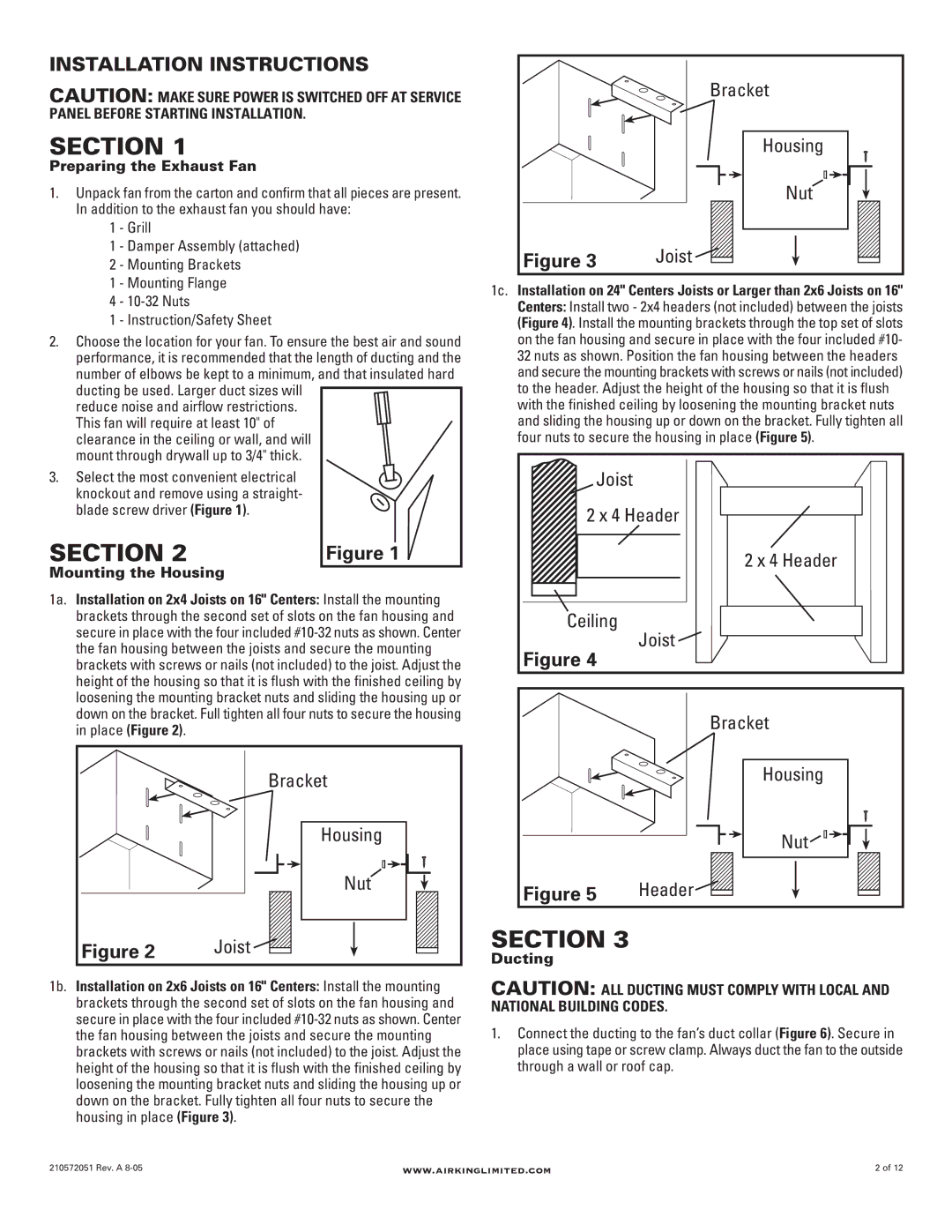AK200LS, AK300LS, AK150LS specifications
The Air King AK series, including the AK300LS, AK200LS, and AK150LS, exemplifies the brand's dedication to innovation and performance in residential and commercial ventilation systems. Each model offers unique features tailored to diverse needs, ensuring optimal air circulation and overall comfort.The AK300LS is recognized for its powerful airflow capabilities, making it an ideal choice for larger spaces. With a robust motor designed to deliver high performance, this model can efficiently ventilate areas up to 300 square feet. The unit features a smooth, quiet operation, ensuring minimal disruption in environments such as offices and homes. Its installation-friendly design allows for versatile mounting options, while adjustable speed settings provide users with control over their ventilation preferences.
The AK200LS offers a balanced approach, combining efficiency with moderate airflow capacity suitable for medium-sized rooms. This model stands out with its energy-efficient motor that helps to reduce electricity costs while maintaining excellent airflow. The AK200LS features an easy-to-use control panel, allowing users to adjust speed and settings seamlessly. Its lightweight construction simplifies installation and maintenance, making it a preferred choice for both residential and light commercial applications.
For those seeking a more compact solution, the AK150LS delivers effective ventilation in smaller spaces without sacrificing performance. This model is designed for areas up to 150 square feet, ideal for bathrooms, kitchens, or utility rooms. The AK150LS operates quietly, making it perfect for noise-sensitive environments. Its low-profile design blends easily into any decor, while still delivering a refreshing airflow. Energy efficiency is emphasized, contributing to long-term savings and eco-friendly operation.
All three models in the Air King AK series are built with durability in mind. They utilize high-quality materials and components, ensuring longevity and reliability. Moreover, the products are designed with ease of maintenance as a priority, featuring accessible filters that can be easily cleaned or replaced.
In summary, the Air King AK300LS, AK200LS, and AK150LS are each equipped with features that cater to specific ventilation needs, showcasing advanced technologies that promote energy efficiency and user convenience. These models not only enhance indoor air quality but also contribute to a more comfortable living and working environment, making them standout options in the market for effective ventilation solutions.