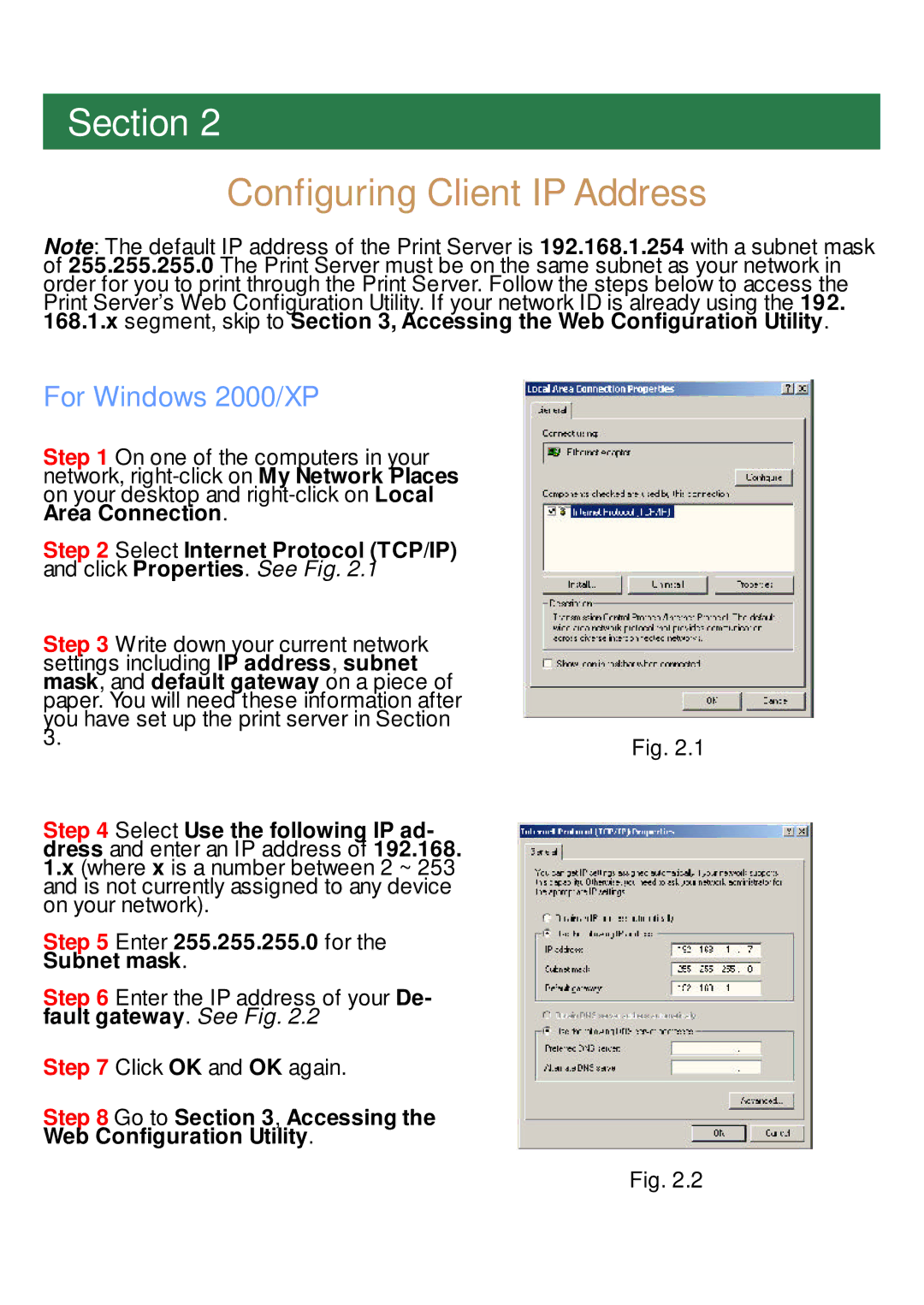Section 2
Configuring Client IP Address
Note: The default IP address of the Print Server is 192.168.1.254 with a subnet mask of 255.255.255.0 The Print Server must be on the same subnet as your network in order for you to print through the Print Server. Follow the steps below to access the Print Server’s Web Configuration Utility. If your network ID is already using the 192. 168.1.x segment, skip to Section 3, Accessing the Web Configuration Utility.
For Windows 2000/XP
Step 1 On one of the computers in your network,
Step 2 Select Internet Protocol (TCP/IP) and click Properties. See Fig. 2.1
Step 3 Write down your current network settings including IP address, subnet mask, and default gateway on a piece of paper. You will need these information after you have set up the print server in Section 3.
Step 4 Select Use the following IP ad- dress and enter an IP address of 192.168. 1.x (where x is a number between 2 ~ 253 and is not currently assigned to any device on your network).
Step 5 Enter 255.255.255.0 for the Subnet mask.
Step 6 Enter the IP address of your De- fault gateway. See Fig. 2.2
Step 7 Click OK and OK again.
Step 8 Go to Section 3, Accessing the Web Configuration Utility.
Fig. 2.1
Fig. 2.2