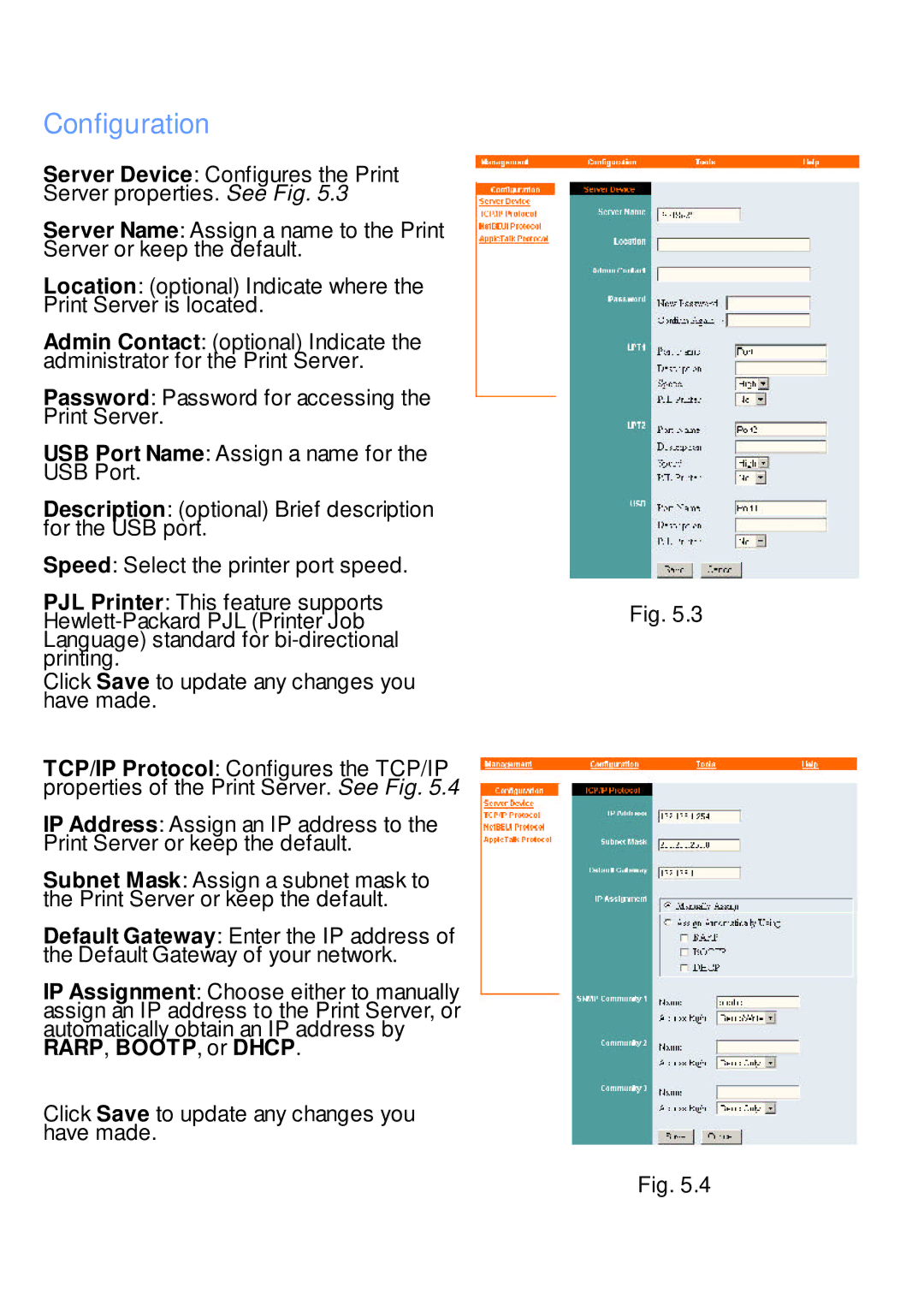Configuration
Server Device: Configures the Print Server properties. See Fig. 5.3
Server Name: Assign a name to the Print Server or keep the default.
Location: (optional) Indicate where the Print Server is located.
Admin Contact: (optional) Indicate the administrator for the Print Server.
Password: Password for accessing the Print Server.
USB Port Name: Assign a name for the USB Port.
Description: (optional) Brief description for the USB port.
Speed: Select the printer port speed.
PJL Printer: This feature supports
Click Save to update any changes you have made.
TCP/IP Protocol: Configures the TCP/IP properties of the Print Server. See Fig. 5.4
IP Address: Assign an IP address to the Print Server or keep the default.
Subnet Mask: Assign a subnet mask to the Print Server or keep the default.
Default Gateway: Enter the IP address of the Default Gateway of your network.
IP Assignment: Choose either to manually assign an IP address to the Print Server, or automatically obtain an IP address by RARP, BOOTP, or DHCP.
Click Save to update any changes you have made.
Fig. 5.3
Fig. 5.4