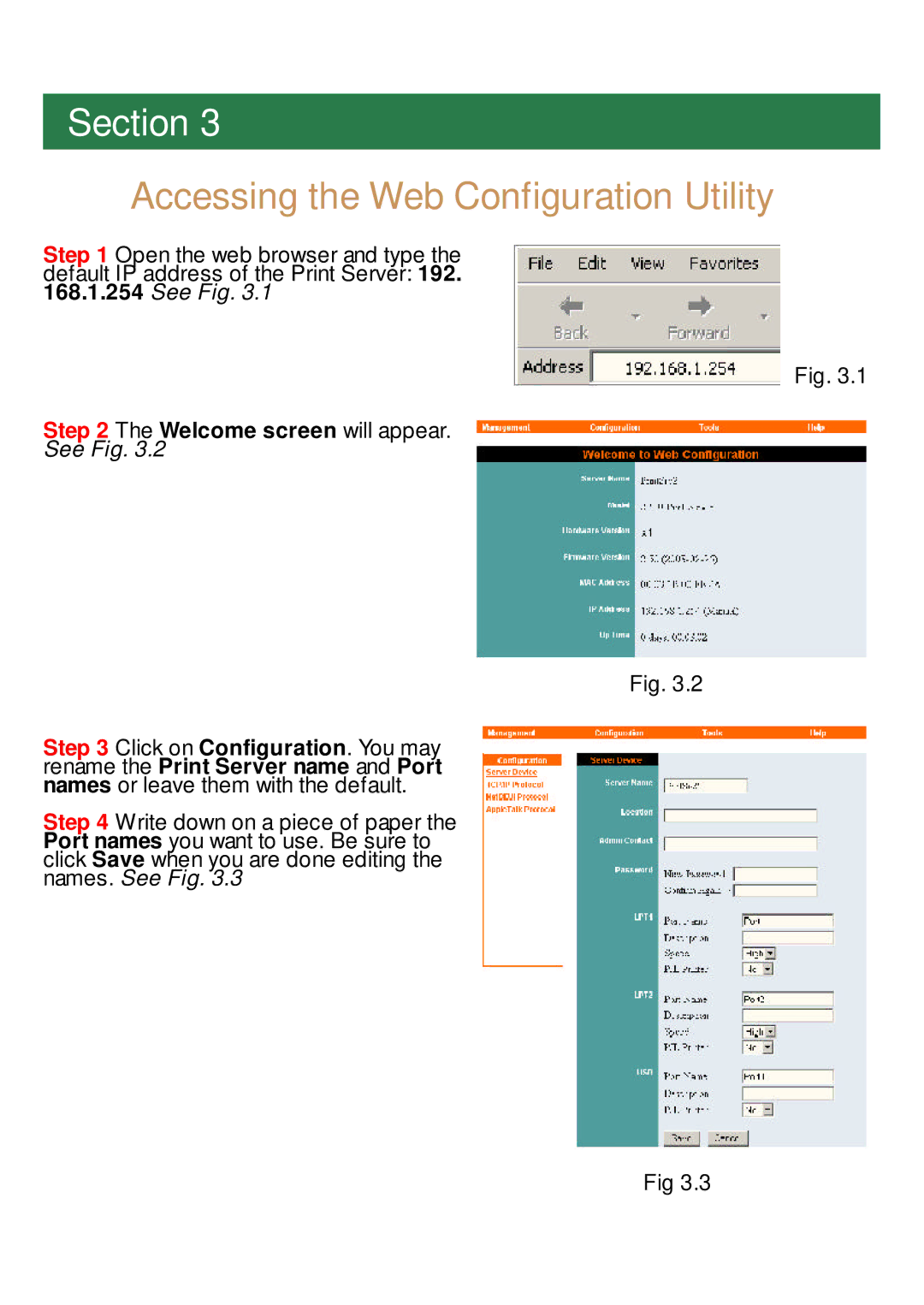Section 3
Accessing the Web Configuration Utility
Step 1 Open the web browser and type the default IP address of the Print Server: 192. 168.1.254 See Fig. 3.1
Fig. 3.1
Step 2 The Welcome screen will appear.
See Fig. 3.2
Fig. 3.2
Step 3 Click on Configuration. You may rename the Print Server name and Port names or leave them with the default.
Step 4 Write down on a piece of paper the Port names you want to use. Be sure to click Save when you are done editing the names. See Fig. 3.3
Fig 3.3