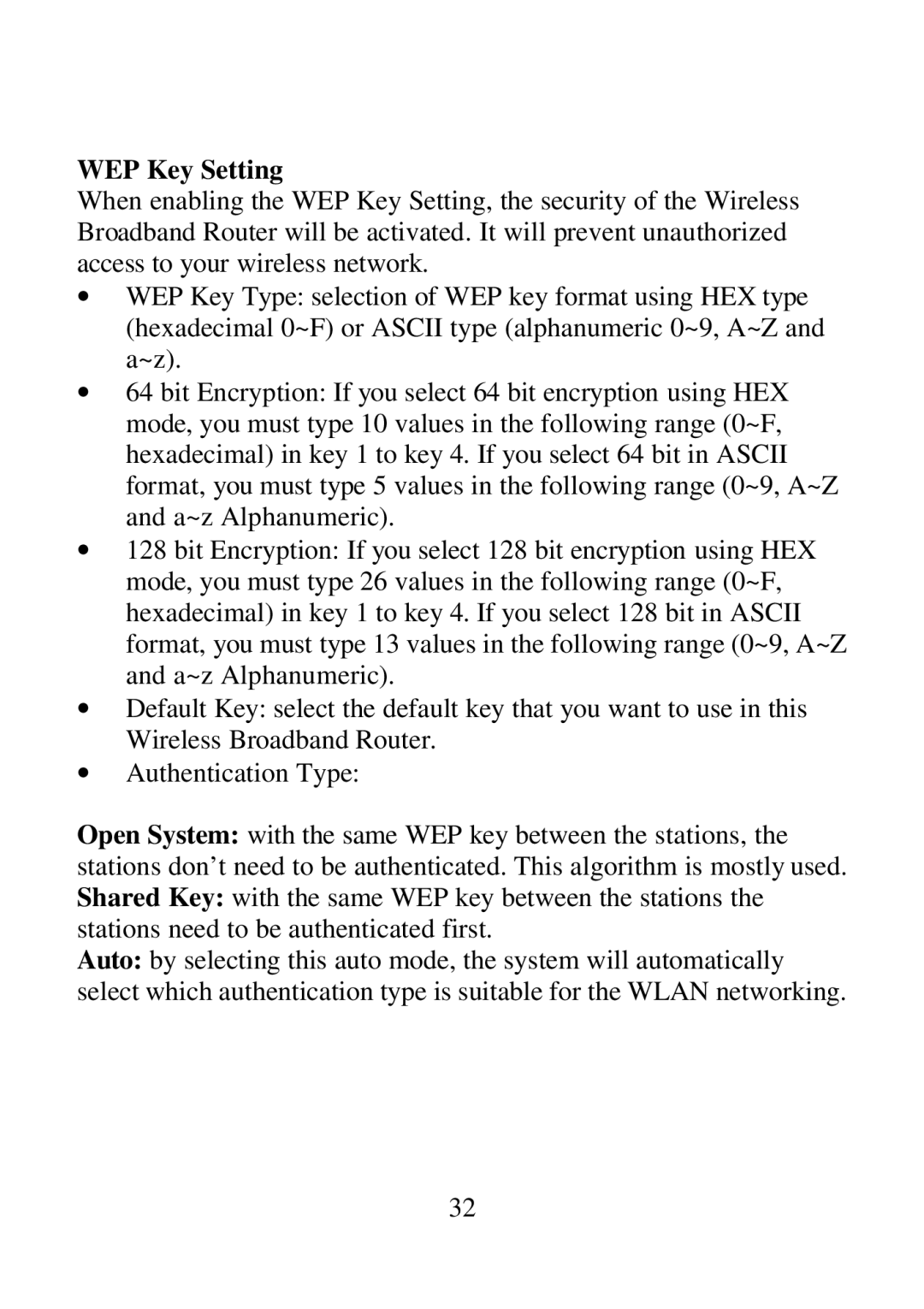ARW027 specifications
The Airlink ARW027 is a cutting-edge wireless communication device that stands out in the ever-evolving landscape of IoT (Internet of Things) technology. This robust module is designed to fulfill various wireless connectivity needs, particularly in remote monitoring and smart automation applications.One of the main features of the Airlink ARW027 is its versatility. It supports multiple communication protocols, including LTE, 4G, and 3G, ensuring reliable and high-speed data transmission across different environments. This flexibility allows developers to deploy the device in various settings, from urban areas with strong network infrastructure to rural locations where connectivity may be sparse. The ARW027 can seamlessly switch between different networks, maintaining a robust connection even in fluctuating conditions.
The technology integrated within the Airlink ARW027 is highly advanced, featuring a sophisticated power management system. This system not only optimizes battery life but also enhances the overall performance of the device. With low power consumption in sleep mode, the ARW027 is particularly suited for applications where energy efficiency is critical, such as in remote sensors or battery-operated devices.
In terms of characteristics, the ARW027 offers an impressive range of operating temperatures, making it suitable for deployment in various environmental conditions. Its rugged design ensures durability, meeting industry standards for resistance to dust and moisture. This makes the module an excellent choice for outdoor applications, such as smart agriculture or environmental monitoring.
Security is another prominent feature of the Airlink ARW027. It incorporates advanced encryption protocols, ensuring that data transmitted over its connections is protected from potential breaches. This level of security is essential for applications that handle sensitive information, such as medical devices or financial transaction systems.
Moreover, the ARW027 provides a user-friendly interface for easy integration into existing systems. With comprehensive documentation and support, developers can efficiently incorporate this device into their projects, reducing time-to-market for new applications. The combination of its features, technologies, and characteristics positions the Airlink ARW027 as a versatile solution for advancing IoT connectivity, enhancing productivity, and driving innovation across a wide range of industries.