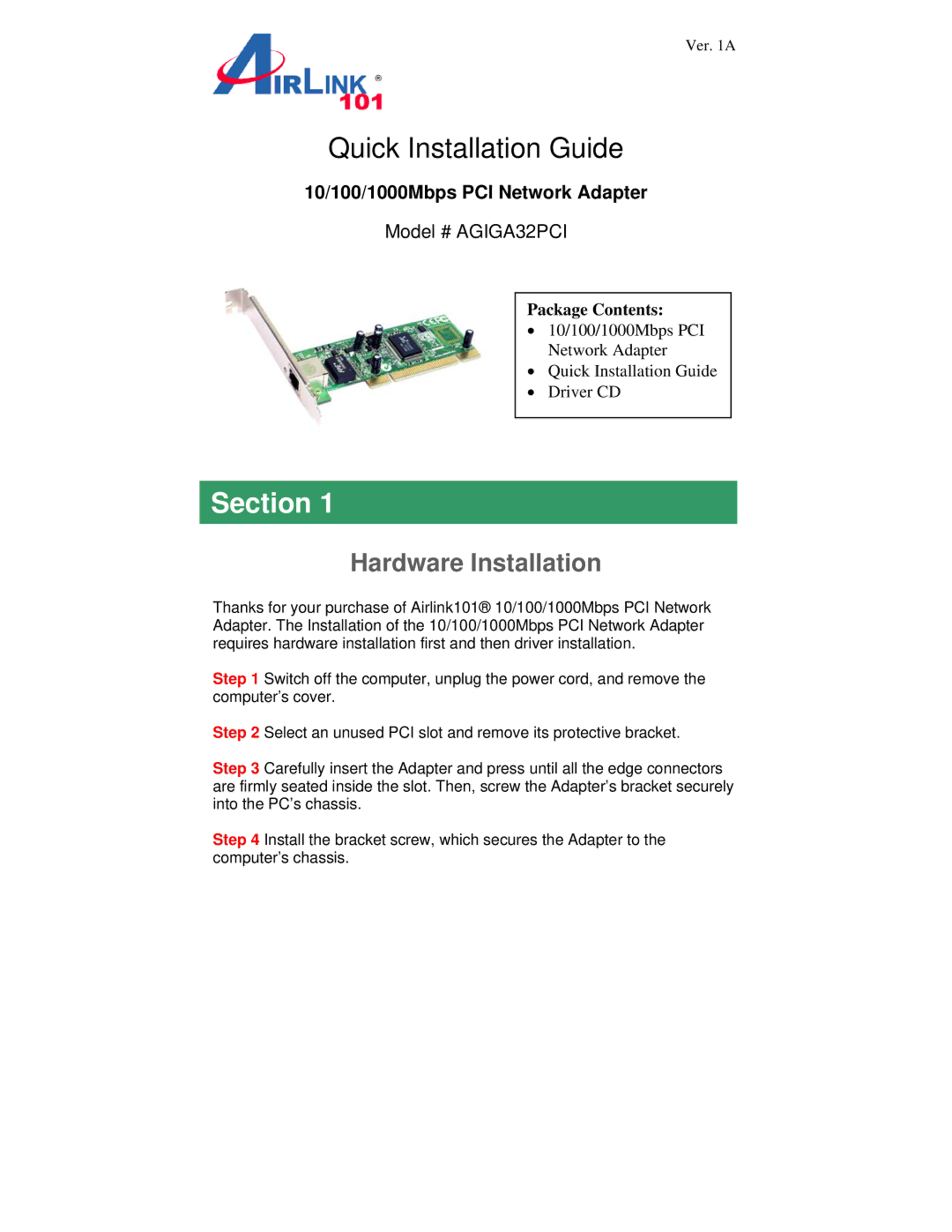Ver. 1A
Quick Installation Guide
10/100/1000Mbps PCI Network Adapter
Model # AGIGA32PCI
Package Contents:
• 10/100/1000Mbps PCI Network Adapter
• Quick Installation Guide
• Driver CD
Section 1
Hardware Installation
Thanks for your purchase of Airlink101® 10/100/1000Mbps PCI Network Adapter. The Installation of the 10/100/1000Mbps PCI Network Adapter requires hardware installation first and then driver installation.
Step 1 Switch off the computer, unplug the power cord, and remove the computer’s cover.
Step 2 Select an unused PCI slot and remove its protective bracket.
Step 3 Carefully insert the Adapter and press until all the edge connectors are firmly seated inside the slot. Then, screw the Adapter’s bracket securely into the PC’s chassis.
Step 4 Install the bracket screw, which secures the Adapter to the computer’s chassis.