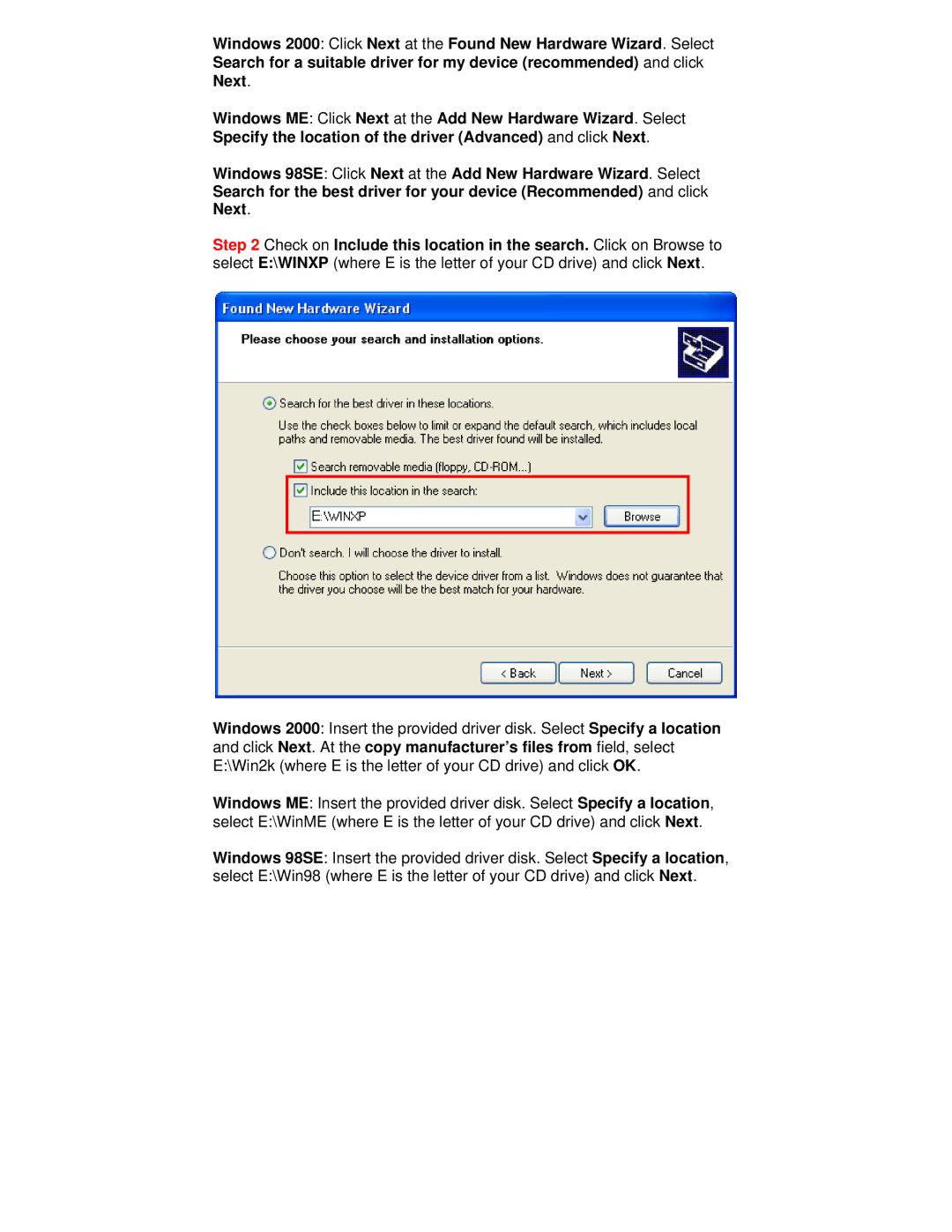Windows 2000: Click Next at the Found New Hardware Wizard. Select Search for a suitable driver for my device (recommended) and click Next.
Windows ME: Click Next at the Add New Hardware Wizard. Select Specify the location of the driver (Advanced) and click Next.
Windows 98SE: Click Next at the Add New Hardware Wizard. Select Search for the best driver for your device (Recommended) and click Next.
Step 2 Check on Include this location in the search. Click on Browse to select E:\WINXP (where E is the letter of your CD drive) and click Next.
Windows 2000: Insert the provided driver disk. Select Specify a location and click Next. At the copy manufacturer’s files from field, select E:\Win2k (where E is the letter of your CD drive) and click OK.
Windows ME: Insert the provided driver disk. Select Specify a location, select E:\WinME (where E is the letter of your CD drive) and click Next.
Windows 98SE: Insert the provided driver disk. Select Specify a location, select E:\Win98 (where E is the letter of your CD drive) and click Next.