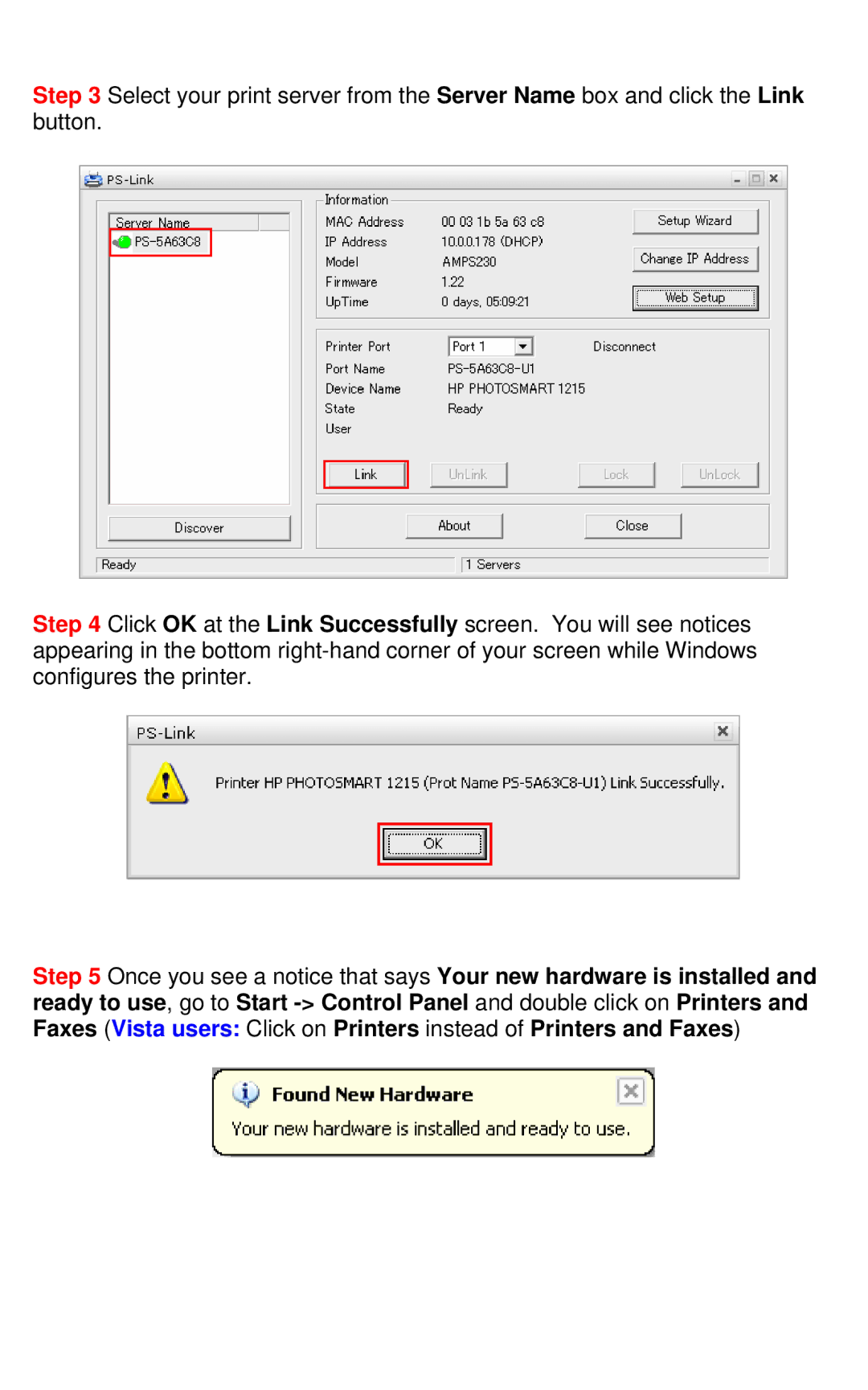Step 3 Select your print server from the Server Name box and click the Link button.
Step 4 Click OK at the Link Successfully screen. You will see notices appearing in the bottom
Step 5 Once you see a notice that says Your new hardware is installed and ready to use, go to Start