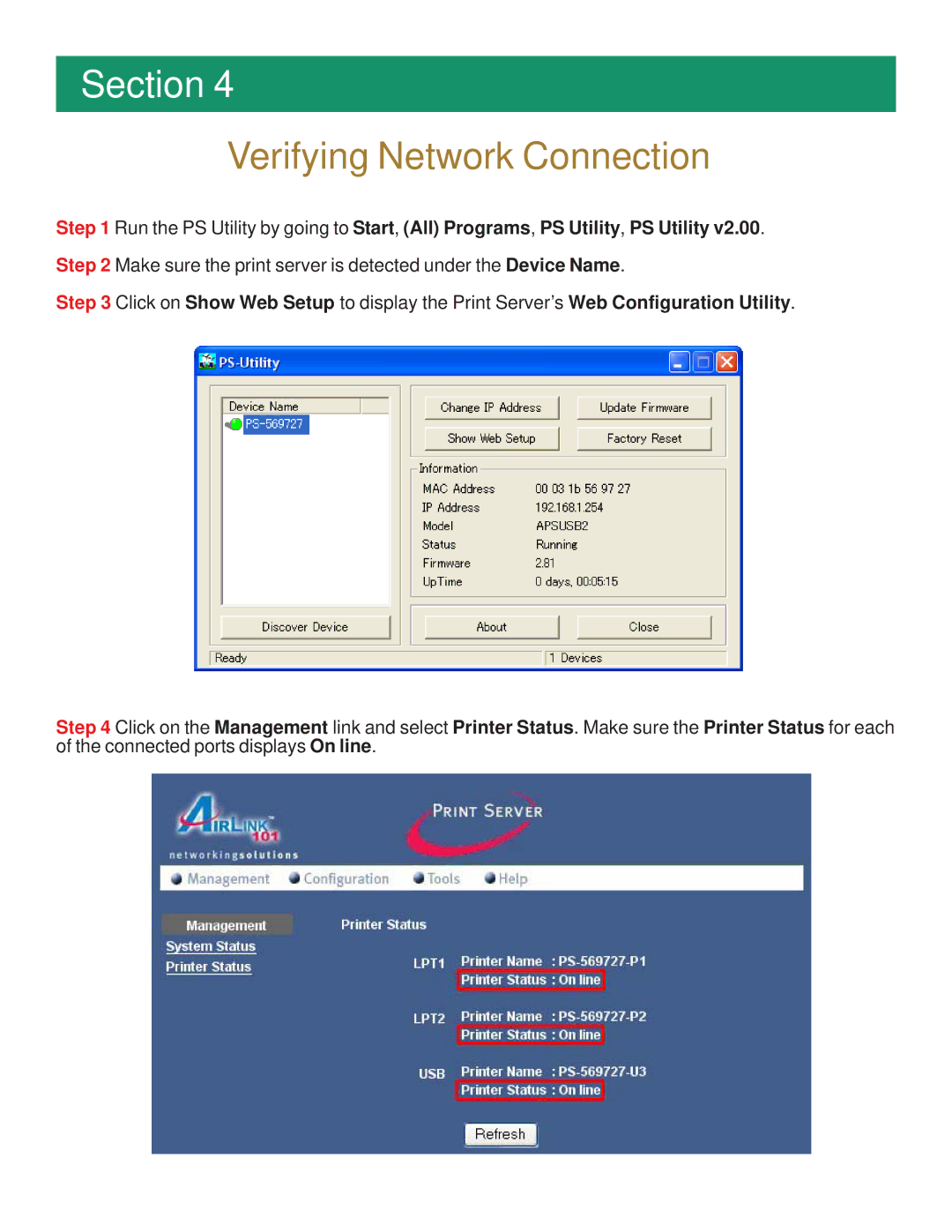Section 4
Verifying Network Connection
Step 1 Run the PS Utility by going to Start, (All) Programs, PS Utility, PS Utility v2.00. Step 2 Make sure the print server is detected under the Device Name.
Step 3 Click on Show Web Setup to display the Print Server’s Web Configuration Utility.
Step 4 Click on the Management link and select Printer Status. Make sure the Printer Status for each of the connected ports displays On line.