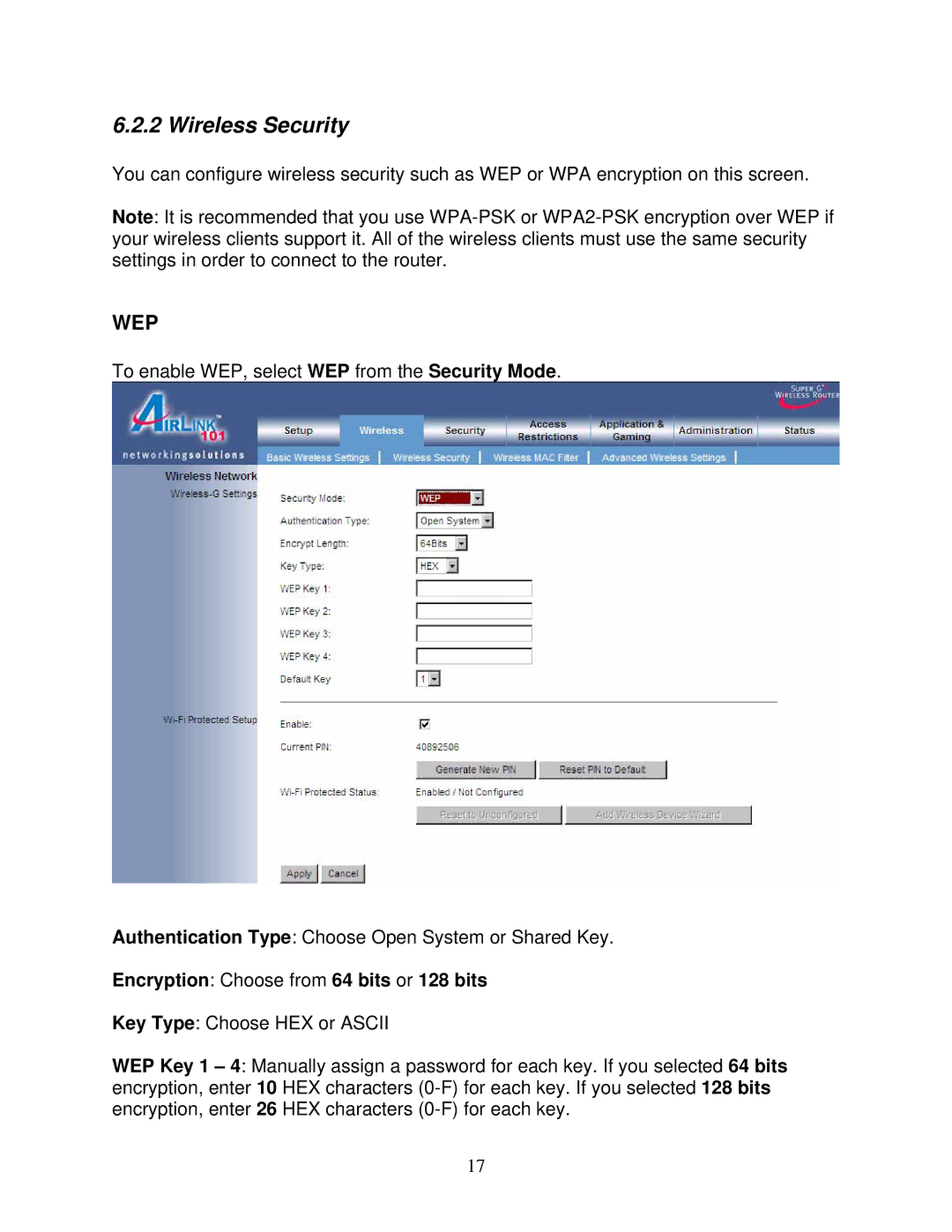6.2.2 Wireless Security
You can configure wireless security such as WEP or WPA encryption on this screen.
Note: It is recommended that you use
WEP
To enable WEP, select WEP from the Security Mode.
Authentication Type: Choose Open System or Shared Key.
Encryption: Choose from 64 bits or 128 bits
Key Type: Choose HEX or ASCII
WEP Key 1 – 4: Manually assign a password for each key. If you selected 64 bits encryption, enter 10 HEX characters
17