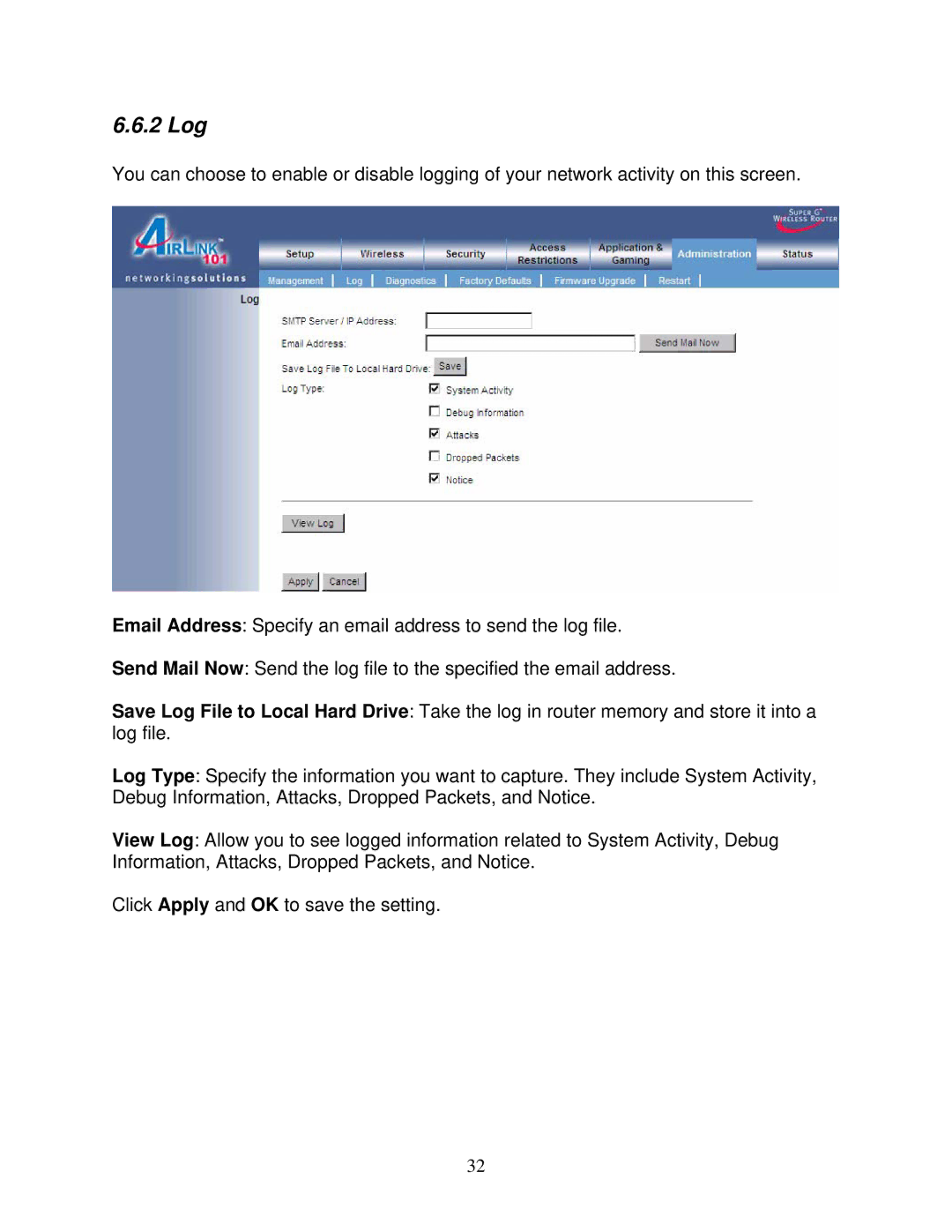6.6.2 Log
You can choose to enable or disable logging of your network activity on this screen.
Email Address: Specify an email address to send the log file.
Send Mail Now: Send the log file to the specified the email address.
Save Log File to Local Hard Drive: Take the log in router memory and store it into a log file.
Log Type: Specify the information you want to capture. They include System Activity, Debug Information, Attacks, Dropped Packets, and Notice.
View Log: Allow you to see logged information related to System Activity, Debug Information, Attacks, Dropped Packets, and Notice.
Click Apply and OK to save the setting.
32