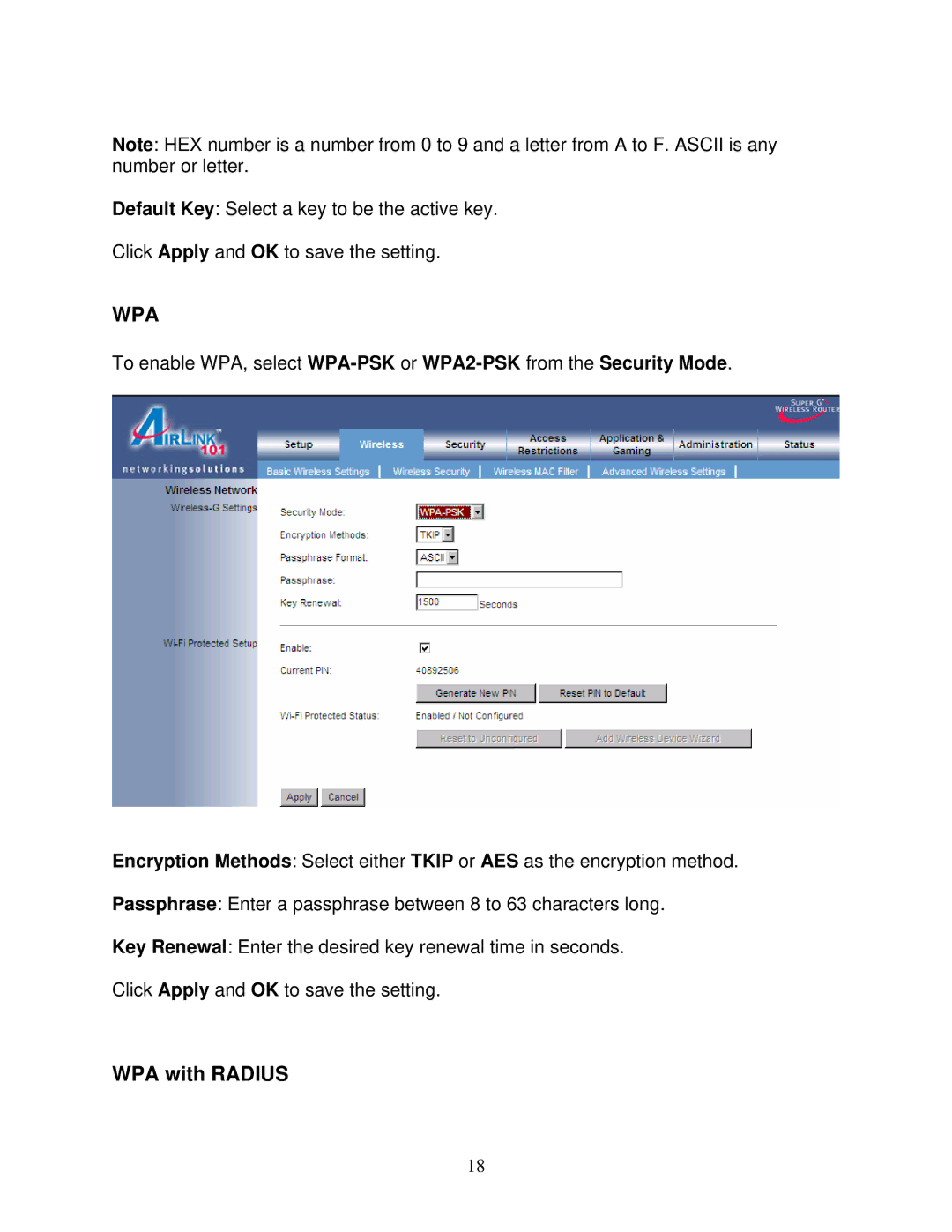Note: HEX number is a number from 0 to 9 and a letter from A to F. ASCII is any number or letter.
Default Key: Select a key to be the active key.
Click Apply and OK to save the setting.
WPA
To enable WPA, select
Encryption Methods: Select either TKIP or AES as the encryption method.
Passphrase: Enter a passphrase between 8 to 63 characters long.
Key Renewal: Enter the desired key renewal time in seconds. Click Apply and OK to save the setting.
WPA with RADIUS
18