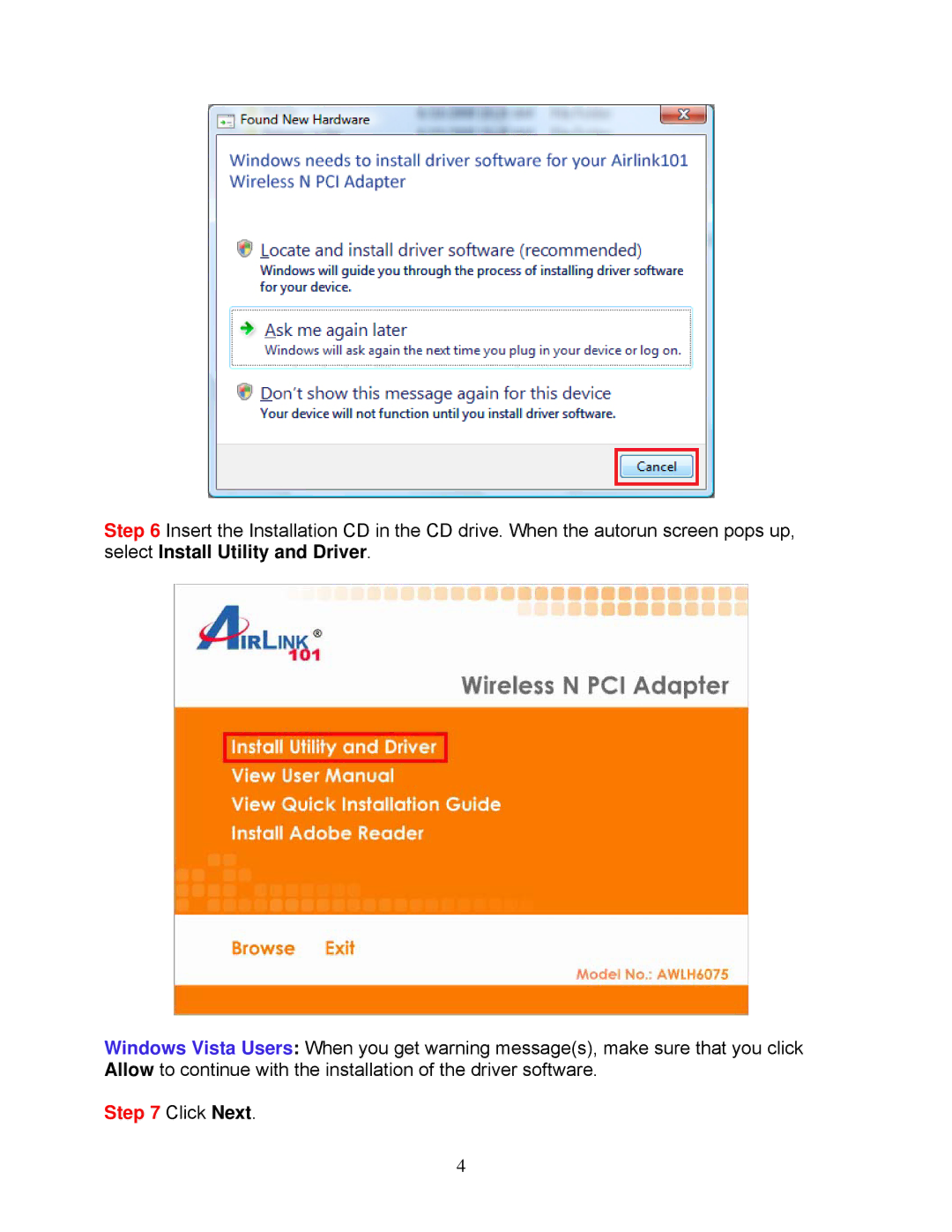Step 6 Insert the Installation CD in the CD drive. When the autorun screen pops up, select Install Utility and Driver.
Windows Vista Users: When you get warning message(s), make sure that you click Allow to continue with the installation of the driver software.
Step 7 Click Next.
4