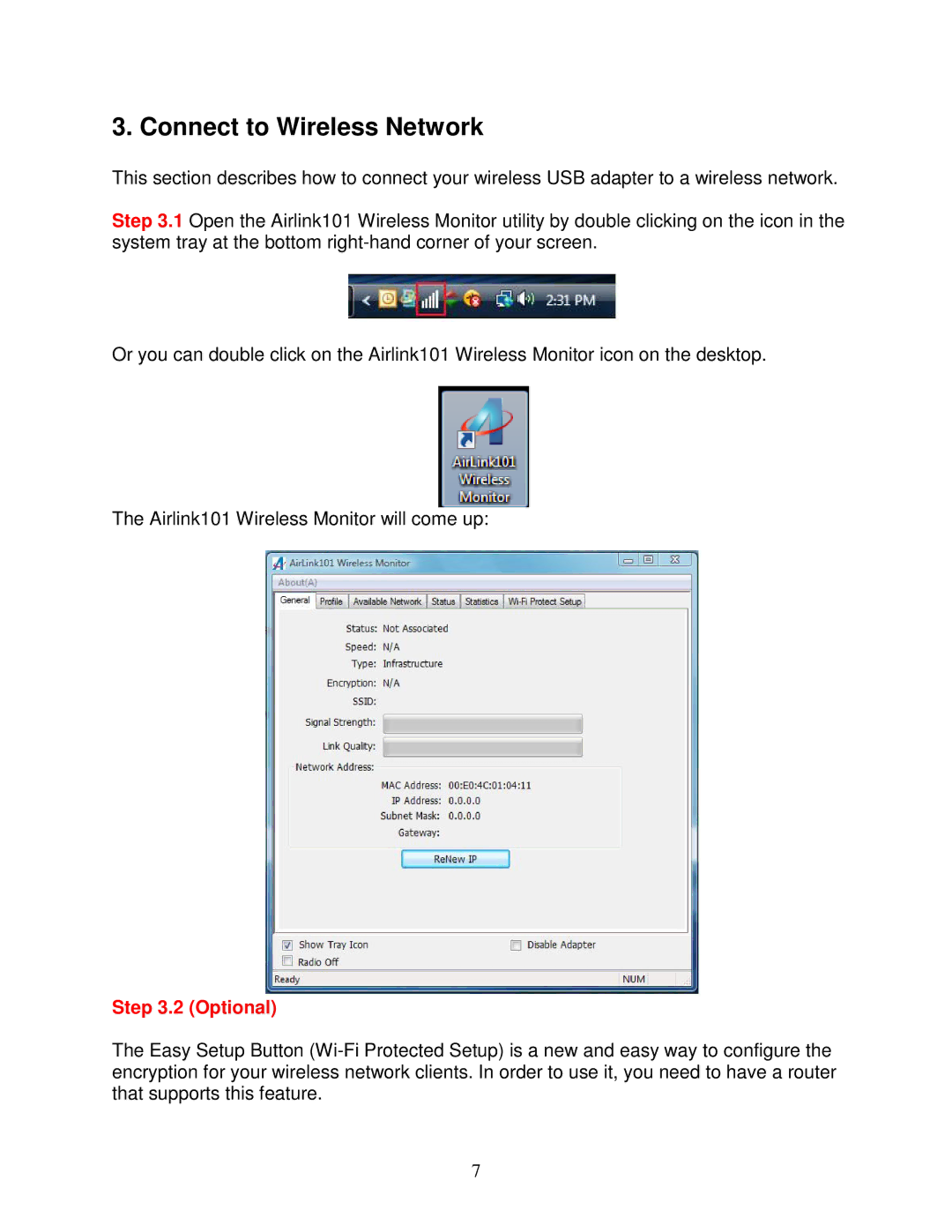3. Connect to Wireless Network
This section describes how to connect your wireless USB adapter to a wireless network.
Step 3.1 Open the Airlink101 Wireless Monitor utility by double clicking on the icon in the system tray at the bottom
Or you can double click on the Airlink101 Wireless Monitor icon on the desktop.
The Airlink101 Wireless Monitor will come up:
Step 3.2 (Optional)
The Easy Setup Button
7