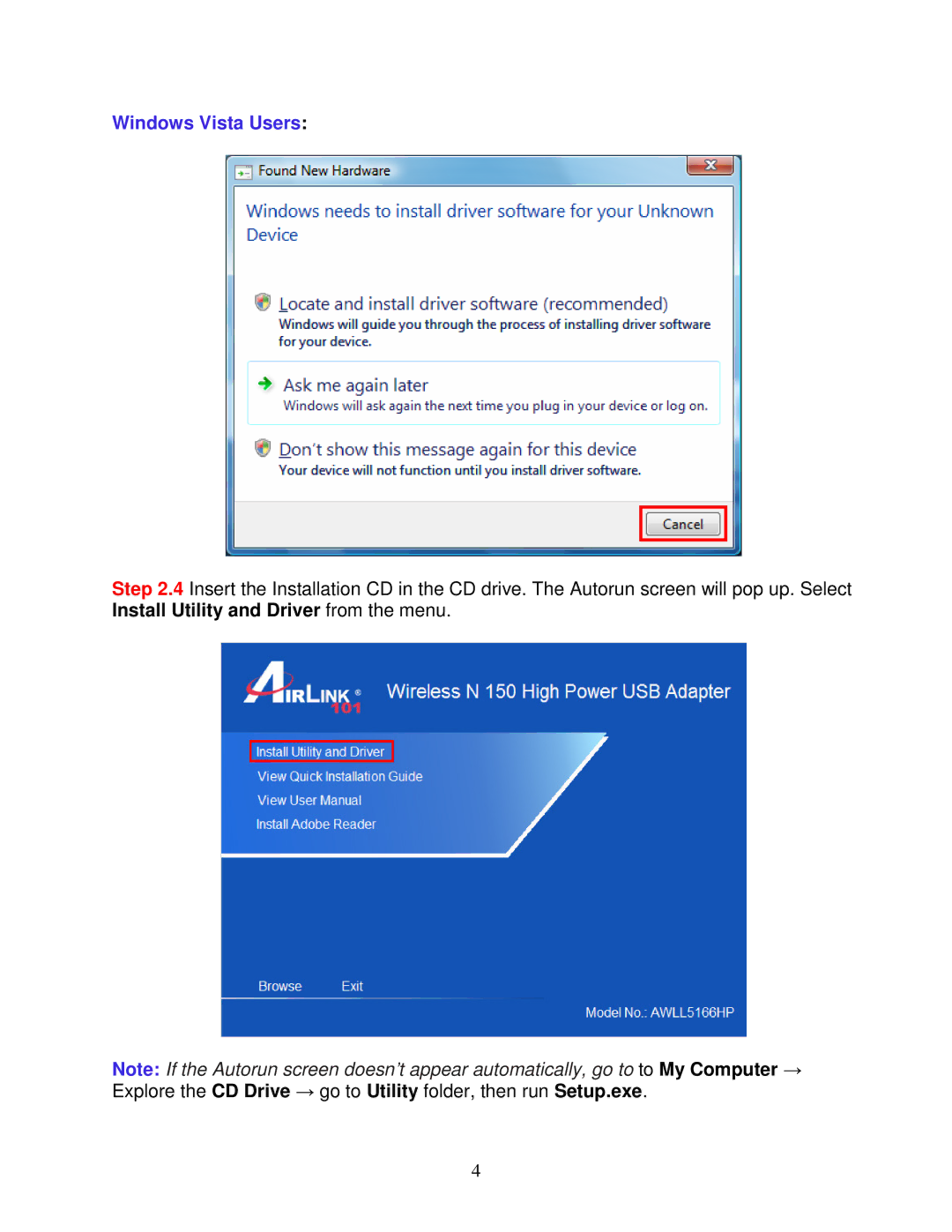Windows Vista Users:
Step 2.4 Insert the Installation CD in the CD drive. The Autorun screen will pop up. Select Install Utility and Driver from the menu.
Note: If the Autorun screen doesn’t appear automatically, go to to My Computer → Explore the CD Drive → go to Utility folder, then run Setup.exe.
4