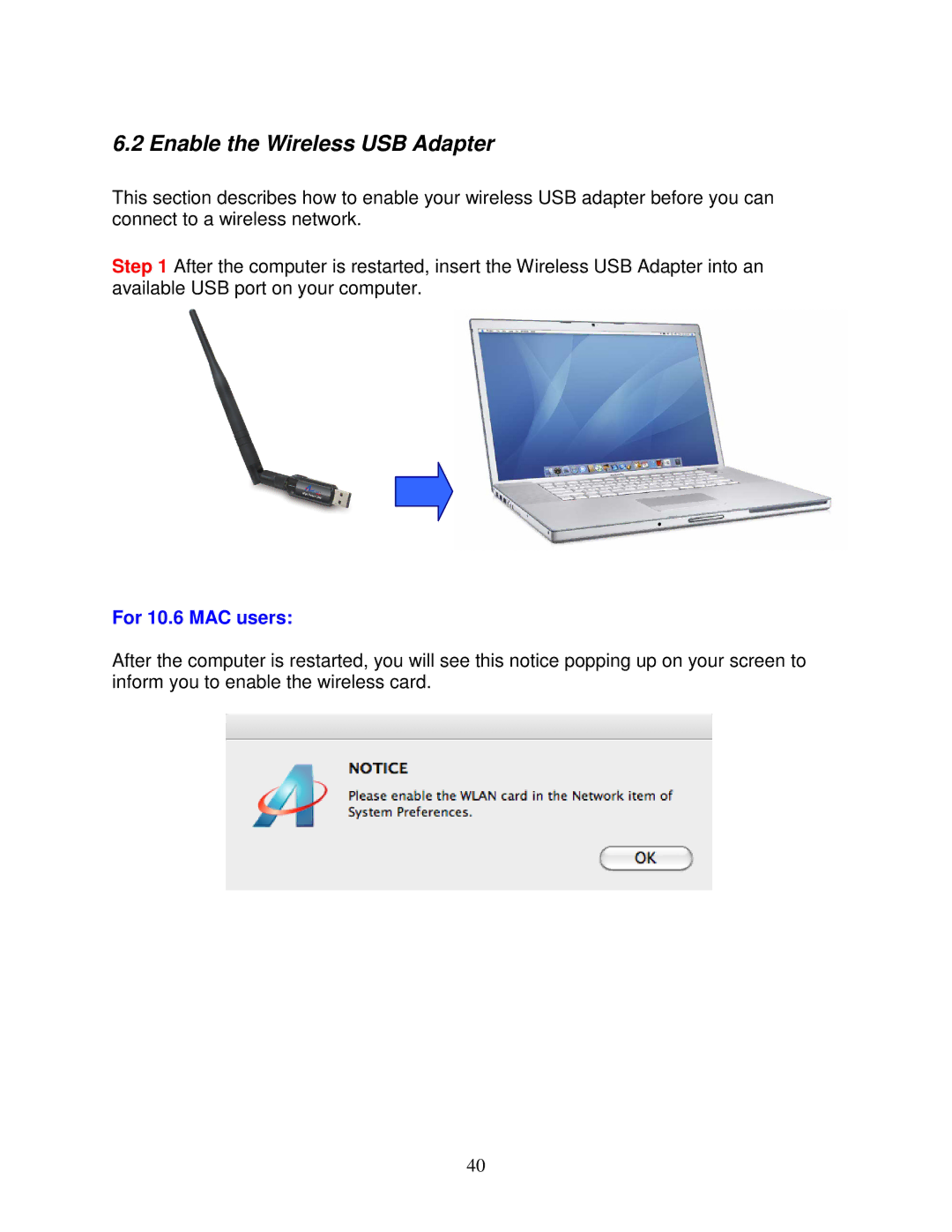6.2 Enable the Wireless USB Adapter
This section describes how to enable your wireless USB adapter before you can connect to a wireless network.
Step 1 After the computer is restarted, insert the Wireless USB Adapter into an available USB port on your computer.
For 10.6 MAC users:
After the computer is restarted, you will see this notice popping up on your screen to inform you to enable the wireless card.
40