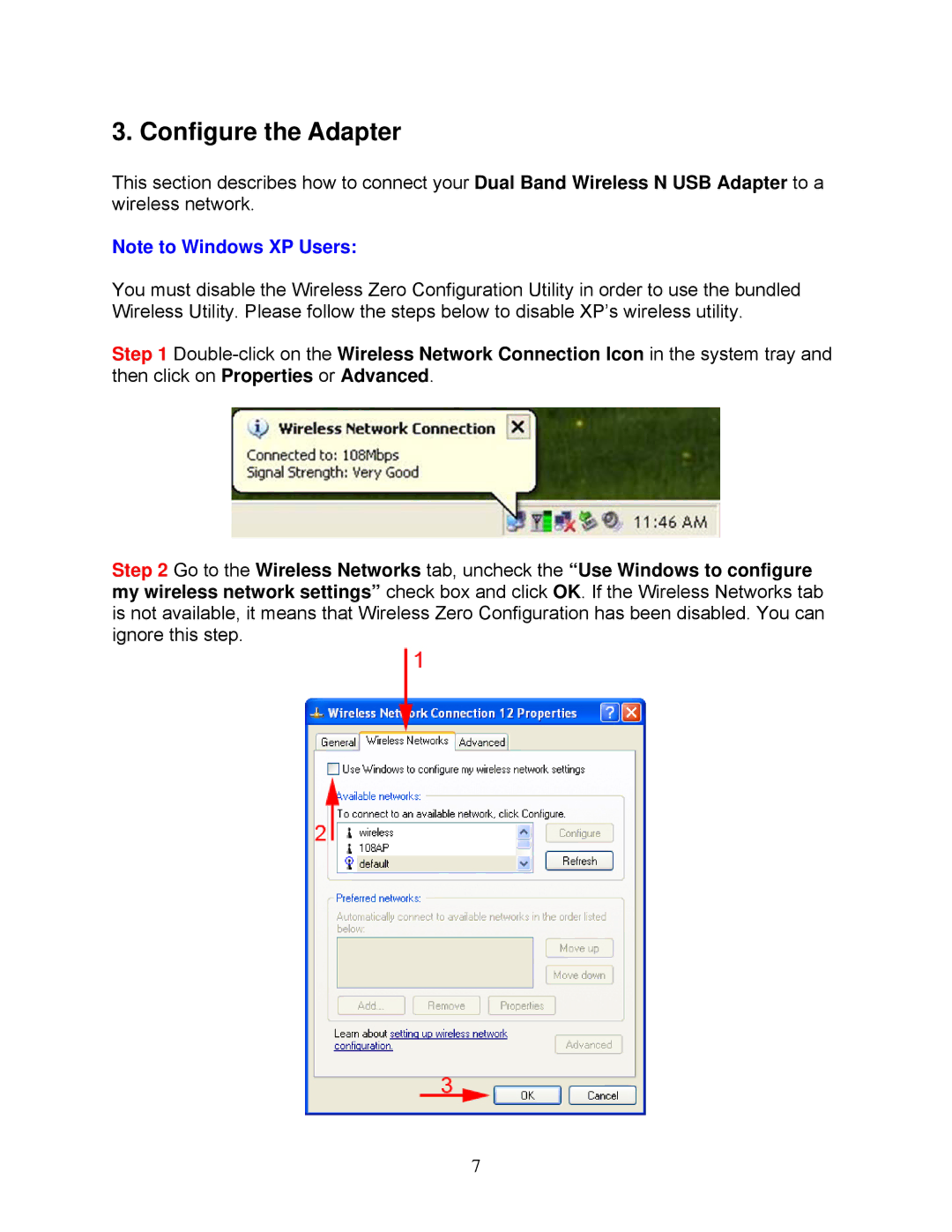3. Configure the Adapter
This section describes how to connect your Dual Band Wireless N USB Adapter to a wireless network.
Note to Windows XP Users:
You must disable the Wireless Zero Configuration Utility in order to use the bundled Wireless Utility. Please follow the steps below to disable XP’s wireless utility.
Step 1
Step 2 Go to the Wireless Networks tab, uncheck the “Use Windows to configure my wireless network settings” check box and click OK. If the Wireless Networks tab is not available, it means that Wireless Zero Configuration has been disabled. You can ignore this step.
7