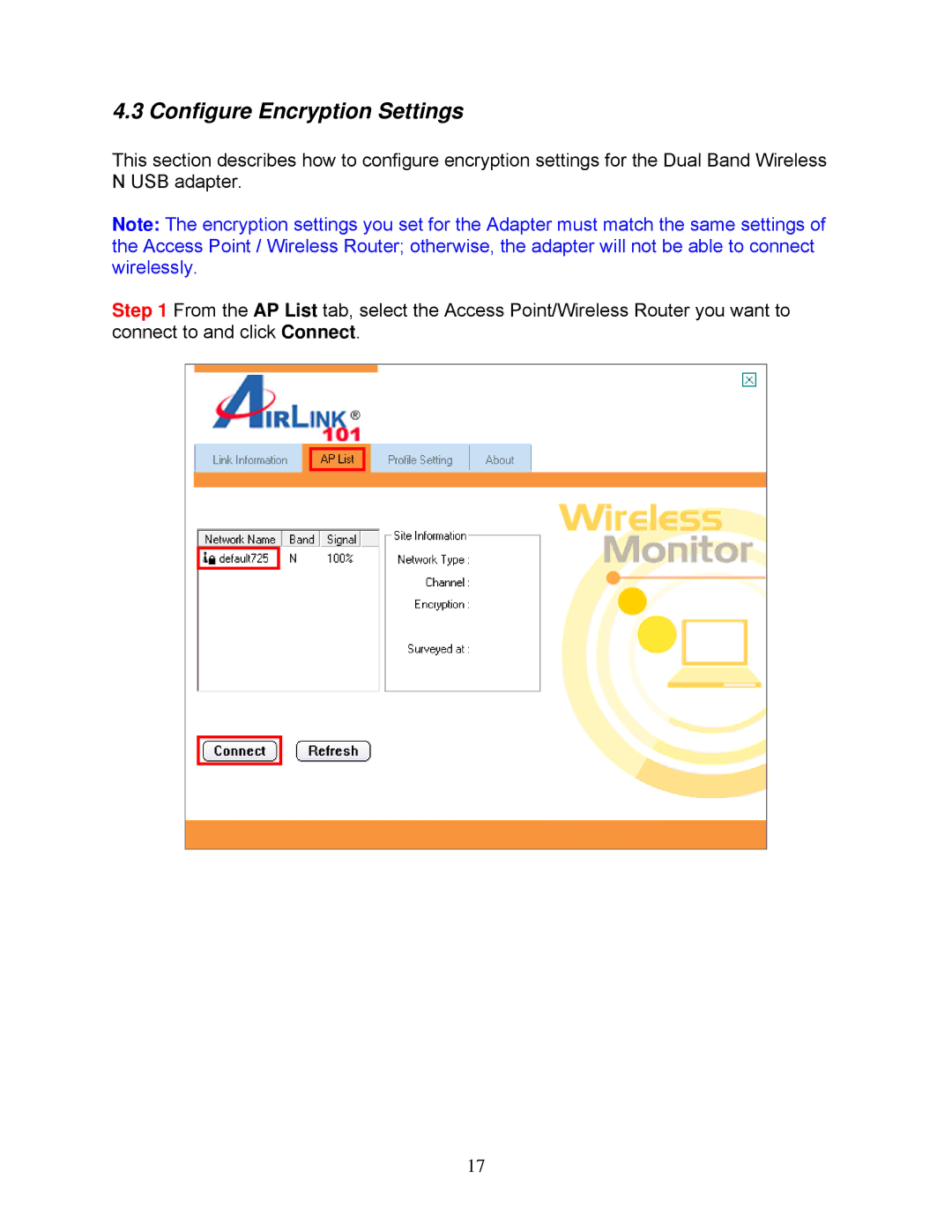4.3 Configure Encryption Settings
This section describes how to configure encryption settings for the Dual Band Wireless N USB adapter.
Note: The encryption settings you set for the Adapter must match the same settings of the Access Point / Wireless Router; otherwise, the adapter will not be able to connect wirelessly.
Step 1 From the AP List tab, select the Access Point/Wireless Router you want to connect to and click Connect.
17