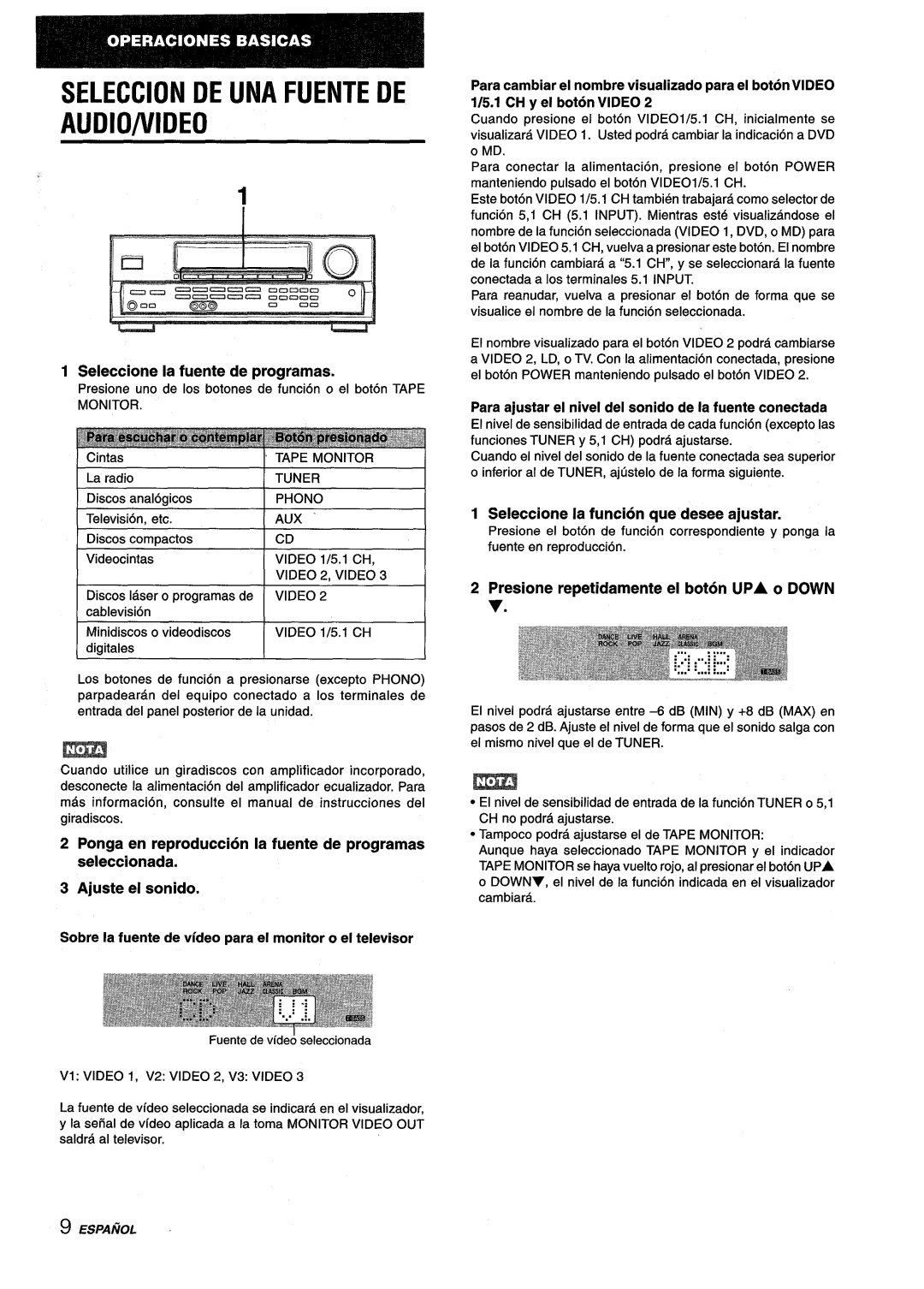AV-D25 specifications
The Aiwa AV-D25 is a versatile and compact audio and video receiver designed to enhance home entertainment systems. This model stands out for its blend of performance and user-friendly features, making it an excellent choice for both casual listeners and audiophiles alike.One of the standout characteristics of the Aiwa AV-D25 is its robust output power, delivering high-quality sound that fills the room. Its stereo amplification ensures clear and dynamic audio reproduction, providing an immersive listening experience whether you're watching movies, playing video games, or listening to music. With a power output of 30 Watts per channel, it caters well to small to medium-sized rooms, making it an ideal component for home theater setups.
The AV-D25 is equipped with a built-in CD player, allowing users to enjoy their favorite music without the need for additional equipment. The CD player's anti-shock technology ensures smooth playback, preventing skips or interruptions even during intense use. Additionally, it features auto-reverse capabilities, making it easier to enjoy longer albums without needing to manually flip the disc.
For connectivity, the Aiwa AV-D25 is equipped with multiple inputs and outputs, including options for RCA and digital connections. This flexibility allows users to connect various devices such as DVD players, game consoles, and televisions, creating a comprehensive multimedia system. The receiver also features an FM tuner, enabling users to conveniently access their favorite radio stations.
Another notable feature of the AV-D25 is its compact and stylish design. The sleek aesthetics make it an attractive addition to any home entertainment setup, while its user-friendly interface ensures easy operation. The straightforward control layout allows users to navigate through settings and options intuitively, including bass and treble adjustments for personalized sound preferences.
In terms of technologies, the Aiwa AV-D25 implements advanced audio processing to enhance sound quality. The built-in digital signal processing (DSP) technology delivers surround sound effects, immersing the listener in a more realistic audio environment.
Overall, the Aiwa AV-D25 represents a perfect combination of performance, features, and style. Its robust audio capabilities, versatile connectivity, and user-friendly design make it an excellent choice for anyone looking to enhance their home entertainment experience without overwhelming complexity. Whether you're a movie enthusiast or a casual music lover, the Aiwa AV-D25 has something to offer.