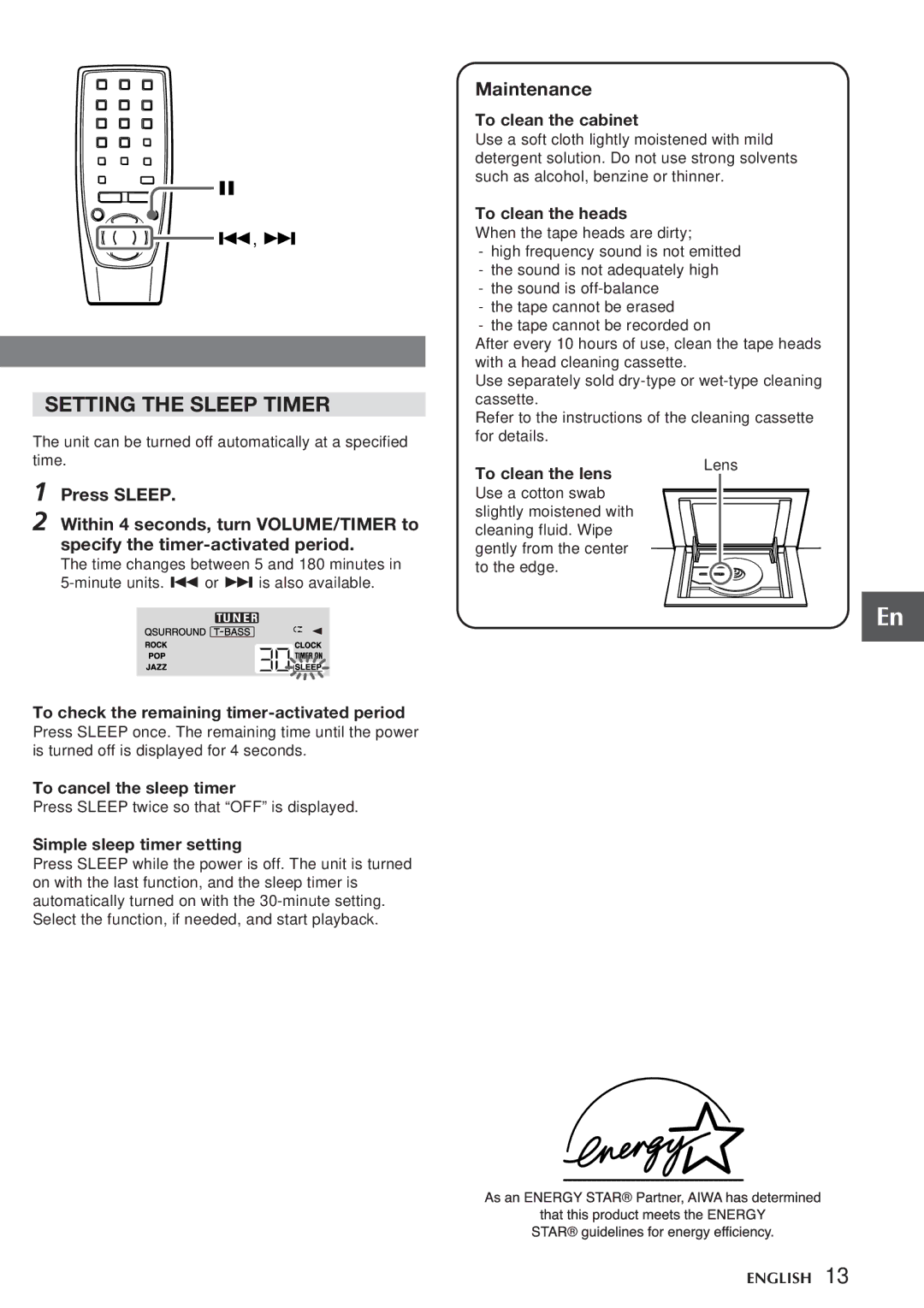CSD-NS1 specifications
The Aiwa CSD-NS1 is a notable entry in the realm of portable audio devices, seamlessly blending retro design aesthetics with contemporary technological advancements. This compact stereo system captures the essence of classic portable music players, while incorporating modern features that cater to today's audio-listening demands.One of the key characteristics of the Aiwa CSD-NS1 is its versatile playback capability. It supports multiple audio formats, including CDs, cassette tapes, and radio, making it an ideal choice for users who appreciate both traditional and modern media. The built-in cassette deck allows enthusiasts to enjoy their vintage collections while the CD player features a reliable mechanism for smooth playback of audio discs.
The CSD-NS1 also shines in its connectivity features. Equipped with Bluetooth technology, it enables external devices like smartphones and tablets to connect wirelessly, allowing for the streaming of digital music libraries. This eliminates the need for cables, making it a convenient option for those who prefer a clutter-free listening experience. Moreover, auxiliary input compatibility allows users to plug in additional devices directly, further expanding its usability.
A distinctive feature of the Aiwa CSD-NS1 is its design. The system harkens back to the classic boombox style, adorned with aesthetic elements such as analog dials and buttons. The interface is user-friendly, appealing to both the nostalgia of older users and the sleek preferences of younger audiences. Not only does it look appealing, but its construction also prioritizes portability, making it easy to carry from one place to another.
Sound quality is a significant aspect of this device. The CSD-NS1 is designed to deliver robust audio performance with ample bass response and clarity across different sound frequencies. The integration of dual speakers enhances the overall listening experience, ensuring rich soundscapes whether lounging at home or on the go.
Additional features such as a built-in FM/AM radio tuner expand the entertainment options available to users. The ability to set presets for favorite stations and the inclusion of an easy-to-read LCD display contribute to a more enjoyable user experience.
Overall, the Aiwa CSD-NS1 represents a harmonious blend of nostalgia and modernity. Its multi-functional capabilities and ergonomic design make it a desirable choice for audio enthusiasts who want the best of both worlds. Whether enjoying classic tunes from a cassette or streaming the latest hits, the CSD-NS1 is poised to deliver a fulfilling auditory experience.