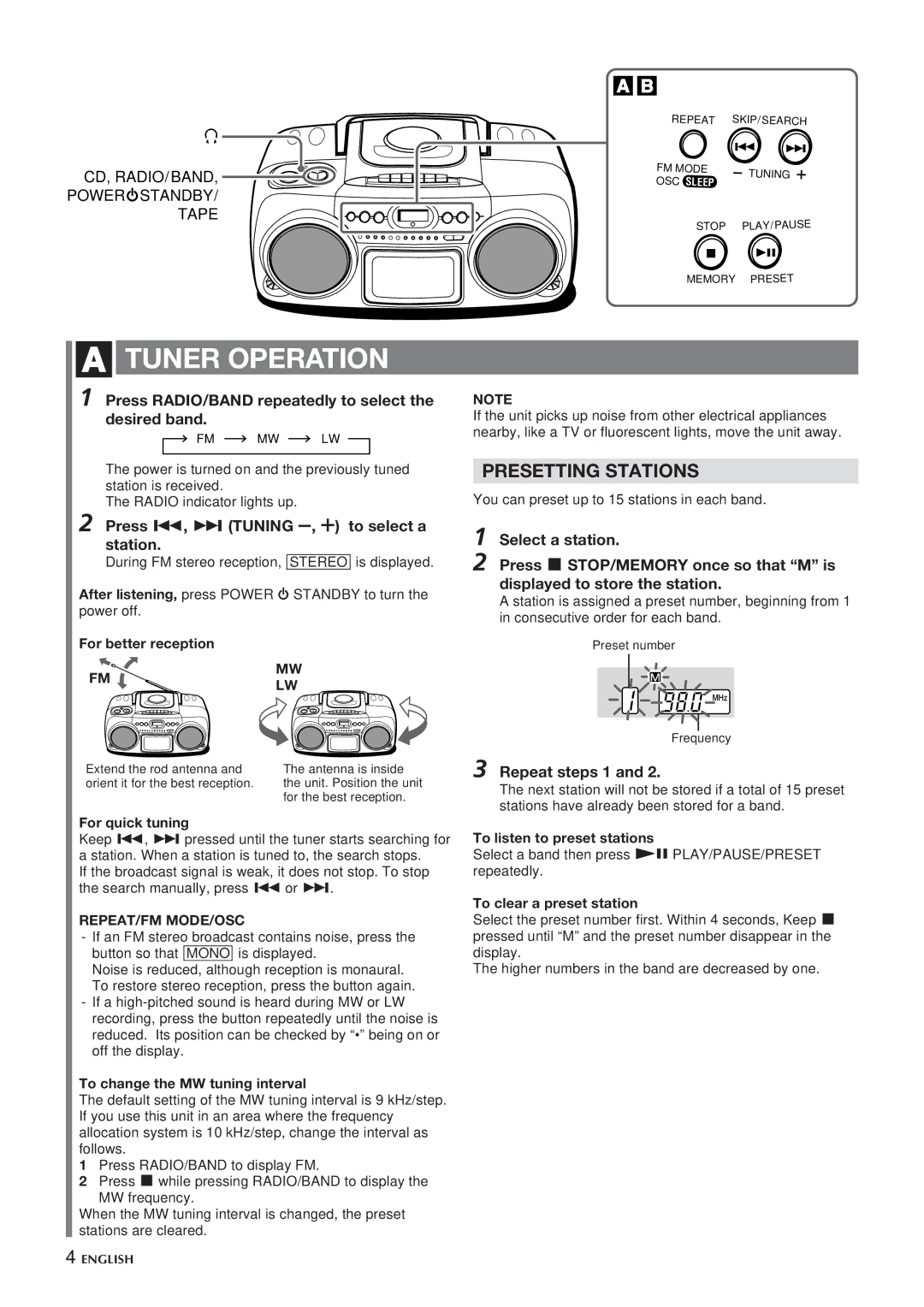CSD-TD20 specifications
The Aiwa CSD-TD20 is a compact and powerful cassette tape and CD player that exemplifies the fusion of nostalgia and modern technology. This versatile device is a prime choice for music lovers who appreciate both the charm of analog sound and the convenience of digital formats. One of its standout features is the dual playback capability, allowing users to enjoy their favorite cassette tapes alongside CDs, creating a diverse listening experience.Equipped with a high-quality cassette deck, the CSD-TD20 delivers rich sound reproduction, capturing the warmth and depth that analog recordings are renowned for. The cassette deck includes features such as automatic stop, which enhances user convenience, and a built-in auto-reverse function that allows for uninterrupted playback on both sides of the tape.
In addition to its cassette functionality, the Aiwa CSD-TD20 boasts an impressive CD player that supports standard audio CDs. The player utilizes advanced digital signal processing technology, ensuring crisp, clear sound reproduction with minimal distortion. It also features a program and repeat function, allowing users to create personalized playlists and enjoy their favorite tracks on repeat.
Another notable characteristic of the CSD-TD20 is its user-friendly design. The control panel features intuitive buttons and knobs that cater to both seasoned and novice audiophiles, making it easy to navigate between playback modes. The device may also include a built-in FM/AM radio tuner, providing access to a wide array of radio channels for additional listening options.
Portability is a key feature of the CSD-TD20, making it an ideal companion for home use or on-the-go. Its lightweight design and compact size enable users to easily transport the device, while a durable construction ensures it can withstand daily use. Depending on the model, it may even offer a battery power option, enabling users to enjoy music anywhere without the need for an electrical outlet.
In conclusion, the Aiwa CSD-TD20 stands out as a versatile audio device that caters to a variety of listening preferences. With its combination of cassette and CD playback, high-quality sound reproduction, user-friendly controls, and portability, it serves as a perfect blend of old and new, appealing to both retro enthusiasts and modern music lovers alike.